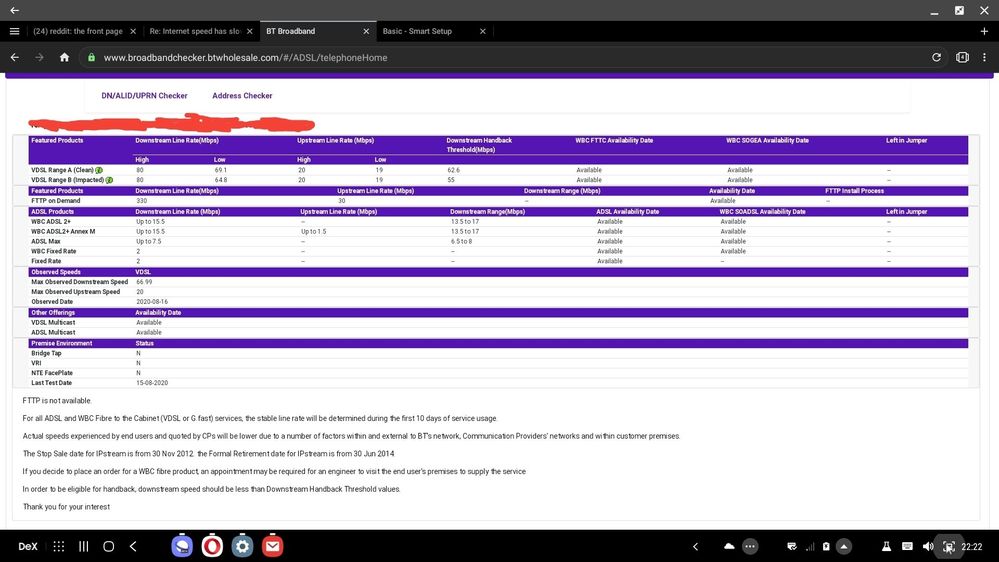- BT Community
- /
- Archive
- /
- Archive Staging
- /
- Internet speed has slowed down dramatically
- Subscribe to this Topic's RSS Feed
- Mark Topic as New
- Mark Topic as Read
- Float this Topic for Current User
- Bookmark
- Subscribe
- Printer Friendly Page
- Mark as New
- Bookmark
- Subscribe
- Subscribe to this message's RSS Feed
- Highlight this Message
- Report Inappropriate Content
Internet speed has slowed down dramatically
Hi,
Is there any one here that can help me please. My internet speed has seriously reduced for no known reason.
I have always for years got around 78mbps down and 19mps up which could also be seen when logging into the router to see what was actually coming in. However over the last couple of weeks my router is now showing that the incoming speed is 66.997mbps and it has locked at that speed. The wifi speed has also dropped even lower and is only on a very good day giving me around 55mbps and even at that when running a speed test you can see it struggles and dips down into the 40's whilst the test is running and then picks up again. I used to get a solid 70-74mps wifi speed so this is about a 20mbps drops and for my househould activity thisis very very noticible.
I have only very recently resigned up to BT on the promise of guaranteed speeds and have been sent a smart hub 2 and a disc but ironically the speed has gotten worse.
If this cant be resolved i would like my contract cancelling as I am not currently getting what i was promised.
- Mark as New
- Bookmark
- Subscribe
- Subscribe to this message's RSS Feed
- Highlight this Message
- Report Inappropriate Content
Re: Internet speed has slowed down dramatically
in order for the forum members to help please can you post the stats from your router (if hub enter 192.168.1.254 in your browser) and if HH5 then go to troubleshooting then helpdesk and if HH6/SH2 then advanced settings then technical log information .
Have you tried the quiet line test? - dial 17070 option 2 - should hear nothing - best done with a corded phone. if cordless phone you may hear a 'dull hum' which is normal
enter your phone number and post results remember to delete number https://www.broadbandchecker.btwholesale.com/#/ADSL
have you turned of smart setup
Someone may then be able to offer help/assistance/suggestions to your problem
If you like a post, or want to say thanks for a helpful answer, please click on the Ratings 'Thumbs up' on left hand side.
If someone answers your question correctly please let other members know by clicking on ’Mark as Accepted Solution’.