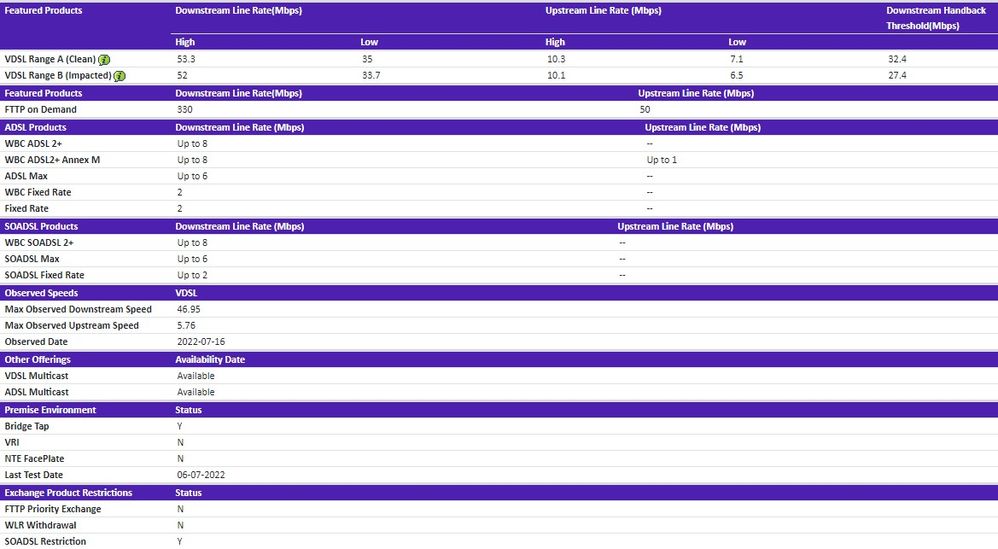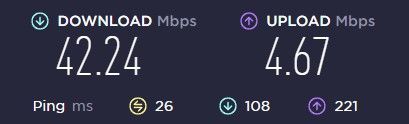- BT Community
- /
- Broadband
- /
- BT Fibre broadband
- /
- Not getting full speeds
- Subscribe to this Topic's RSS Feed
- Mark Topic as New
- Mark Topic as Read
- Float this Topic for Current User
- Bookmark
- Subscribe
- Printer Friendly Page
- Mark as New
- Bookmark
- Subscribe
- Subscribe to this message's RSS Feed
- Highlight this Message
- Report Inappropriate Content
My broadband speed has been dropping drastically lately and I am having latency problems. I suspect it's my extension phone that is causing problems. I'll need to phone BT to cut it off and get a new faceplate so I can have my phone next to my BT smarthub and get rid of these dangly ADSL filters.
I ran a test on btwholesale and from what I can tell there does seem to be a fault with the line. I would like a second opinion before I phone up tomorrow.
Results:
Solved! Go to Solution.
- Mark as New
- Bookmark
- Subscribe
- Subscribe to this message's RSS Feed
- Highlight this Message
- Report Inappropriate Content
Re: Not getting full speeds
from the dslchecker results your speed range is 53/35mb and also from results your connection speed on 16/7 was 46.95mb which is about halfway so does not look like there are connection problems
if you have landline and not digital voice then try phoning 17070 option 2 should be silent and best with corded phone
can you post hub stats from hub manager/advanced settings/technical log/information
If you like a post, or want to say thanks for a helpful answer, please click on the Ratings 'Thumbs up' on left hand side.
If someone answers your question correctly please let other members know by clicking on ’Mark as Accepted Solution’.
- Mark as New
- Bookmark
- Subscribe
- Subscribe to this message's RSS Feed
- Highlight this Message
- Report Inappropriate Content
Re: Not getting full speeds
Product name:
BT Hub 6A
Firmware version:
SG4B1000E079
Firmware updated:
20-May-2022
Board version:
1.0
Gui version:
1.126.0
DSL uptime:
6 Days, 0 Hours 18 Minutes 36 Seconds
Data rate:
5.76 Mbps / 46.95 Mbps
Maximum data rate:
5761 / 46917
Noise margin:
6 dB / 2.9 dB
Line attenuation:
63.1 dB
Signal attenuation:
43.7 dB / 62.8 dB
VPI / VCI:
0/38
Modulation:
G_993_2_ANNEX_B
Latency type:
Fast Path
- Mark as New
- Bookmark
- Subscribe
- Subscribe to this message's RSS Feed
- Highlight this Message
- Report Inappropriate Content
Re: Not getting full speeds
your actual speed is just below attainable and your noise margin at 2.9db is giving a speed boost probably G.INP so you are getting as fast as your line can handle and well within estimated range
If you like a post, or want to say thanks for a helpful answer, please click on the Ratings 'Thumbs up' on left hand side.
If someone answers your question correctly please let other members know by clicking on ’Mark as Accepted Solution’.
- Mark as New
- Bookmark
- Subscribe
- Subscribe to this message's RSS Feed
- Highlight this Message
- Report Inappropriate Content
Re: Not getting full speeds
The other issue is I've never gotten the observed speed. I'm missing a few mbps for both download and upload. Ran numerous tests on Ethernet but that’s the highest it’ll go.
- Mark as New
- Bookmark
- Subscribe
- Subscribe to this message's RSS Feed
- Highlight this Message
- Report Inappropriate Content
Re: Not getting full speeds
this has been covered often on forum the speeds quoted by BT are connection speeds to your hub. download/upload speeds are lower than connection speeds due to 'overheads' and is normal for all connections
your connection and download speeds look ok
If you like a post, or want to say thanks for a helpful answer, please click on the Ratings 'Thumbs up' on left hand side.
If someone answers your question correctly please let other members know by clicking on ’Mark as Accepted Solution’.
- Mark as New
- Bookmark
- Subscribe
- Subscribe to this message's RSS Feed
- Highlight this Message
- Report Inappropriate Content
Re: Not getting full speeds
Would it still be worth removing the phone and using a faceplate? Trying to maximise as much speed as possible.
- Mark as New
- Bookmark
- Subscribe
- Subscribe to this message's RSS Feed
- Highlight this Message
- Report Inappropriate Content
Re: Not getting full speeds
as your top estimate is 53mb and currently getting 47mb then I doubt you are going to make any improvement
If you like a post, or want to say thanks for a helpful answer, please click on the Ratings 'Thumbs up' on left hand side.
If someone answers your question correctly please let other members know by clicking on ’Mark as Accepted Solution’.
- Mark as New
- Bookmark
- Subscribe
- Subscribe to this message's RSS Feed
- Highlight this Message
- Report Inappropriate Content
Re: Not getting full speeds
It’s more to improve upload speed if anything. I have a neighbour who manages 10 mbps upload just fine, but he has a faceplate without any extensions.
- Mark as New
- Bookmark
- Subscribe
- Subscribe to this message's RSS Feed
- Highlight this Message
- Report Inappropriate Content
Re: Not getting full speeds
then try it if you want but do not keep resetting the hub otherwise you may find you actually get speed reduction if DLM sees your connection constantly dropping.
remember every line is different so just because a neighbour gets a certain speed does not mean that you will get it
If you like a post, or want to say thanks for a helpful answer, please click on the Ratings 'Thumbs up' on left hand side.
If someone answers your question correctly please let other members know by clicking on ’Mark as Accepted Solution’.