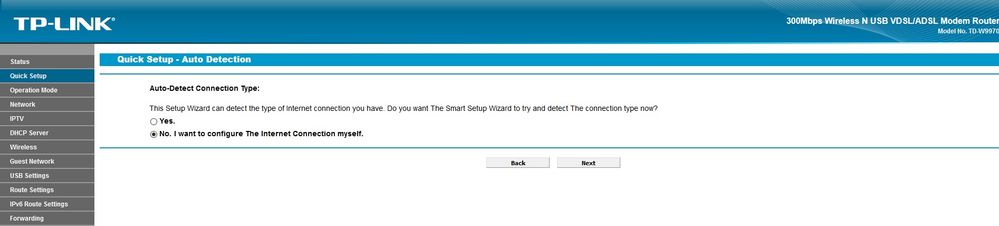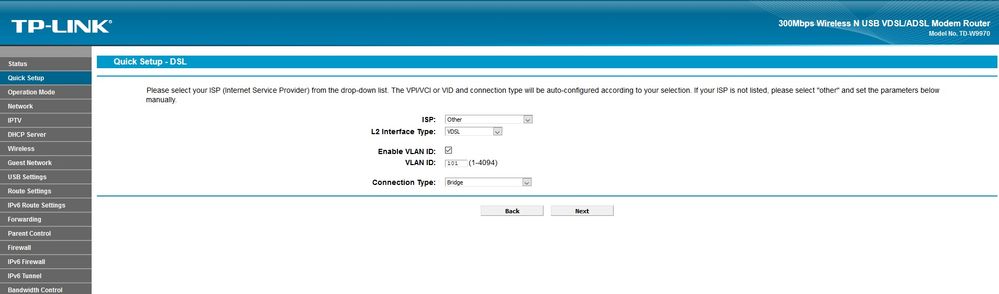- BT Community
- /
- Archive
- /
- Archive Staging
- /
- Re: PPPOE
- Subscribe to this Topic's RSS Feed
- Mark Topic as New
- Mark Topic as Read
- Float this Topic for Current User
- Bookmark
- Subscribe
- Printer Friendly Page
- « Previous
-
- 1
- 2
- Next »
- Mark as New
- Bookmark
- Subscribe
- Subscribe to this message's RSS Feed
- Highlight this Message
- Report Inappropriate Content
Re: PPPOE
Once in bridge mode im kinda stuck.
I have the options on playstation for wired, WiFi, and pppoe but clicking on pppoe never gets a connection and fails to get ip address.
On the router the UI is a little different to mine, I need to set it up as normal using pppoe connection then on the wan interface I set up a new connection in bridge mode.
Do I then delete the original pppoe connection.
Sorry if this is confusing.
- Mark as New
- Bookmark
- Subscribe
- Subscribe to this message's RSS Feed
- Highlight this Message
- Report Inappropriate Content
Re: PPPOE
I cannot really help with this, as I would not expect you to setup PPoE on the TP Link at all, so if the instructions on the TP link page I posted, do not help, then you may have to email TP Link to see what the settings are for your firmware version.
- Mark as New
- Bookmark
- Subscribe
- Subscribe to this message's RSS Feed
- Highlight this Message
- Report Inappropriate Content
Re: PPPOE
Have a look at this thread, it is for the 9980 but should be similar.
You need to configure the VLANid of 101 on the TP Link but not PPPoE.
- Mark as New
- Bookmark
- Subscribe
- Subscribe to this message's RSS Feed
- Highlight this Message
- Report Inappropriate Content
Re: PPPOE
See screenshots below from emulator for steps to take.
- Mark as New
- Bookmark
- Subscribe
- Subscribe to this message's RSS Feed
- Highlight this Message
- Report Inappropriate Content
Re: PPPOE
Thank you for these answers, I will try to set it up when I get home tonight and let you know how I get on.
I have just disabled bt web protect, is there any chance this could have an effect on consoles?
So when I click on connection type do I click on "other" then "bridge" then vlan id 101.
Thanks again
- Mark as New
- Bookmark
- Subscribe
- Subscribe to this message's RSS Feed
- Highlight this Message
- Report Inappropriate Content
Re: PPPOE
@Jaysnp101 wrote:
Thank you for these answers, I will try to set it up when I get home tonight and let you know how I get on.
I have just disabled bt web protect, is there any chance this could have an effect on consoles?
It would prevent access to some websites but it wouldn't prevent you getting connected
So when I click on connection type do I click on "other" then "bridge" then vlan id 101.
Yes, 'other' is at the bottom of the list of ISPs.
Thanks again
Just to make sure you are entering the correct PPPoE details on the Playstation, they are username bthomehub@btbroadband.com and password BT
- Mark as New
- Bookmark
- Subscribe
- Subscribe to this message's RSS Feed
- Highlight this Message
- Report Inappropriate Content
Re: PPPOE
Right, long story short I managed to get pppoe to work by setting up bridge connection on router/modem.
Obviously this isn't practical for a long term solution to get an open nat on playstation. I know many say nat type 2 (moderate) is open and I agree but trust me things feels alot better when on open nat.
Is there any way possible while on fttc using other equipment I can get an open nat while also having access to WiFi?
There must be a way as I've seen loads of people gaming with nat type 1 and still have their router up and running.
Thanks 😊
- Mark as New
- Bookmark
- Subscribe
- Subscribe to this message's RSS Feed
- Highlight this Message
- Report Inappropriate Content
Re: PPPOE
Anyone any idea?
- « Previous
-
- 1
- 2
- Next »