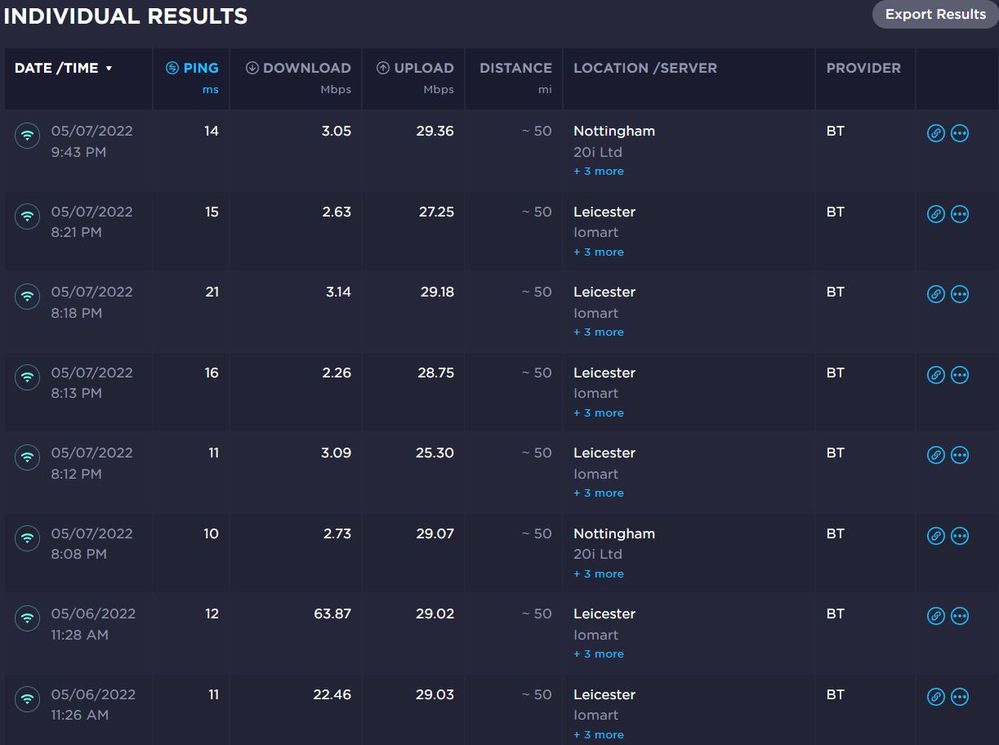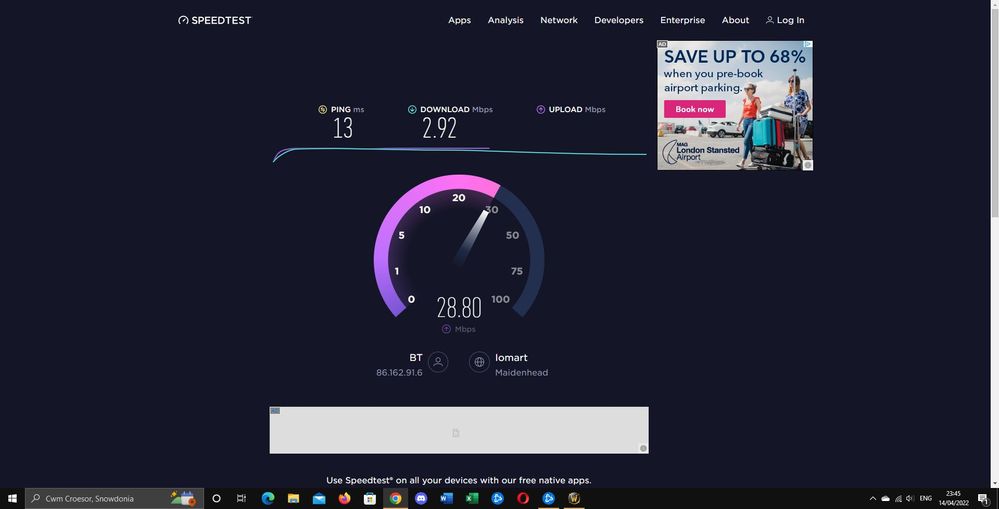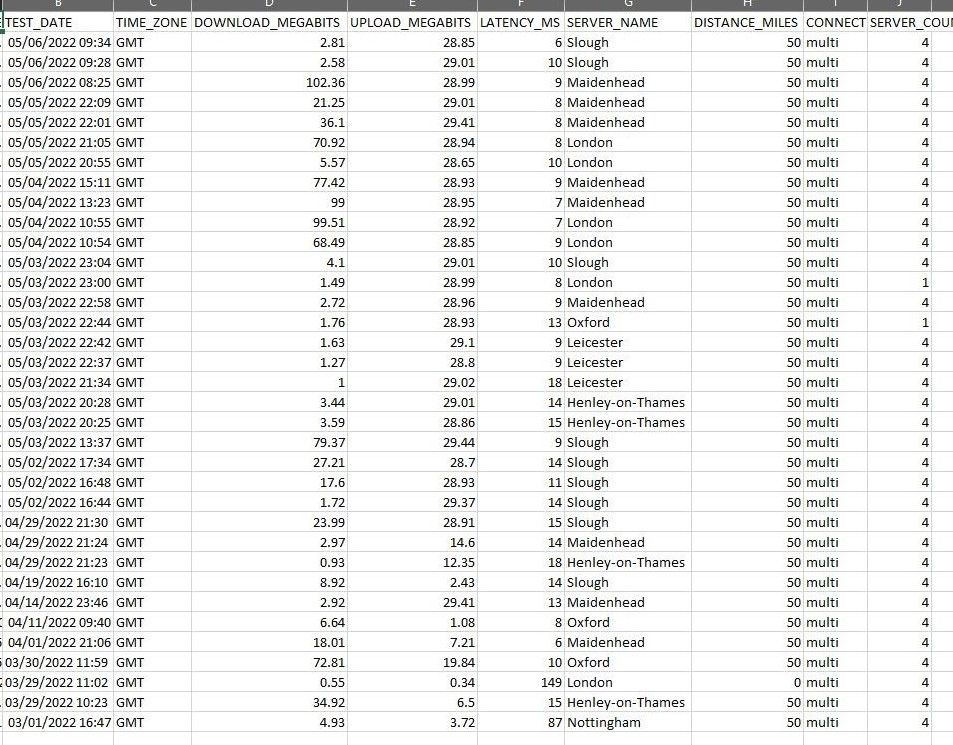- BT Community
- /
- Broadband
- /
- BT Fibre broadband
- /
- SLT check
- Subscribe to this Topic's RSS Feed
- Mark Topic as New
- Mark Topic as Read
- Float this Topic for Current User
- Bookmark
- Subscribe
- Printer Friendly Page
- Mark as New
- Bookmark
- Subscribe
- Subscribe to this message's RSS Feed
- Highlight this Message
- Report Inappropriate Content
Hello. Is it possible to check SLT for my connection? I had a Fibre+ and went to ultra FTTP150/30 a month ago and in the first week speeds were ok-ish going up/down but ≥70Mb/s... Now( last few weeks ) they are getting ridiculously slow 2-3Mb/s. Changed modem to check. Changed cable, ONS was reset few times sane as aforementioned modem and nothing. Games have ping in thousands... streaming services have artifacts fir low bandy etc...any ideas how to get this fixed
Solved! Go to Solution.
- Mark as New
- Bookmark
- Subscribe
- Subscribe to this message's RSS Feed
- Highlight this Message
- Report Inappropriate Content
Re: SLT check
Hi @TEREU5,
I have sent you a private message with instructions on how you can send us over your details and we'll look into this for you. See: Private messages
Thanks
MandyF
- Mark as New
- Bookmark
- Subscribe
- Subscribe to this message's RSS Feed
- Highlight this Message
- Report Inappropriate Content
SLT check cont.
Saga continues with the very slow internet speeds.
Connection 150/30 with guarantee 100 but getting <5Mb/s Raised the fault/complain and after few days- got response and remote diagnostic. After reboots, swapping cables, disconnecting etc all worked for 10-20 minutes and we are now back to frustrating <5Mb/s speeds. Sometimes in the morning its ok-ish (60Mb/S+) but than it drops very low and is unusable. My meetings feed drops over the teams when that happens, I cant play games online, watch movies etc with those speeds... (upload always, always 29-30Mb/s!) Not really happy for what I am paying. I might end up leaving BT but if that is not resolved what would be the guarantee that elsewhere will work if that's the same infrastructure that competitors are using anyway ....
- Mark as New
- Bookmark
- Subscribe
- Subscribe to this message's RSS Feed
- Highlight this Message
- Report Inappropriate Content
Re: SLT check cont.
Have you responded to @MandyF 's pm and given her the necessary details so that she can look into it for you?
- Mark as New
- Bookmark
- Subscribe
- Subscribe to this message's RSS Feed
- Highlight this Message
- Report Inappropriate Content
Re: SLT check cont.
Thank you for moving this and your message.
Yes I did, And thought the call I got back was based on that (or might be from fault raised and confirmed) as heard nothing back...
In addition as a new customer of Ultrafibre would I be eligible for free boost to 500?!
- Mark as New
- Bookmark
- Subscribe
- Subscribe to this message's RSS Feed
- Highlight this Message
- Report Inappropriate Content
Re: SLT check cont.
I didn't move it one of the CL's did so that it was contained in one thread. I don't know how long the reply time is for the Mods ATM as it changes depending on how many issues they have and are a small team.
If they haven't replied by tomorrow evening post back and I'll flag it to them for you, one will then drop in and let you know where you are in the queue and when to expect a reply. They will then be your point of contact and keep you updated until resolved unlike normal customer support.
When the Mods say they will ring you back on a certain day you can believe that they will!
- Mark as New
- Bookmark
- Subscribe
- Subscribe to this message's RSS Feed
- Highlight this Message
- Report Inappropriate Content
Re: SLT check cont.
Oh OK , thank you 🙂
That must be the call I have got from the complain/fault raised as no one said that I should be expecting the call it just out of the blue they called me...
- Mark as New
- Bookmark
- Subscribe
- Subscribe to this message's RSS Feed
- Highlight this Message
- Report Inappropriate Content
Re: SLT check cont.
And they said....
- Mark as New
- Bookmark
- Subscribe
- Subscribe to this message's RSS Feed
- Highlight this Message
- Report Inappropriate Content
Re: SLT check cont.
Hi @TEREU5 and thanks for posting.
I'm sorry you're still having problems. I can see your details in our queue. We deal with issues in turn and will get to you soon.
Cheers
David
- Mark as New
- Bookmark
- Subscribe
- Subscribe to this message's RSS Feed
- Highlight this Message
- Report Inappropriate Content
Re: SLT check cont.
Could some one clarify also my question about free upgrade to 500 for a month?
It should help to determine as well if I actually can get more than 130-140 that neighbor has before I would think in the future to get the upgrade.