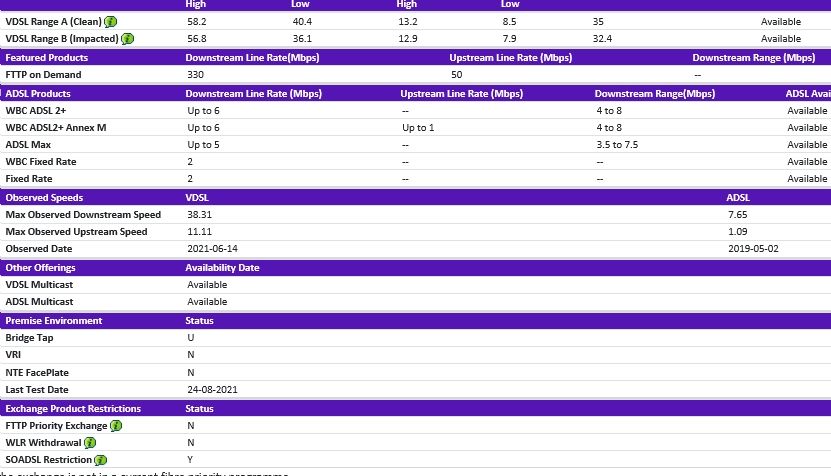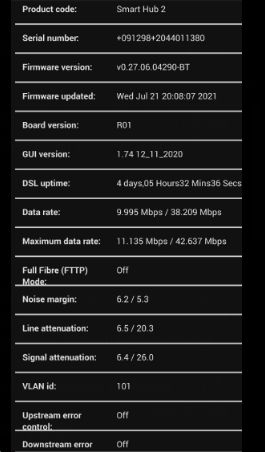- BT Community
- /
- Archive
- /
- Archive Staging
- /
- Second line speeds
- Subscribe to this Topic's RSS Feed
- Mark Topic as New
- Mark Topic as Read
- Float this Topic for Current User
- Bookmark
- Subscribe
- Printer Friendly Page
- Mark as New
- Bookmark
- Subscribe
- Subscribe to this message's RSS Feed
- Highlight this Message
- Report Inappropriate Content
Second line speeds
Any advice please 🙂
I currently have Fibre1 and get 38Mbps. I have been told this is the max I will ever get on this line and been told possible aluminium, distance and all sorts of other stuff. bla bla bla. However I have just had a second line installed with SKY. With this iam currently getting 63Mbps. The Fibre 1 speeds iam getting are within my estimates and speeds via checker. So my question is can anything be done do you think about by Fibre 1 speeds as there going say you in range as my other line indicates I shouldand can get more. ?? Thanks
- Mark as New
- Bookmark
- Subscribe
- Subscribe to this message's RSS Feed
- Highlight this Message
- Report Inappropriate Content
Re: Second line speeds
in order for the forum members to help please can you post the stats from your router (if hub enter 192.168.1.254 in your browser) and if HH5 then go to troubleshooting then helpdesk and if HH6/SH2 then advanced settings then technical log information .
Have you tried the quiet line test? - dial 17070 option 2 - should hear nothing - best done with a corded phone. if cordless phone you may hear a 'dull hum' which is normal
Someone may then be able to offer help/assistance/suggestions to your problem
If you like a post, or want to say thanks for a helpful answer, please click on the Ratings 'Thumbs up' on left hand side.
If someone answers your question correctly please let other members know by clicking on ’Mark as Accepted Solution’.
- Mark as New
- Bookmark
- Subscribe
- Subscribe to this message's RSS Feed
- Highlight this Message
- Report Inappropriate Content
Re: Second line speeds
The observed upload speed is 11Mb , AFAIK , Fibre 1 upload is capped 10Mb , so you may already have been upgraded to Fibre 2 ( but paying for F1 ), your download is at the low end of impacted , so there may be room for improvement, but posting your router stats will give a better idea of that.
There is no real reason why one line should be significantly better than the other, assuming the same cab, DP , etc , so is there any difference ‘internally’ at your end , like the new line is direct to the master socket and the (S*y) router plugged in there, and other is master socket , - extension socket - (BT) router ?..unless there is a fault with the Openreach network providing the BT service , then the distance ( the greatest influence on speed ) and cable type will be the same for both services.
- Mark as New
- Bookmark
- Subscribe
- Subscribe to this message's RSS Feed
- Highlight this Message
- Report Inappropriate Content
Re: Second line speeds
Hi sorry your right iam on Fibre 2 not 1 . This connection same DP and only difference its a new line install. connection is direct from Master no extensions. I have had BT engineers out previously and have a new Master and put on best connection they say in the under ground pit near the pole on my BT connection
- Mark as New
- Bookmark
- Subscribe
- Subscribe to this message's RSS Feed
- Highlight this Message
- Report Inappropriate Content
Re: Second line speeds
from your stats the max attainable is only 42mb so cannot see you getting much faster than your 38mb. have you tried using the test socket with a filter to see if that helps? is there any line noise when doing quiet line test.
no 2 lines as the same even though from same DP
If you like a post, or want to say thanks for a helpful answer, please click on the Ratings 'Thumbs up' on left hand side.
If someone answers your question correctly please let other members know by clicking on ’Mark as Accepted Solution’.
- Mark as New
- Bookmark
- Subscribe
- Subscribe to this message's RSS Feed
- Highlight this Message
- Report Inappropriate Content
Re: Second line speeds
Just because they’re off the same DP it doesn’t mean they’re on the same cable back to the PCP.
You’ll be surprised how many pairs have been diverted here, there and everywhere over the years.
Also it’s possible one connection is using a ECI DSLAM and the other a Huawei.
It’s been raised many a time by Openreach Engineers the problems they have when one person gets a solid 80/20 on the Huawei DSLAM but their Next Door Norman Neighbour is complaining he only has 60/11 on the antiquated ECI DSLAM he’s connected to.