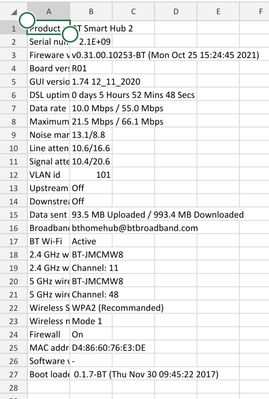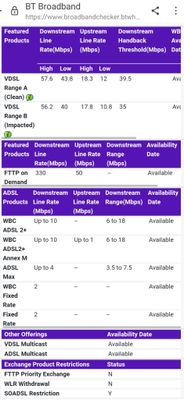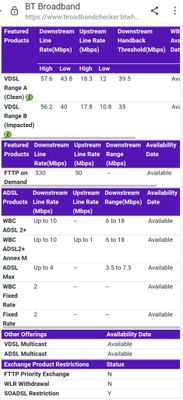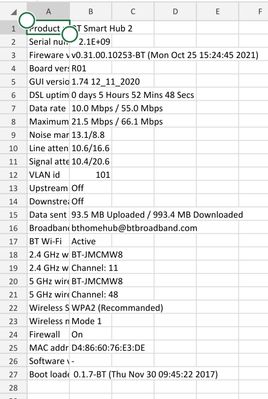- BT Community
- /
- Broadband
- /
- BT Fibre broadband
- /
- Re: Slow Broadband
- Subscribe to this Topic's RSS Feed
- Mark Topic as New
- Mark Topic as Read
- Float this Topic for Current User
- Bookmark
- Subscribe
- Printer Friendly Page
- Mark as New
- Bookmark
- Subscribe
- Subscribe to this message's RSS Feed
- Highlight this Message
- Report Inappropriate Content
Slow Broadband
New customer and open reach been twice confirmed 55MBS coming into the router only 37 MBS COMING out. Speed test with computer plugged in by BT supplied cable to router directly still only 37 MBS and message saying sorry running slow. On 49 MBS GUARENTEE BT technician not helpful. Asked BT if 55MBS Coming in why supply a superhub 2 that can't handle what they promised. Declined to answer.
- Mark as New
- Bookmark
- Subscribe
- Subscribe to this message's RSS Feed
- Highlight this Message
- Report Inappropriate Content
Re: Slow Broadband
welcome to the BT community forum where customers help customers and only BT employees are the forum mods
in order for the forum members to help please can you post the stats from your router (if hub enter 192.168.1.254 in your browser /SH2 then advanced settings then technical log information .
Are you using ethernet connection when you are checking your download speed? The speeds quoted by BT are connection speed to your hub not download speeds to your device
enter your phone number and post results remember to delete number https://www.broadbandchecker.btwholesale.com/#/ADSL
Someone may then be able to offer help/assistance/suggestions to your problem
If you like a post, or want to say thanks for a helpful answer, please click on the Ratings 'Thumbs up' on left hand side.
If someone answers your question correctly please let other members know by clicking on ’Mark as Accepted Solution’.
- Mark as New
- Bookmark
- Subscribe
- Subscribe to this message's RSS Feed
- Highlight this Message
- Report Inappropriate Content
Re: Slow Broadband
hi thanks for the reply hope the 2 screen shots are what you meant
1st picture router's advanced setting data log
2nd picture screen shot from Broadband checker
- Mark as New
- Bookmark
- Subscribe
- Subscribe to this message's RSS Feed
- Highlight this Message
- Report Inappropriate Content
Re: Slow Broadband
May have posted wrong picture previous
Thanks again
- Mark as New
- Bookmark
- Subscribe
- Subscribe to this message's RSS Feed
- Highlight this Message
- Report Inappropriate Content
Re: Slow Broadband
From the information posted you appear to be on fibre 1 and have the max speed for that package of 55/10mb. You can check download speed with ethernet cable not wireless
https://speedtest.btwholesale.com/
If you like a post, or want to say thanks for a helpful answer, please click on the Ratings 'Thumbs up' on left hand side.
If someone answers your question correctly please let other members know by clicking on ’Mark as Accepted Solution’.
- Mark as New
- Bookmark
- Subscribe
- Subscribe to this message's RSS Feed
- Highlight this Message
- Report Inappropriate Content
Re: Slow Broadband
This is my issue with BT WITH THE ETHERNET CABLE CONECTION I'M GETTING 37/8 MBS NOT 55/ 8 THAT OPEN REACH PROVED WAS COMING INTO THE ROUTER
- Mark as New
- Bookmark
- Subscribe
- Subscribe to this message's RSS Feed
- Highlight this Message
- Report Inappropriate Content
Re: Slow Broadband
Hi @ianbhemming and welcome to the community.
I'm sorry you're not happy with your connection speeds. I can appreciate how frustrating this is for you. If you can post the speed test results as mentioned by @imjolly we'll try to advise you further.
Cheers
David
- Mark as New
- Bookmark
- Subscribe
- Subscribe to this message's RSS Feed
- Highlight this Message
- Report Inappropriate Content
Re: Slow Broadband
Ethernet cable connection laptop to router getting 36.8MBS, wifi 34MBS, GUARENTEE from BT 49MBS , 55+ coming into the router confirmed by open reach.
- Mark as New
- Bookmark
- Subscribe
- Subscribe to this message's RSS Feed
- Highlight this Message
- Report Inappropriate Content
Re: Slow Broadband
the speeds quotes by BT are connection speeds to your router NOT download speeds to your device
If you like a post, or want to say thanks for a helpful answer, please click on the Ratings 'Thumbs up' on left hand side.
If someone answers your question correctly please let other members know by clicking on ’Mark as Accepted Solution’.
- Mark as New
- Bookmark
- Subscribe
- Subscribe to this message's RSS Feed
- Highlight this Message
- Report Inappropriate Content
Re: Slow Broadband
So the thing puzzling me is speed test on my BT using their speed test I get a yellow bar bottom left saying " your speed is slow " and underneath the yellow bar the message "sorry your broadband is slow " their site their screen message that also states call for help