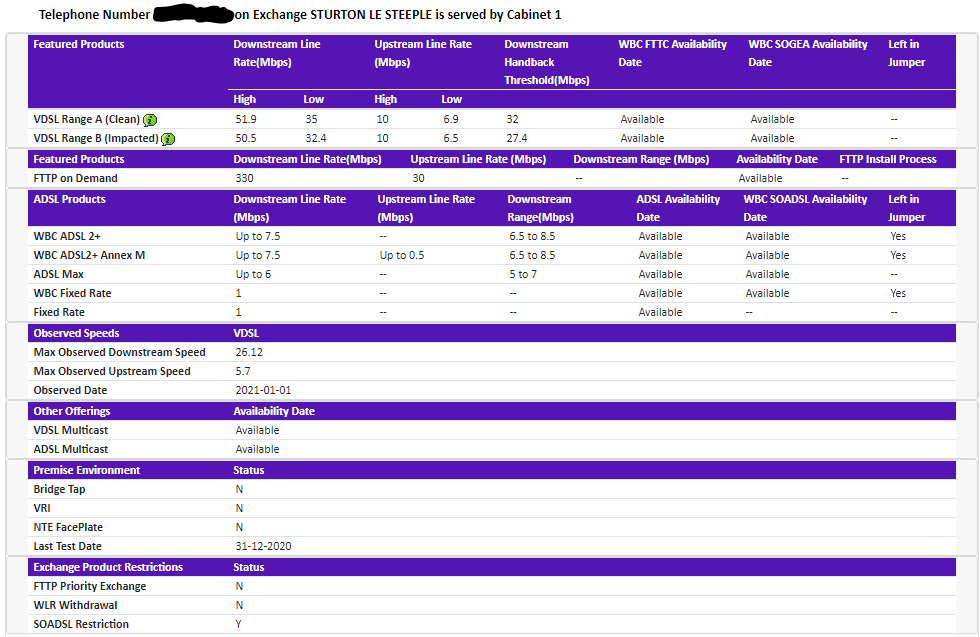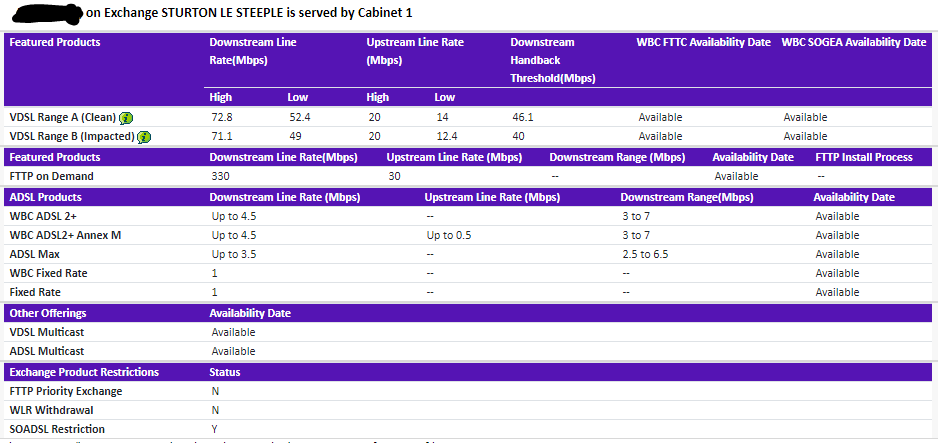- BT Community
- /
- Archive
- /
- Archive Staging
- /
- Slow Speeds FTTC
- Subscribe to this Topic's RSS Feed
- Mark Topic as New
- Mark Topic as Read
- Float this Topic for Current User
- Bookmark
- Subscribe
- Printer Friendly Page
- Mark as New
- Bookmark
- Subscribe
- Subscribe to this message's RSS Feed
- Highlight this Message
- Report Inappropriate Content
Slow Speeds FTTC
Hello all,
I have been reading other posts on this forum and it seems this is the place to get things sorted so fingers crossed you can help me.
I moved to my current property in September and transferred my BT package from previous address. When signing up it estimated around 40-50mbps and a stay fast guarantee of 32Mbps. Not the quickest but certainly not the worst so I agreed to move my services. Once all moved in and everything was connected up I was getting around 28 Mbps. I performed a speed test using the BT app which resulted in a BT fault being opened automatically. This is where the trouble started. The fault sat open for 2 months with no developments, I had used the online chat to chase it up and was given all the assurances expected but nothing ever happened so I phoned BT to see what was happening. I recieved lots of apologies and credit to my account for the inconvience. However, the issue still existed.
An engineer was sent the following day and plugged something into the phone line in the house and confirmed that my property side of things was ok then went off to the cabinet. I presume they worked a little magic as when I did a speed test later that day it was running at 40Mbps. This lasted around a day until my speed dropped further to around 17Mbps. I rephoned BT and rejected the fix on the fault tracker, another engineer was then booked. I never saw this engineer but as the previous one had confirmed the connection at my property I assumed he may just need to go to the cabinet. Anyhow, once again the fault had been marked as resolved but there was very little in terms of speed gain so I phoned BT and rejected it again. After my call, the following week the speed gradually had risen to around 27-28Mbps where it has stayed ever since and after contacting again I was told this speed was above my stay fast guarantee, which low and behold had been dropped to 26Mbps on my account so nothing more has been done. I have just checked now and the stay fast guarantee and estimated speeds for my property have been dropped even further to 21 - 24 Mbps and a stay fast guarantee of 19 Mbps.
Now, with all the background out of the way I have have compared my speeds with my neighbours in person and on DSLchecker and they are receiving nearly double my speeds. I was hoping you would be able to help get this resolved as within 4 months I haven't got anywhere with the webchat and customer service over the phone. I have included information below that I have seen asked on previous threads.
Please see below DSL Checker for my address
DSL Checker for Neighbour's address
HH6 Information:
BT Hub 6A
+084316+NQ84594903
SG4B1000E020
29-Mar-2020
1.0
1.115.0
1 Days, 11 Hours 49 Minutes 35 Seconds
7.62 Mbps / 26.35 Mbps
7616 / 26971
6.5 dB / 3.4 dB
43.8 dB
31.1 dB / 43.8 dB
0/38
G_993_2_ANNEX_B
Fast Path
7 GB Uploaded / 12 GB Downloaded
bthomehub@btbroadband.com
Active
BTHub6-S67X
Smart (Channel 6)
BTHub6-S67X-5
Smart (Channel 36)
WPA2 (Recommended)
Mode 1
On
E8:AD:A6:ED:22:C9
-
9.2.0
I am currently unable to perform a quiet line test as I do not have access to a landline phone.
Thank you for taking the time to look at this thread, If there is any more information required please let me know, any help is very much appreciated.
Kind regards,
Matt
- Mark as New
- Bookmark
- Subscribe
- Subscribe to this message's RSS Feed
- Highlight this Message
- Report Inappropriate Content
Re: Slow Speeds FTTC
the most basic test for poor broadband is to check you line for noise so it would help if you could even borrow corded phone to try quiet line test
are you using the test socket with a filter to see if that helps your speed - even if master is a filtered socket
If you like a post, or want to say thanks for a helpful answer, please click on the Ratings 'Thumbs up' on left hand side.
If someone answers your question correctly please let other members know by clicking on ’Mark as Accepted Solution’.
- Mark as New
- Bookmark
- Subscribe
- Subscribe to this message's RSS Feed
- Highlight this Message
- Report Inappropriate Content
Re: Slow Speeds FTTC
Thank you for your response. I will try get hold of a corded phone to perform this test as soon as possible.
I have used the test socket previously when trying to troubleshoot and it was connecting around the same speeds so I reverted back to the other socket. I use a filter on the master socket also. I can switch this back over to the test socket if required.
Kind regards
Matt