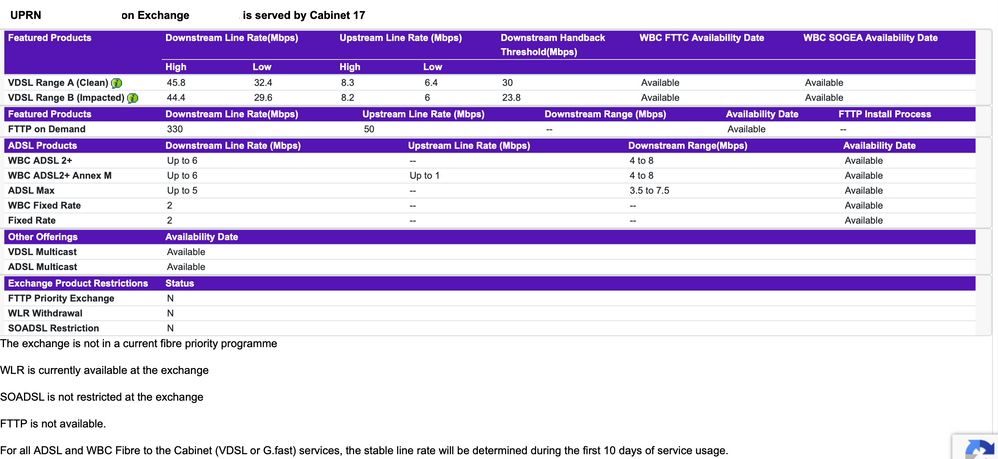- BT Community
- /
- Broadband
- /
- BT Fibre broadband
- /
- Re: Smart Hub 2 disconnecting ~every day (DSL Link...
- Subscribe to this Topic's RSS Feed
- Mark Topic as New
- Mark Topic as Read
- Float this Topic for Current User
- Bookmark
- Subscribe
- Printer Friendly Page
- Mark as New
- Bookmark
- Subscribe
- Subscribe to this message's RSS Feed
- Highlight this Message
- Report Inappropriate Content
Smart Hub 2 disconnecting ~every day (DSL Link Down? Noise Margin? DV? DLM? Help!)
Hi,
Every so often our Smart Hub 2 disconnects - normally overnight, but not always. Comes back within a minute or two, but all devices lose network connection when it happens. Issues have all been since BT cut service on our regular phone line and instead gave us the Digital Voice handsets (DV, which I think is via VOIP) and the Smart Hub 2. No issues like this before (we had normal phones and a TPLink router).
No pattern with anything else coming on in the house (boiler etc), or being used (streaming etc.) - it goes down completely by itself. If it went down overnight I'll usually tell by the fact our TV and Sky box needs to be reconnected to the network in the morning. Frustrating!
I've done some research, and found many similar cases in these and other forums, but haven't found a concrete answer to any, so hoping that putting all the information together, below, will help us work out what might be the underlying issue. All help appreciated!
The Technical Logs: taken from the Hub Manager's advanced settings.
At the time of disconnect, the logs always start with a DSL Link Down (here, at 20:06:21 at the bottom), followed by the same string of logs. Note these April logs are identical to the disconnects that happened in Aug, Sep etc.
| 20:06:57 | 14 Apr. NTP synchronization start |
| 20:06:56 | 14 Apr. DSL Link Up: Down Rate=29998kbps |
| 20:06:56 | 14 Apr. WAN DHCPv6 events: INIT |
| 20:06:56 | 14 Apr. WAN Sensing Auto sensing Complete |
| 20:06:56 | 14 Apr. WAN Sensing Auto sensing Running |
| 20:06:56 | 14 Apr. Success - secondary DNS servers |
| 20:06:56 | 14 Apr. Success - primary DNS servers |
| 20:06:56 | 14 Apr. WAN connection WAN2_INTERNET_PTM connected |
| 20:06:56 | 14 Apr. PPP: IPCP up |
| 20:06:56 | 14 Apr. PPP IPCP Receive Configuration ACK |
| 20:06:55 | 14 Apr. PPP IPV6CP Receive Configuration ACK |
| 20:06:55 | 14 Apr. PPP IPCP Send Configuration Request |
| 20:06:55 | 14 Apr. PPP IPCP Receive Configuration NAK |
| 20:06:55 | 14 Apr. PPP IPCP Send Configuration ACK |
| 20:06:55 | 14 Apr. PPP IPCP Receive Configuration Request |
| 20:06:55 | 14 Apr. PPP IPV6CP Send Configuration ACK |
| 20:06:55 | 14 Apr. PPP IPV6CP Receive Configuration Request |
| 20:06:55 | 14 Apr. PPP IPV6CP Send Configuration Request |
| 20:06:55 | 14 Apr. PPP IPCP Send Configuration Request |
| 20:06:55 | 14 Apr. PPP: CHAP authentication succeeded |
| 20:06:55 | 14 Apr. PPP CHAP Receive success : authentication successful |
| 20:06:55 | 14 Apr. PPP CHAP Receive Challenge |
| 20:06:55 | 14 Apr. PPP: LCP up |
| 20:06:55 | 14 Apr. PPP LCP Receive Configuration ACK |
| 20:06:55 | 14 Apr. PPP LCP Send Configuration ACK |
| 20:06:55 | 14 Apr. PPP LCP Receive Configuration Request |
| 20:06:54 | 14 Apr. PPP LCP Send Configuration Request |
| 20:06:54 | 14 Apr. PPP: Received PADS |
| 20:06:54 | 14 Apr. PPP: Sending PADR |
| 20:06:54 | 14 Apr. PPP: Received PADO |
| 20:06:54 | 14 Apr. PPP: Sending PADI |
| 20:06:49 | 14 Apr. PPP: Starting PPP daemon |
| 20:06:48 | 14 Apr. WAN Auto-sensing detected port DSL WAN |
| 20:06:24 | 14 Apr. WAN Sensing Auto sensing Complete |
| 20:06:24 | 14 Apr. WAN Sensing Auto sensing Running |
| 20:06:22 | 14 Apr. WAN Sensing Auto sensing Complete |
| 20:06:22 | 14 Apr. WAN Sensing Auto sensing Running |
| 20:06:22 | 14 Apr. WAN connection WAN2_INTERNET_PTM disconnected.[ERROR_NO_CARRIER] |
| 20:06:21 | 14 Apr. PPP: Stopped PPP daemon(0 |
| 20:06:21 | 14 Apr. PPP LCP Send Termination Request (User request) |
| 20:06:21 | 14 Apr. PPP: IPCP down |
| 20:06:21 | 14 Apr. PPP: LCP down |
| 20:06:21 | 14 Apr. DSL Link Down: duration was 50736 seconds |
Line Info: Fibre with BT Halo 3+. Issues have all been since BT cut service to our regular phone line, gave us the Smart Hub 2 and the Digital Voice handsets (DV).
Have put the data rate, max data rate, and noise/attenuation information in bold - the max data rate seems very close to the data rate - could noise be an issue? Not sure how to read noise margin or attenuation info.
| Product name | BT Smart Hub 2 |
| Serial number | -REDACTED- |
| Fireware version | v0.35.01.06093-BT (Thu Jun 9 11:13:37 2022) |
| Board version | R01 |
| GUI version | 1.74 12_11_2020 |
| DSL uptime | 4 days 12 Hours 16 Mins 50 Secs |
| Data rate | 6.168 Mbps / 29.993 Mbps |
| Maximum Data rate | 6.266 Mbps / 38.083 Mbps |
| Noise margin | 6.2/6.0 |
| Line attenuation | 6.6/23.1 |
| Signal attenuation | 6.6/26.1 |
| VLAN id | 101 |
| Upstream error control | Off |
| Downstream error control | Off |
Wireless Channels:
Smart channel control: On.
2.4Ghz and 5Ghz signals active - about 6 devices on 2.4Ghz channel, 8 on 5Ghz channel. On 2.4Ghz: about -50db signal downstairs for most devices, -40db upstairs.
Wireless Mode: Mode 1
BT Wholesale Broadband Checker: We're about 300m from the nearest street cabinet down the road.
.
Hope all the above info is of use in working out what the issue is. Any other info you need, let me know. All help massively appreciated! Thanks!
- Mark as New
- Bookmark
- Subscribe
- Subscribe to this message's RSS Feed
- Highlight this Message
- Report Inappropriate Content
Re: Smart Hub 2 disconnecting ~every day (DSL Link Down? Noise Margin? DV? DLM? Help!)
I'm a bit confused by your screenshots. Not entirely sure of the relevance of events that took place in April.
Your downstream speed has been capped by DLM at 30M due to instability. Unfortunately, if you are on DV, there is no point in trying a quiet line test to listen for noise on your line.
There is no 'concrete answer' to faults, they are inherently due to difference causes.
- Mark as New
- Bookmark
- Subscribe
- Subscribe to this message's RSS Feed
- Highlight this Message
- Report Inappropriate Content
Re: Smart Hub 2 disconnecting ~every day (DSL Link Down? Noise Margin? DV? DLM? Help!)
Thanks for the reply - I chose the April logs as they were identical to the more recent logs and just happened to be the ones I had scrolled to in Excel when making the post. Shows this has been a continuous problem going back many months, with identical logs each time.
DLM (dynamic line management?) capping - is this something that BT handles, or the router? Something I can change?
No quiet line test due to DV - annoying, isn't it... any way round this?
Fully understand 'no concrete answer' to faults in general, but surely this one has a set of circumstances which repeat to cause the same issue roughly every day, and I'm just trying to work out the source so I know how/who to contact to sort it out..
- Mark as New
- Bookmark
- Subscribe
- Subscribe to this message's RSS Feed
- Highlight this Message
- Report Inappropriate Content
Re: Smart Hub 2 disconnecting ~every day (DSL Link Down? Noise Margin? DV? DLM? Help!)
The entries in the log stem from one event, a line disconnection and re-connection.
DLM is an automatic process that has taken action due to the instability of your line (frequent disconnections). Unfortunately, it is going to be difficult for an engineer to diagnose the cause due to the intermittent nature. All you can do is report the disconnections and hope the engineer finds the problem.
- Mark as New
- Bookmark
- Subscribe
- Subscribe to this message's RSS Feed
- Highlight this Message
- Report Inappropriate Content
Re: Smart Hub 2 disconnecting ~every day (DSL Link Down? Noise Margin? DV? DLM? Help!)
Is there anyone who has some insight as to whether the line noise may be causing the ~daily disconnects, or suggest other possible reasons? Many thanks!
- Mark as New
- Bookmark
- Subscribe
- Subscribe to this message's RSS Feed
- Highlight this Message
- Report Inappropriate Content
Re: Smart Hub 2 disconnecting ~every day (DSL Link Down? Noise Margin? DV? DLM? Help!)
Did you actually read my previous reply?
- Mark as New
- Bookmark
- Subscribe
- Subscribe to this message's RSS Feed
- Highlight this Message
- Report Inappropriate Content
Re: Smart Hub 2 disconnecting ~every day (DSL Link Down? Noise Margin? DV? DLM? Help!)
"The entries in the log stem from one event, a line disconnection and re-connection." - okay, and as I'm not someone savvy in software, I didn't know that. I thought technical logs could point to the issue at hand, silly me. It seemed they would be useful in diagnosing the issue.
"DLM is an automatic process that has taken action due to the instability of your line (frequent disconnections)" - okay, but what is the action that DLM has taken? That sentence doesn't help. Obviously my line has disconnects - I know that. What does DLM do, and could this be a source of the issue.
"Unfortunately, it is going to be difficult for an engineer to diagnose the cause due to the intermittent nature." - yes, so that's why I've posted this forum question, with all the info at hand, to open this up to more people, as they may have experienced something similar with the same logs and equipment.
"All you can do is report the disconnections and hope the engineer finds the problem." - nothing to be lost by posting this here on the BT help forums before an engineer comes round, who as you say in the sentence before, may not even be able to diagnose it.
- Mark as New
- Bookmark
- Subscribe
- Subscribe to this message's RSS Feed
- Highlight this Message
- Report Inappropriate Content
Re: Smart Hub 2 disconnecting ~every day (DSL Link Down? Noise Margin? DV? DLM? Help!)
@hburger206 wrote:
Yes.. thank you for the answers but I don't see why your tone is quite as unhelpful as it is? I've done everything I can to provide as much info as possible to prevent people complaining 'we need the full picture', and yet the first thing I get is a complaint about including the info.
Sorry if I appear to be unhelpful, there is no complaint about the info, it was just an explanation of what it meant.
"The entries in the log stem from one event, a line disconnection and re-connection." - okay, and as I'm not someone savvy in software, I didn't know that. I thought technical logs could point to the issue at hand, silly me. It seemed they would be useful in diagnosing the issue.
They have been useful and the issue has been diagnosed, you have an intermittent disconnection, the source of which can only be discovered by an engineer tracing the fault.
"DLM is an automatic process that has taken action due to the instability of your line (frequent disconnections)" - okay, but what is the action that DLM has taken? That sentence doesn't help. Obviously my line has disconnects - I know that. What does DLM do, and could this be a source of the issue.
DLM action is a an effect not a cause.
"Unfortunately, it is going to be difficult for an engineer to diagnose the cause due to the intermittent nature." - yes, so that's why I've posted this forum question, with all the info at hand, to open this up to more people, as they may have experienced something similar with the same logs and equipment.
How will that help? Somewhere on your line there is an intermittent fault that needs to be traced and rectified by an engineer in exactly the same way as anybody else experiencing intermittent disconnections.
"All you can do is report the disconnections and hope the engineer finds the problem." - nothing to be lost by posting this here on the BT help forums before an engineer comes round, who as you say in the sentence before, may not even be able to diagnose it.I'm afraid you have unrealistic expectations of the forum, it cannot find the source of the fault for you. There is no magic bullet.
- Mark as New
- Bookmark
- Subscribe
- Subscribe to this message's RSS Feed
- Highlight this Message
- Report Inappropriate Content
Re: Smart Hub 2 disconnecting ~every day (DSL Link Down? Noise Margin? DV? DLM? Help!)
Thank you, that's useful. So in terms of an intermittent disconnection, is this likely solely a line thing, or is there anything in the above which points to an issue on my end, in the house - something a factory reset of the router, or a noise filter reducer, would help? Or is a filter just for ADSL? Remember this has only occurred since putting the Smart Hub 2 & DV handsets in (they came in the post, no engineer came round or anything), so I don't know if in that process BT did something to my line or not.
If the issue causing the disconnects is the high noise, is this something fixable by an engineer?
DLM - does that artificially reduce line speed? How does it help?
- Mark as New
- Bookmark
- Subscribe
- Subscribe to this message's RSS Feed
- Highlight this Message
- Report Inappropriate Content
Re: Smart Hub 2 disconnecting ~every day (DSL Link Down? Noise Margin? DV? DLM? Help!)
The DSL link down event is a break in the connection between the hub and the cabinet.
It could be anywhere or anything causing the disconnections, it does seem odd that the problem only started with the SH2. It could be the hub itself the cause of the problem.
Don't get too hung up about noise, the noise margin shown in the hub stats is about normal and is different to audible noise. When a line is unstable with either frequent disconnections or a high error rate, DLM reduces the speed of the connection in an attempt to stabilise it.
The filter is just to prevent the broadband signal being heard on an analogue phone. With DV, a filter is not required and will do nothing in any case.