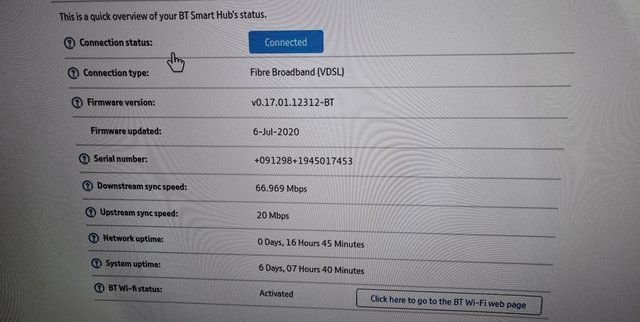- BT Community
- /
- Archive
- /
- Archive Staging
- /
- Re: Speed Dropped!!
- Subscribe to this Topic's RSS Feed
- Mark Topic as New
- Mark Topic as Read
- Float this Topic for Current User
- Bookmark
- Subscribe
- Printer Friendly Page
- Mark as New
- Bookmark
- Subscribe
- Subscribe to this message's RSS Feed
- Highlight this Message
- Report Inappropriate Content
Speed Dropped!!
Hello BT Community,
Please take a look at the image down below:
Now where it says 'Download sync speed' this wasn't 66.969mbps, now this wasn't that speed 6 days ago it was higher. Why has this happend?
- Mark as New
- Bookmark
- Subscribe
- Subscribe to this message's RSS Feed
- Highlight this Message
- Report Inappropriate Content
Re: Speed Dropped!!
I'm sorry but that image gives nothing relating to your comnnection. Please go to Advanced settings/technical log/information which will give us the needed info.
- Mark as New
- Bookmark
- Subscribe
- Subscribe to this message's RSS Feed
- Highlight this Message
- Report Inappropriate Content
Re: Speed Dropped!!
Hello @pippincp,
Please see down below:
Smart Hub 2 Manager


Technical log
InformationEvent log
This is a list of your BT Smart Hub settings and current statistics.
Product code:Smart Hub 2
Serial number:+091298+1945017453
Firmware version:v0.17.01.12312-BT
Firmware updated:Mon Jul 6 05:35:11 2020
Board version:R01
GUI version:1.56 15_02_2019
DSL uptime:0 days,17 Hours40 Mins10 Secs
Data rate:20 Mbps / 66.969 Mbps
Maximum data rate:30.335 Mbps / 84.020 Mbps
Noise margin:12.5 / 10.4
Line attenuation:10.4 / 13.4
Signal attenuation:10.2 / 15.0
VLAN id:101
Upstream error control:Off
Downstream error control:Off
Data sent / received:1.7 GB Uploaded / 28.5 GB Downloaded
Broadband username:bthomehub@btbroadband.com
BT Wi-fi:Activated
2.4 GHz wireless network name:BT-59AF5N
2.4 GHz wireless channel:Smart (Channel6)
5 GHz wireless network name:BT-59AF5N
5 GHz wireless channel:Smart (Channel36)
Wireless security:WPA2
Wireless mode:Mode 1
Firewall:On
MAC address:0C:8E:29:3A:39:1C
Software variant:-
Boot loader:0.1.7-BT (Thu Nov 30 09:45:22 2017)
- Mark as New
- Bookmark
- Subscribe
- Subscribe to this message's RSS Feed
- Highlight this Message
- Report Inappropriate Content
Re: Speed Dropped!!
Check for noise on your line. 17070 option 2, best with corded phone.