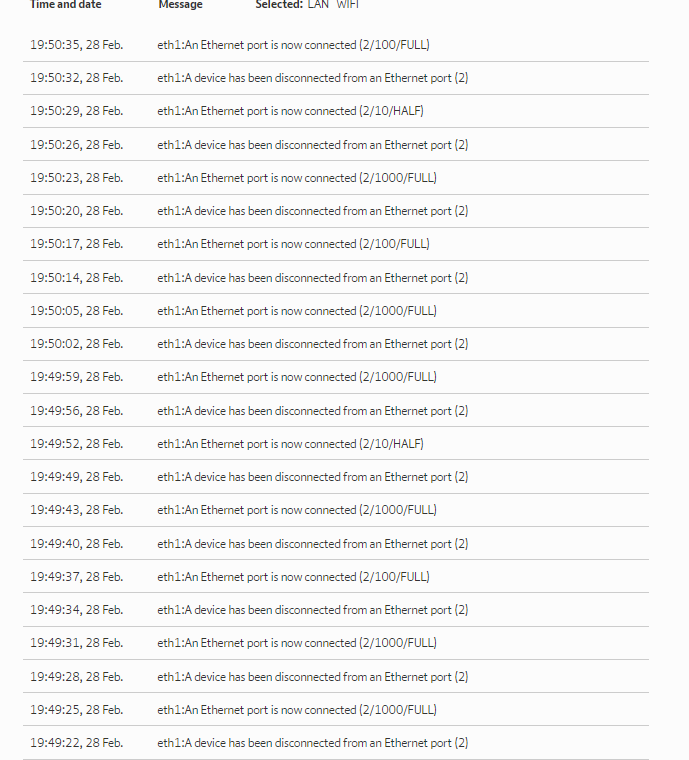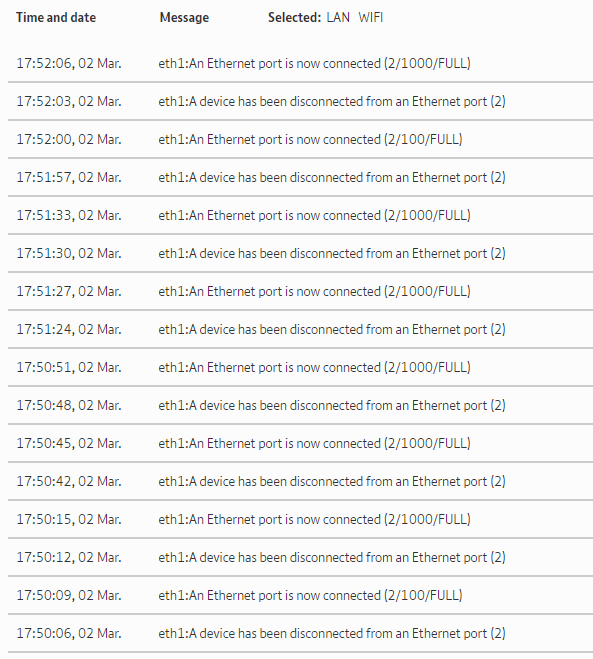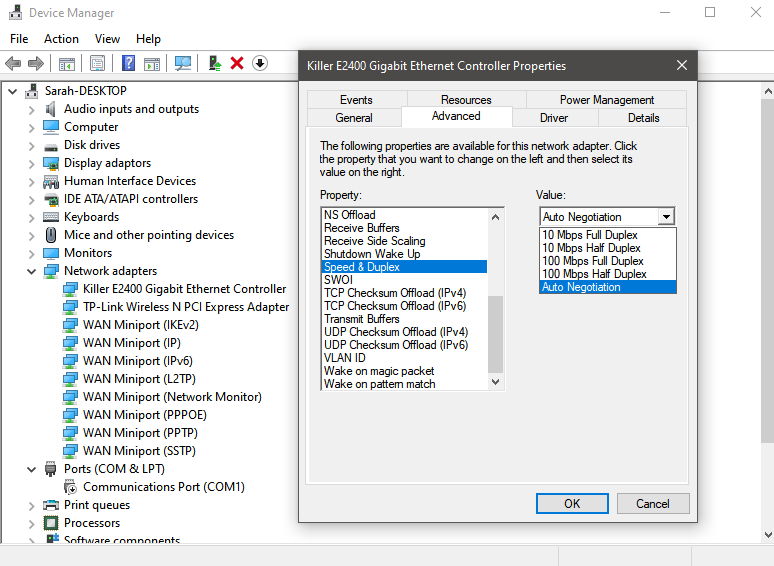- BT Community
- /
- Archive
- /
- Archive Staging
- /
- Re: Unstable WiFi and Ethernet connections suddenl...
- Subscribe to this Topic's RSS Feed
- Mark Topic as New
- Mark Topic as Read
- Float this Topic for Current User
- Bookmark
- Subscribe
- Printer Friendly Page
- Mark as New
- Bookmark
- Subscribe
- Subscribe to this message's RSS Feed
- Highlight this Message
- Report Inappropriate Content
Re: Unstable WiFi and Ethernet connections suddenly
Ok
Just reading back, you get an orange light on the hub, is that every time you get a problem ?
But lets try a couple of things on the PC that was listed in the log
goto network connections, right click on the active connection, and select properties, then select internet protocol IPv4 and select properties again
In the next screen is where you select a fixed IP address and DNS server
Select use the following IP address
enter
192.168.1.5
255.255.255.0
192.168.1.254
then in the DNS enter
8.8.8.8
1.1.1.1
click ok to back out of the boxes, it SHOULD now connect again
IF it doesnt, go through it again and set the buttons on the last page back to obtain automatically.
See what this does.
Note, as I dont have a smart hub running, I am assuming a couple of things, one that the IP address I used is outside of the range the smart hub can use and two, that the default gateway is indeed 192.168.1.254
As you can just go back if it doesn't work it would be interesting to see if it does.
- Mark as New
- Bookmark
- Subscribe
- Subscribe to this message's RSS Feed
- Highlight this Message
- Report Inappropriate Content
Re: Unstable WiFi and Ethernet connections suddenly
So sorry for the late reply.
I get an orange light around 50% of the time the disconnect occurs. On the longer disconnects, there's an orange light. On the shorter 3-10 second disconnects, the hub remains blue. The majority of the time, the wireless stays connected, but my PC has no internet. The ethernet cable is brand new. Does this suggest I should look at another possibility?
I haven't changed my DNS server yet, as you suggested. I'm hesitant as I don't want to make it worse. I changed the lease thingy from 1 day to 21 days, in the hub manager, and I gave it another day to see if that helped at all. It did not.
Something I did notice is: the DNS Client Event ID 1014 in (Windows Event Viewer) occurs 10 seconds AFTER each disconnect is noted in the BTHub's own log. Does this mean that this DNS Client Event is actually NOT the problem, but rather a normal thing to happen after a disconnect? I'm now worried I've been barking up the wrong tree.
BT have agreed to send out another hub to see if that helps. So, I'm waiting for that now. They've also scheduled another engineer to come out this coming Friday. I hope he shows up this time. 😓
Thanks again for your time & help. Just wanted to attach this picture, to show you how crazy the disconnects are, all within 1-2 minutes...
- Mark as New
- Bookmark
- Subscribe
- Subscribe to this message's RSS Feed
- Highlight this Message
- Report Inappropriate Content
Re: Unstable WiFi and Ethernet connections suddenly
P.S. Just to let you know, I just did as you said! Honestly I was a bit scared, but I changed the DNS and IP etc to the ones you suggested. It reconnected!
At worst, I'll just set it back to what it was before, and at least that's another variable checked!
Now I'll give this a day to see how it goes!
Thank you 🙂
Also, is it normal that I now can't connect to my BTHub's home? https://www.bthomehub.home/doesn't work anymore
Edit: Nevermind. I'm stupid. 192.168.1.254 works for the Home Hub thing.
- Mark as New
- Bookmark
- Subscribe
- Subscribe to this message's RSS Feed
- Highlight this Message
- Report Inappropriate Content
Re: Unstable WiFi and Ethernet connections suddenly
Did suddenly realise that if it broke it, you would find it difficult to ask for help !
That log does look like connects and disconnects on the Local network only. It might be a faulty hub.
See how it goes and let us know.
- Mark as New
- Bookmark
- Subscribe
- Subscribe to this message's RSS Feed
- Highlight this Message
- Report Inappropriate Content
Re: Unstable WiFi and Ethernet connections suddenly
Sorry to bother you again so soon. Quick question...
Should I change the DNS/IP addresses for both IPv4 and IPv6? There's options for IPv6 too.
Thanks a lot!
- Mark as New
- Bookmark
- Subscribe
- Subscribe to this message's RSS Feed
- Highlight this Message
- Report Inappropriate Content
Re: Unstable WiFi and Ethernet connections suddenly
- Mark as New
- Bookmark
- Subscribe
- Subscribe to this message's RSS Feed
- Highlight this Message
- Report Inappropriate Content
Re: Unstable WiFi and Ethernet connections suddenly
Darn 😥 Still happening. Geez. It's a brand new ethernet cable. Is there any way for me to narrow it down further? New router should be here soon, that'll be another thing I can count out. Looking more and more like it's my PC and router not liking each other I suppose?
Thanks again.
- Mark as New
- Bookmark
- Subscribe
- Subscribe to this message's RSS Feed
- Highlight this Message
- Report Inappropriate Content
Re: Unstable WiFi and Ethernet connections suddenly
Right, you might as well put that connections setting back to auto (you are using an ethernet connection ?)
Looking at that log, the connection is connecting at 1000mbps then connecting at 100mbps suggesting that the connection is failing somehow.
So you have a connection to the wall socket to your hub, then you have a PC on ethernet and that link is connecting and disconnecting ?
Those last logs are very different to the first log. The last two show an ethernet connection failing, was the first when the same machine was connected via wifi ?
- Mark as New
- Bookmark
- Subscribe
- Subscribe to this message's RSS Feed
- Highlight this Message
- Report Inappropriate Content
Re: Unstable WiFi and Ethernet connections suddenly
Alright, put the DNS stuff back to auto. I am using an ethernet connection yes.
Yes. Wall socket -> hub -> ethernet/PC, and the hub MOSTLY stays blue when my PC has disconnected.
The pictures of the hub's log have been of WiFi and Ethernet, my PC is connected to ethernet in those screenshots.
I have the WiFi turned off on my PC since being wired. Would that cause complications perhaps? 😓
Would these settings in Speed & Duplex do anything? Thank you!
- Mark as New
- Bookmark
- Subscribe
- Subscribe to this message's RSS Feed
- Highlight this Message
- Report Inappropriate Content
I think there are two things you can try to see if it stabilises the Ethernet link. In the settings you displayed set the link to 100 Mbs Full Duplex instead of Auto negotiated and that should stop the flopping between 100 and 1000 Mbs. If that does not improve try plugging into a different port on the router.
Peter