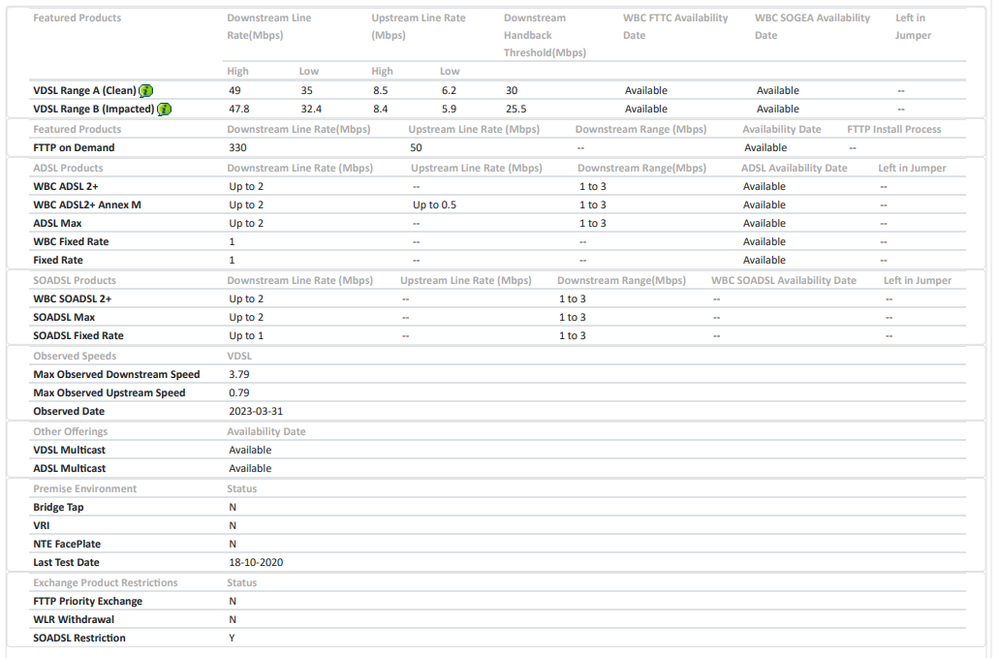- BT Community
- /
- Broadband
- /
- BT Fibre broadband
- /
- Re: Very Low Speed After Reconnection
- Subscribe to this Topic's RSS Feed
- Mark Topic as New
- Mark Topic as Read
- Float this Topic for Current User
- Bookmark
- Subscribe
- Printer Friendly Page
- Mark as New
- Bookmark
- Subscribe
- Subscribe to this message's RSS Feed
- Highlight this Message
- Report Inappropriate Content
Very Low Speed After Reconnection
Hi,
We suffered a complete loss of service for 19 days due to a high-resistance fault under the road.
The fault was fixed on Thursday but the service is only running about 3.5Mbps down and 800kbps up.
Prior to the fault we were running at around 44M down and 9Mbps up.
I spoke with the engineers at the time and they said everything was fixed but it might take a while to get back to normal.
I got a text from BT saying to call them if there was still a problem, so I called and was told that it takes a while to get back to normal.
I was phoned about the fault later and the agent agreed to keep the fault open and to call back on Monday to check that the service has been restored by then.
The line speed has remained stable at 3.5/0.8 since service has been restored and other advice suggests this is way outside normal training behaviour. Other advice is conflicting, eg un plug for several hours to force a proper reset versus any drop in sync making the problem worse. The MODEM was connected while the service was restored so it's possible it had a very poor line for a while. The noise on the phone line is low now compared with the audio level and how it was just before the line failed.
I got the report from the broadband checker and it suggests VDSL 35-49 up/6.2-8.5 up but that the observed is VDSL 3.79 up/0.79 down (31/3/23). We are well below the hand-back threshold at 30.
Any ideas about the best course of action? I am thinking of disconnecting now over night as it can't get any worse!
Could the cabinet equipment be misconfigured or stuck in a bad state?
Thanks,
Chris
- Mark as New
- Bookmark
- Subscribe
- Subscribe to this message's RSS Feed
- Highlight this Message
- Report Inappropriate Content
Re: Very Low Speed After Reconnection
please can you post the stats from your router (if hub enter 192.168.1.254 in your browser) and if HH5 then go to troubleshooting then helpdesk and if HH6/SH2 then advanced settings then technical log information .
Have you tried the quiet line test? - dial 17070 option 2 - should hear nothing - best done with a corded phone. if cordless phone you may hear a 'dull hum' which is normal
enter your phone number and post results remember to delete number https://www.broadbandchecker.btwholesale.com/#/ADSL
speeds look more like older adsl speeds than vdsl
you could try a factory reset by pressing the recessed button on back and holding 20/30 secs until hub lights flash
Someone may then be able to offer help/assistance/suggestions to your problem
If you like a post, or want to say thanks for a helpful answer, please click on the Ratings 'Thumbs up' on left hand side.
If someone answers your question correctly please let other members know by clicking on ’Mark as Accepted Solution’.
- Mark as New
- Bookmark
- Subscribe
- Subscribe to this message's RSS Feed
- Highlight this Message
- Report Inappropriate Content
Re: Very Low Speed After Reconnection
I am still using the original Openreach MODEM. I have a Linksys mesh system connected to this. Everything was working fine prior to to damage to the line in the street. At this point I don't know how to get the line stats at my end. I could dig out a HH5 and try that.
I have posted the relevant stats from that webpage for my line (VDSL 35-49 up/6.2-8.5 up; observed is VDSL 3.79 up/0.79 down (31/3/23)) but I have the printout and can redact that for you .
The quiet line test sounds ok to me. The noise is much the same, even if the phone is disconnected from the socket.
- Mark as New
- Bookmark
- Subscribe
- Subscribe to this message's RSS Feed
- Highlight this Message
- Report Inappropriate Content
Re: Very Low Speed After Reconnection
- Mark as New
- Bookmark
- Subscribe
- Subscribe to this message's RSS Feed
- Highlight this Message
- Report Inappropriate Content
Re: Very Low Speed After Reconnection
I've got my also old HH5 out and the log is very interesting.
SNR Margin Down is 27.6dB, which suggests to me it's not a line fault or an issue at my end. I get the same rates with either device. It also confirms VDSL.
| 10:12:46, 01 Apr. | ( 146.950000) WAN operating mode is VDSL |
| 10:12:46, 01 Apr. | ( 146.950000) Last WAN operating mode was VDSL |
| 10:12:45, 01 Apr. | ( 145.790000) PPP IPCP Receive Configuration ACK |
| 10:12:45, 01 Apr. | ( 145.670000) PPP IPCP Send Configuration Request |
| 10:12:45, 01 Apr. | ( 145.660000) PPP IPCP Receive Configuration NAK |
| 10:12:45, 01 Apr. | ( 145.660000) PPP IPCP Send Configuration ACK |
| 10:12:45, 01 Apr. | ( 145.660000) PPP IPCP Receive Configuration Request |
| 10:12:44, 01 Apr. | ( 145.450000) PPP IPCP Send Configuration Request |
| 10:12:43, 01 Apr. | ( 144.470000) PPPoE is up - Down Rate=3630Kbps, Up Rate=723Kbps; SNR Margin Down=27.6dB, Up=23.4dB |
| 10:12:43, 01 Apr. | ( 144.460000) CHAP authentication successful |
| 10:12:43, 01 Apr. | ( 144.340000) CHAP Receive Challenge |
| 10:12:43, 01 Apr. | ( 144.340000) Starting CHAP authentication with peer |
| 10:12:43, 01 Apr. | ( 144.340000) PPP LCP Receive Configuration ACK |
| 10:12:43, 01 Apr. | ( 144.220000) PPP LCP Send Configuration Request |
| 10:12:43, 01 Apr. | ( 144.220000) PPP LCP Receive Configuration Reject |
| 10:12:43, 01 Apr. | ( 144.090000) PPP LCP Send Configuration ACK |
| 10:12:43, 01 Apr. | ( 144.090000) PPP LCP Receive Configuration Request |
| 10:12:43, 01 Apr. | ( 144.090000) PPP LCP Send Configuration Request |
| 10:11:51, 01 Apr. | ( 91.780000) PTM over DSL is up |
| 10:11:00, 01 Apr. | ( 41.340000) WAN Auto-sensing running. |
- Mark as New
- Bookmark
- Subscribe
- Subscribe to this message's RSS Feed
- Highlight this Message
- Report Inappropriate Content
Re: Very Low Speed After Reconnection
As already requested,
please can you post the stats from your router (if hub enter 192.168.1.254 in your browser) and if HH5 then go to troubleshooting then helpdesk
The info you have posted isn’t really of any use , you want the items such as the noise margins, max attainable speed etc, post the entire screen shot.
If it transpires that you are on a banded profile, ( due to the nature of the fault ) , once the fault is cleared it can take quite a while for the banding to be removed and return to your pre fault performance , as you have an open dialogue with BT , if the underlying issue is resolved, you could request they arrange a DLM ‘reset’ ,
- Mark as New
- Bookmark
- Subscribe
- Subscribe to this message's RSS Feed
- Highlight this Message
- Report Inappropriate Content
Re: Very Low Speed After Reconnection
| Product name: | BT Home Hub |
| 2. Serial number: | +068342+NQ52607750 |
| 3. Firmware version: | Software version 4.7.5.1.83.8.264 (Type A) Last updated 11/02/19 |
| 4. Board version: | BT Hub 5A |
| 5. DSL uptime: | 0 days, 00:21:49 |
| 6. Data rate: | 723 / 3630 |
| 7. Maximum data rate: | 8480 / 37433 |
| 8. Noise margin: | 23.3 / 27.6 |
| 9. Line attenuation: | 33.8 / 23.9 |
| 10. Signal attenuation: | 22.9 / 21.7 |
| 11. Data sent/received: | 2.6 MB / 11.7 MB |
| 12. Broadband username: | bthomehub@btbroadband.com |
| 13. BT Wi-fi: | Yes |
| 14. 2.4 GHz Wireless network/SSID: | BTHub5-9Q8R |
| 15. 2.4 GHz Wireless connections: | Enabled (802.11 b/g/n (up to 144 Mb/s)) |
| 16. 2.4 GHz Wireless security: | WPA2 |
| 17. 2.4 GHz Wireless channel: | Automatic (Smart Wireless) |
| 18. 5 GHz Wireless network/SSID: | BTHub5-9Q8R |
| 19. 5 GHz Wireless connections: | Enabled (802.11 a/n/ac (up to 1300 Mb/s)) |
| 20. 5 GHz Wireless security: | WPA2 |
| 21. 5 GHz Wireless channel: | Automatic (Smart Wireless) |
| 22. Firewall: | Default |
| 23. MAC Address: | a0:1b:29:5a:07:f6 |
| 24. Modulation: | G.993.2 Annex B |
| 25. Software variant: | AA |
| 26. Boot loader: | 1.0.0 |
- Mark as New
- Bookmark
- Subscribe
- Subscribe to this message's RSS Feed
- Highlight this Message
- Report Inappropriate Content
Re: Very Low Speed After Reconnection
says using modem so all stats will be in modem
have you tried factory reset of router and also turning modem off and back on again
If you like a post, or want to say thanks for a helpful answer, please click on the Ratings 'Thumbs up' on left hand side.
If someone answers your question correctly please let other members know by clicking on ’Mark as Accepted Solution’.
- Mark as New
- Bookmark
- Subscribe
- Subscribe to this message's RSS Feed
- Highlight this Message
- Report Inappropriate Content
Re: Very Low Speed After Reconnection
For clarity, I have replaced the MODEM with a HH5 and posted the stats from that.
Looks like it's operating at less than 10% of what it should be.
Does this mean it's banded?
Is this something that can be removed manually?
- Mark as New
- Bookmark
- Subscribe
- Subscribe to this message's RSS Feed
- Highlight this Message
- Report Inappropriate Content