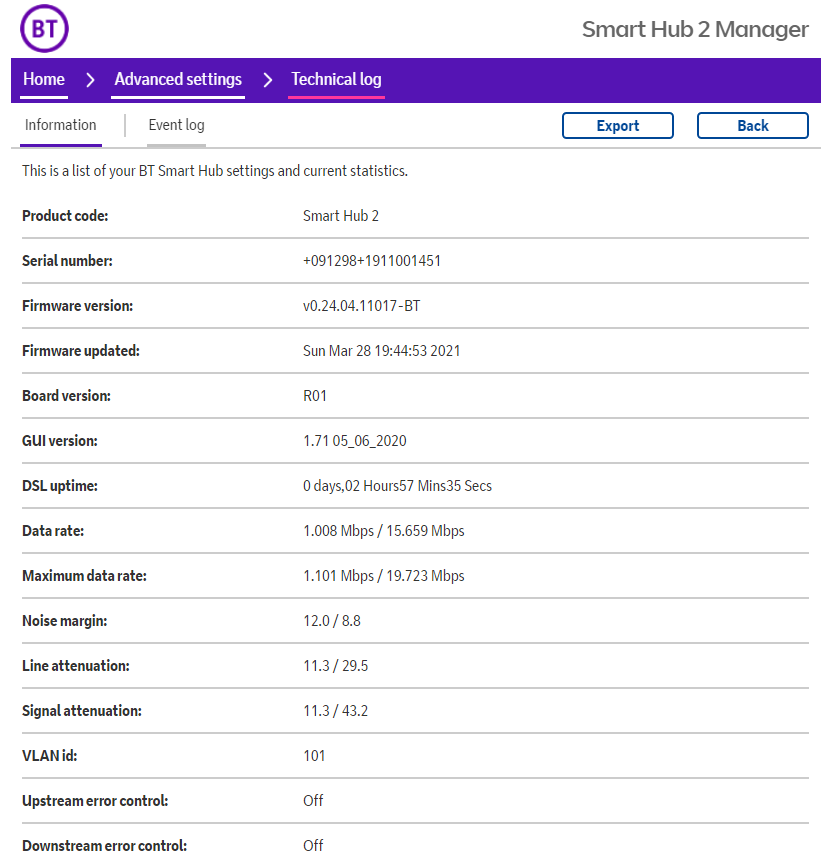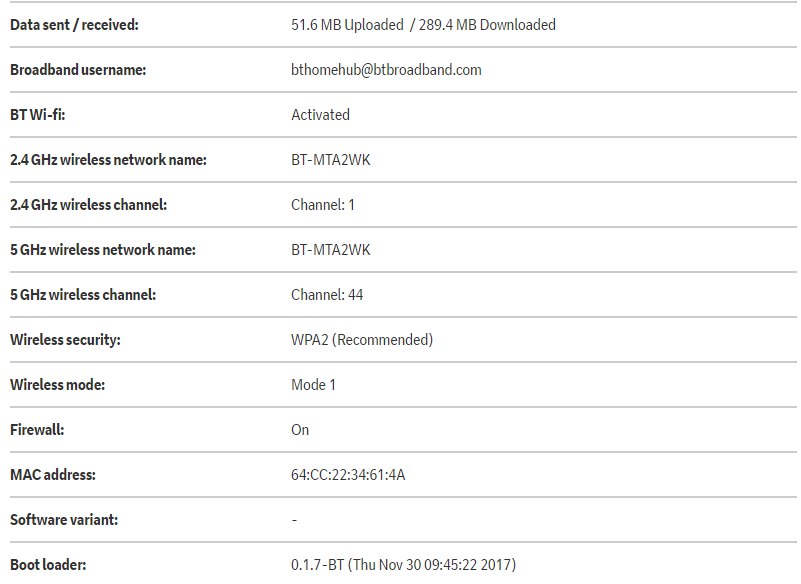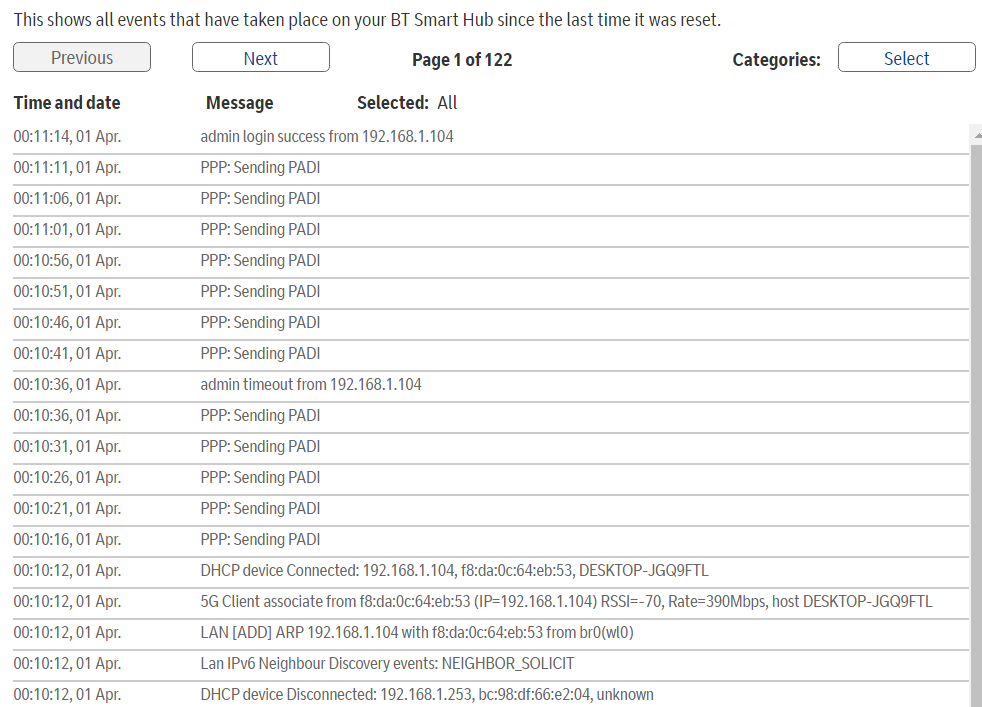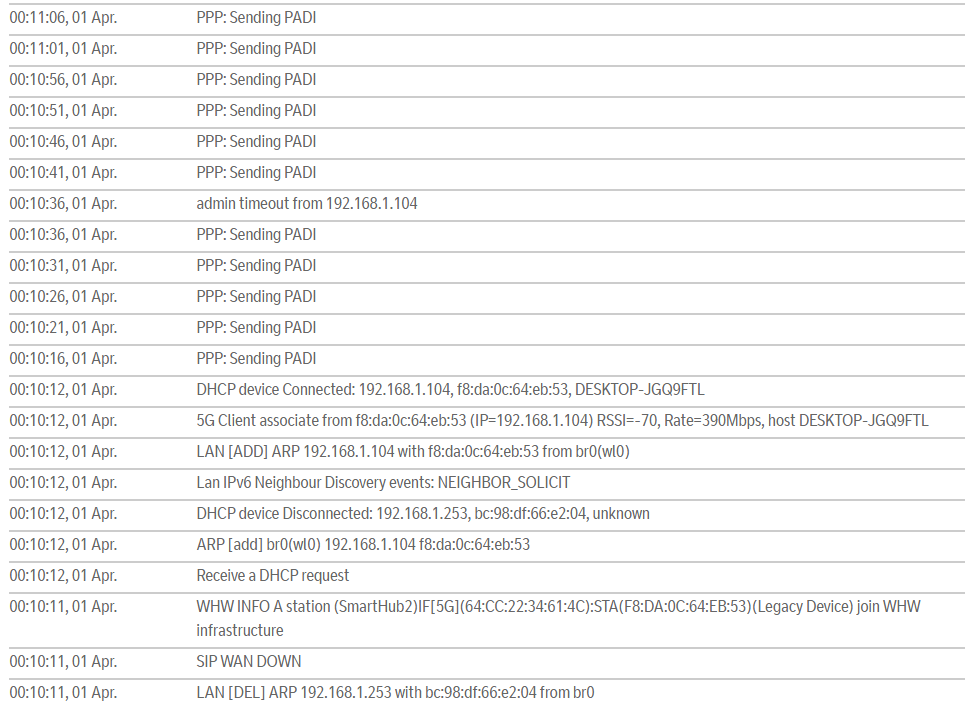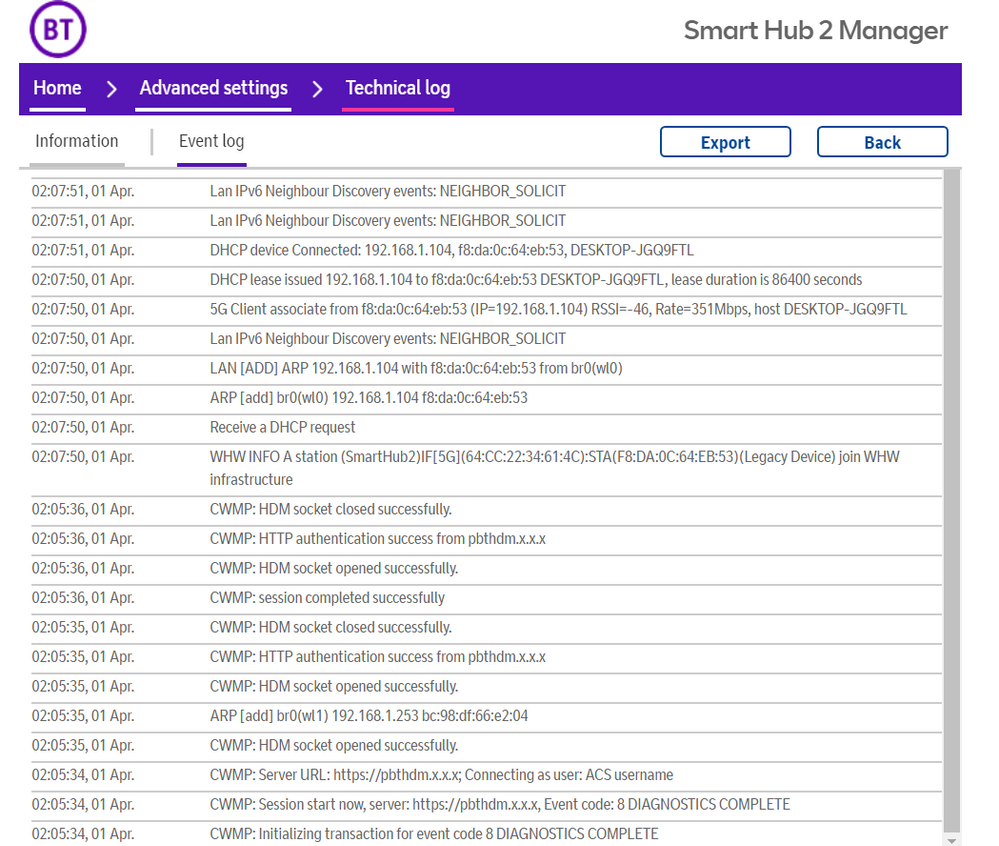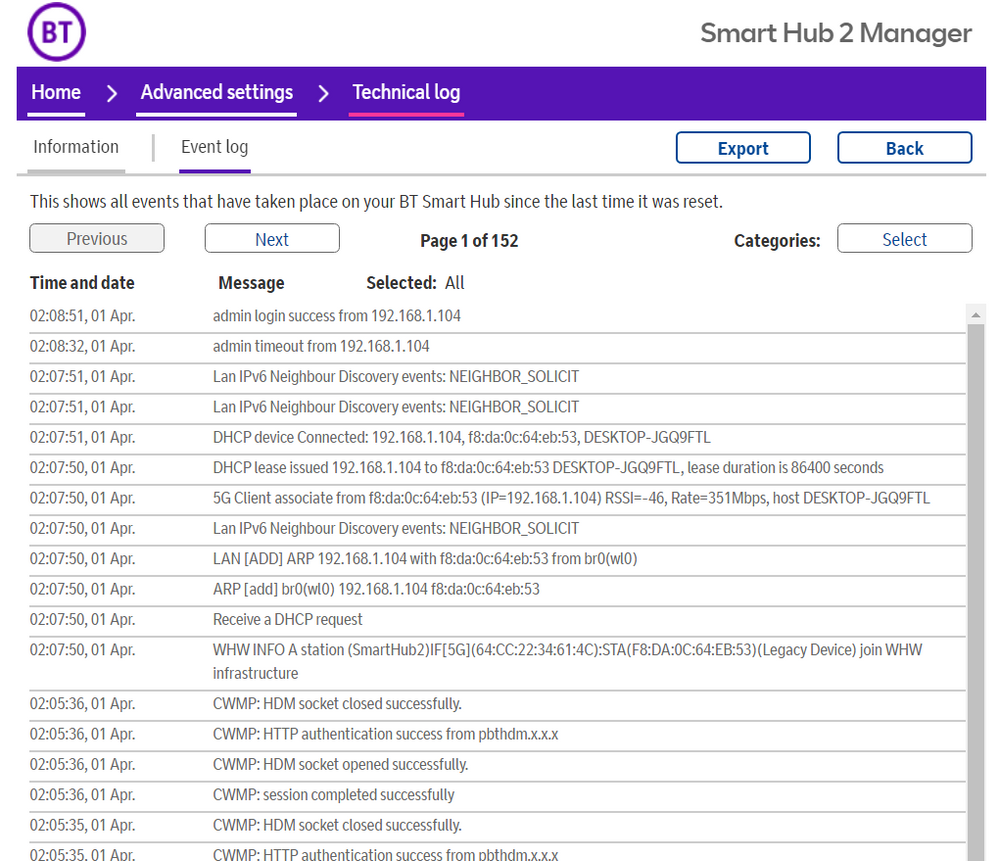- BT Community
- /
- Archive
- /
- Archive Staging
- /
- Wifi Constantly Dropping And Now Disconnecting - B...
- Subscribe to this Topic's RSS Feed
- Mark Topic as New
- Mark Topic as Read
- Float this Topic for Current User
- Bookmark
- Subscribe
- Printer Friendly Page
- Mark as New
- Bookmark
- Subscribe
- Subscribe to this message's RSS Feed
- Highlight this Message
- Report Inappropriate Content
Wifi Constantly Dropping And Now Disconnecting - BT Can't Find A Fault
For about a week I've had the issue of my WiFi dropping frequently on all my devices (a laptop, mobile and smart TV). I noticed it first when my laptop browser kept failing to find the DNS server and trying to adjust that didn't work. Then I experienced my phone also dropping connection and saying WiFi wasn't in range (I live in a very small flat and have had no issues with this or router placement etc. for 7 years). On all three devices my WiFi bars are low and still frequently dropping connection.
I called BT who sent out an engineer who looked both in the property and externally at the box and found no issue. I then had my router replaced twice, once to a spare HH5 I had then to the HH6 BT sent me. Both router swaps seemed to "fix" the issue for half a day or so then it returned.
I rang BT again and they said they could see I was experiencing up to 14 drops a day and sent out another external engineer today. They have also reported no faults on the line and all other testing inside the property comes back fine. After a bit of back and forth with two different people they have agreed to send out another engineer next week but I am not hopeful. I feel like they are just going through a script with me and not appreciating we're going in circles. The first person I spoke to today even said there's nothing they can do seeing as all tests and checks are coming back fine.
To top it off today as well as just dropping connection (my speed was fine when working and the router was not changing colours), my router now does disconnect completely (cycling through the colours) frequently throughout the day. I am not keen to swap providers as BT has given me reliable internet for years, but it feels like because they can't find the issue quickly I'm stuck. Any help/advice would be greatly appreciated!
- Mark as New
- Bookmark
- Subscribe
- Subscribe to this message's RSS Feed
- Highlight this Message
- Report Inappropriate Content
Re: Wifi Constantly Dropping And Now Disconnecting - BT Can't Find A Fault
welcome to the BT community forum where customers help customers and only BT employees are the forum mods
in order for the forum members to help please can you post the stats from your router (if hub enter 192.168.1.254 in your browser) and if HH5 then go to troubleshooting then helpdesk and if HH6/SH2 then advanced settings then technical log information .
Have you tried the quiet line test? - dial 17070 option 2 - should hear nothing - best done with a corded phone. if cordless phone you may hear a 'dull hum' which is normal
Have you tried connecting to the test socket with a filter to see if that helps stability
enter your phone number and post results remember to delete number https://www.broadbandchecker.btwholesale.com/#/ADSL
have you turned of smart setup
Someone may then be able to offer help/assistance/suggestions to your problem,
If you like a post, or want to say thanks for a helpful answer, please click on the Ratings 'Thumbs up' on left hand side.
If someone answers your question correctly please let other members know by clicking on ’Mark as Accepted Solution’.
- Mark as New
- Bookmark
- Subscribe
- Subscribe to this message's RSS Feed
- Highlight this Message
- Report Inappropriate Content
Re: Wifi Constantly Dropping And Now Disconnecting - BT Can't Find A Fault
Hi,
I've tried the quiet line. Unfortunately my phone is cordless but I can't hear more than a faint fuzzy noise.
I'm afraid I haven't tried any filters as have had no issues in the past - would guidance of where to buy these online be possible? I have smart setup turned off.
Stats below:
- Mark as New
- Bookmark
- Subscribe
- Subscribe to this message's RSS Feed
- Highlight this Message
- Report Inappropriate Content
Re: Wifi Constantly Dropping And Now Disconnecting - BT Can't Find A Fault
Had internet fully disconnect for a couple of hours. These are the event logs I managed to get just before and after. Don't know if it's useful/related (I think the first two screenshots should be the other way around but I can't work out the edit, sorry):
- Mark as New
- Bookmark
- Subscribe
- Subscribe to this message's RSS Feed
- Highlight this Message
- Report Inappropriate Content
Re: Wifi Constantly Dropping And Now Disconnecting - BT Can't Find A Fault
Problem is persisting, no help from BT. Have noticed when I make a call on the landline the router disconnects (flashes purple) and cycles through colours. Last time I experienced that in 2020 it was a router problem but this time the router has been changed twice and passing all tests. Feeling frustrated and if the third engineer actually shows up and has nothing new to offer tomorrow will sadly be switching services. Did here some clicking noises from two routers when the service cut for a couple of hours.
- Mark as New
- Bookmark
- Subscribe
- Subscribe to this message's RSS Feed
- Highlight this Message
- Report Inappropriate Content
Re: Wifi Constantly Dropping And Now Disconnecting - BT Can't Find A Fault
Just checked my account, and it turns out BT have decided they've fixed my issue?
- Mark as New
- Bookmark
- Subscribe
- Subscribe to this message's RSS Feed
- Highlight this Message
- Report Inappropriate Content
Re: Wifi Constantly Dropping And Now Disconnecting - BT Can't Find A Fault
There should be no "fuzzy noise" report a noisy line.
- Mark as New
- Bookmark
- Subscribe
- Subscribe to this message's RSS Feed
- Highlight this Message
- Report Inappropriate Content
Re: Wifi Constantly Dropping And Now Disconnecting - BT Can't Find A Fault
Hi,
I've reported such details over several long phone calls and one visit since the 24th but both over the phone and the engineers that investigated say there's no fault at home or at the box, but they do acknowledge I'm having drops. Half the reason I called it faint is they've dismissed me so many times I wondered if I was exaggerating it. But I informed them clearly.
- Mark as New
- Bookmark
- Subscribe
- Subscribe to this message's RSS Feed
- Highlight this Message
- Report Inappropriate Content
Re: Wifi Constantly Dropping And Now Disconnecting - BT Can't Find A Fault
You need a line engineer not a broadband one. The joints between your home and the cab need checking. Report a noisy line not a broadband issue.
- Mark as New
- Bookmark
- Subscribe
- Subscribe to this message's RSS Feed
- Highlight this Message
- Report Inappropriate Content
Re: Wifi Constantly Dropping And Now Disconnecting - BT Can't Find A Fault
I'm guessing the technicians that do not enter the home and work at the box are not line engineers then? Because I had one of those already who reported no faults. Whatever happens tomorrow I can certainly give that a try.