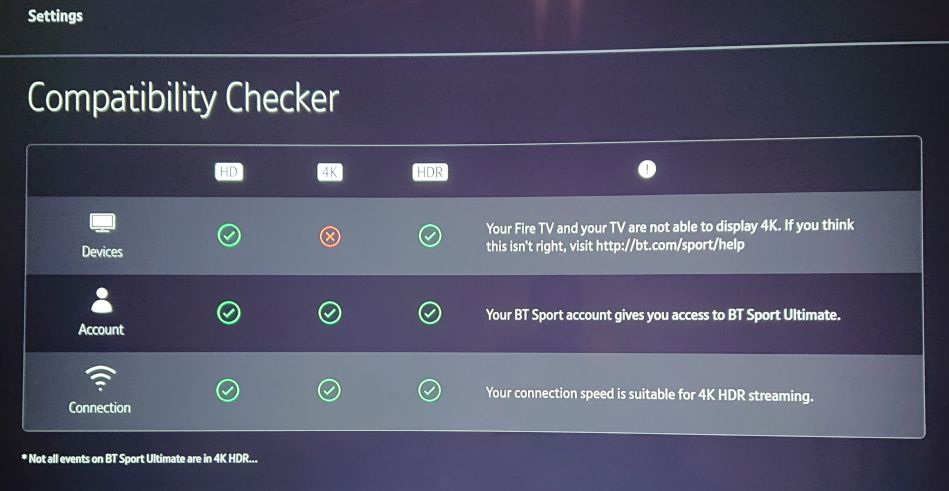- BT Community
- /
- Archive
- /
- Archive Staging
- /
- 4K/Ultimate no longer working on Fire TV
- Subscribe to this Topic's RSS Feed
- Mark Topic as New
- Mark Topic as Read
- Float this Topic for Current User
- Bookmark
- Subscribe
- Printer Friendly Page
- Mark as New
- Bookmark
- Subscribe
- Subscribe to this message's RSS Feed
- Highlight this Message
- Report Inappropriate Content
In the BT Sport app on my Amazon Fire TV Stick 4K Ultimate, the BT Sport Ultimate channel disappeared around a week or so ago.
Using the Compatibility Checker, there is a cross (X) for 4K on the "Devices" row:
"Your Fire TV and your TV are not able to display 4K. If you think this isn't right, visit http://bt.com/sport/help"
I tried to visit that page but it says "Sorry, we couldn't connect you":
What can I do to fix this and get 4K/Ultimate back on BT Sport app for Fire TV?
It was working perfectly well until a week or two ago, with the exact same devices (4K Fire TV Stick with 4K LG TV). I have tried restarting the Fire TV Stick, and also powering off and turning back on both the Fire TV Stick and the TV, but to no effect.
Thanks in advance!
Solved! Go to Solution.
- Mark as New
- Bookmark
- Subscribe
- Subscribe to this message's RSS Feed
- Highlight this Message
- Report Inappropriate Content
Check your display settings on the Fire Stick - Settings, Display & Sound, Display, Video Resolution.
If you've manually selected a value below 4K, then it'll prevent the app from displaying 4K.
I've also notified the app team of the incorrect link to bt.com - it should have been /help/sport not /sport/help
- Mark as New
- Bookmark
- Subscribe
- Subscribe to this message's RSS Feed
- Highlight this Message
- Report Inappropriate Content
Re: 4K/Ultimate no longer working on Fire TV
Thank you, @DarrenDev - that has solved it, probably the fastest I've ever had an issue solved on forums like this! 😀
It was set to 1080p for some reason; I don't think I changed it myself so can only think the Fire TV Stick changed it when I watched some non-4K content.
- Mark as New
- Bookmark
- Subscribe
- Subscribe to this message's RSS Feed
- Highlight this Message
- Report Inappropriate Content
Re: 4K/Ultimate no longer working on Fire TV
@adw it could have been a software update from Amazon that reset your screen resolution...
- Mark as New
- Bookmark
- Subscribe
- Subscribe to this message's RSS Feed
- Highlight this Message
- Report Inappropriate Content
Re: 4K/Ultimate no longer working on Fire TV
I could only access HDR , not 4K HDR for the Chelsea match when I switched on for k.o today. I normally have display settings set to up to 4K with match original frame rate set to ON. I have now changed my display settings to 2160p/50Hz in order to be able to access the match in 4K HDR.