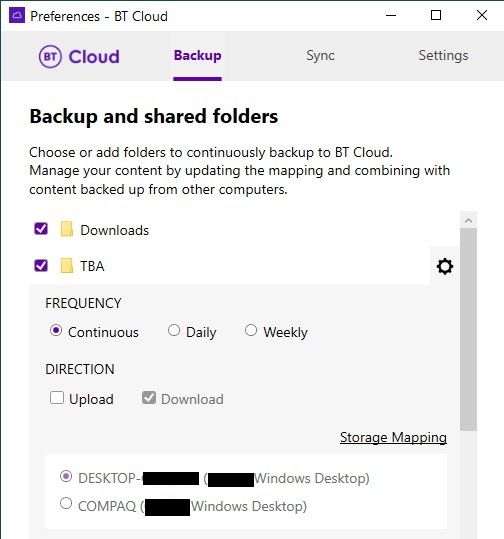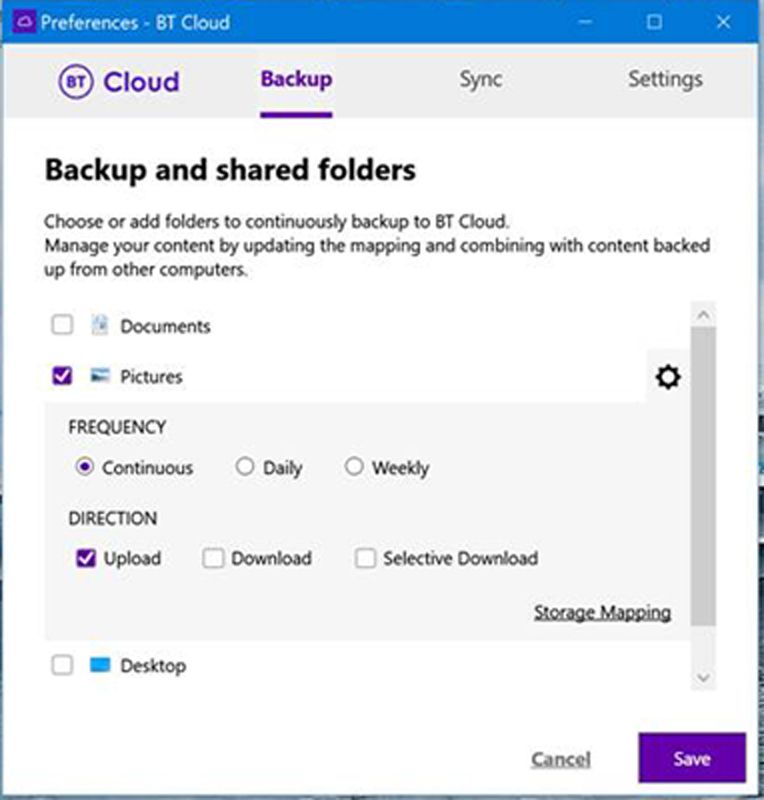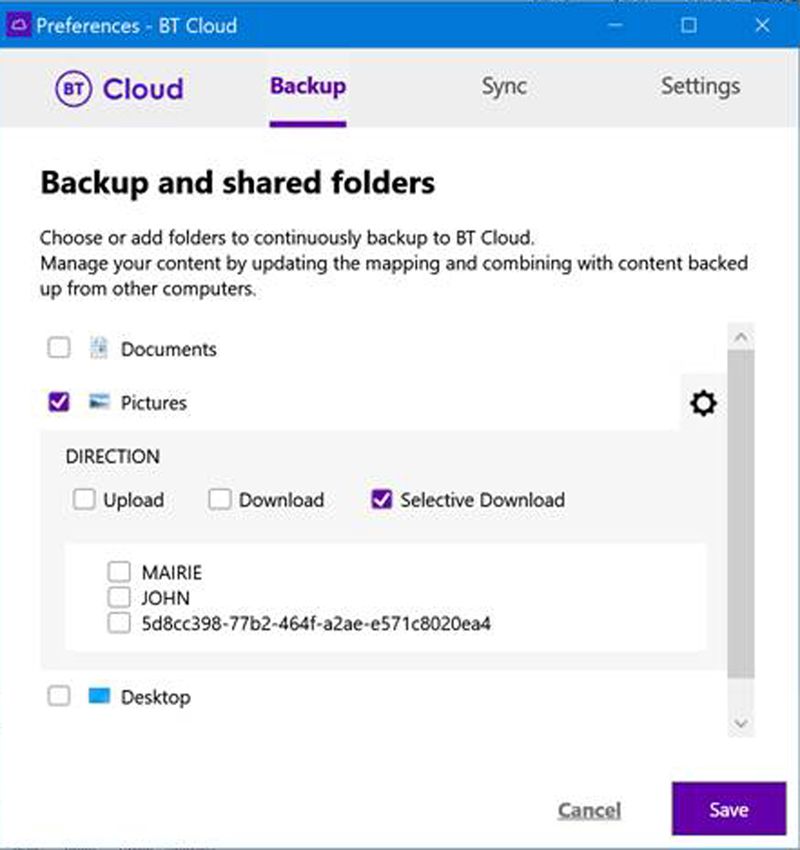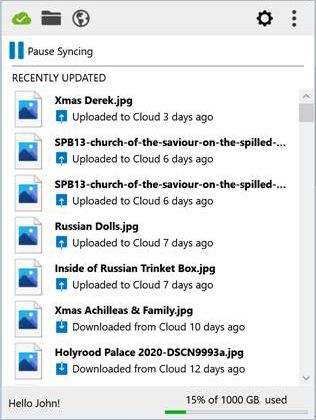- BT Community
- /
- Archive
- /
- Archive Staging
- /
- Re: BT Cloud - Selective Download / Now over a mon...
- Subscribe to this Topic's RSS Feed
- Mark Topic as New
- Mark Topic as Read
- Float this Topic for Current User
- Bookmark
- Subscribe
- Printer Friendly Page
- Mark as New
- Bookmark
- Subscribe
- Subscribe to this message's RSS Feed
- Highlight this Message
- Report Inappropriate Content
Re: BTcloud
JTS1
You guys are doing a tremendous amount of work to uncover fault fixs and there is deafness from BT . I admire what guys are doing and well done and thank you.
However BT have failed to communicate and provide a working Cloud service that is part of our contracts and despite promises that I got from a BT representtive about getting a fix to these issues nothing was delivered. Customer care from BT is a joke . I have an email waiting on a response with the BT Rep and he clearly does not respond because he knows he made promises that did not happen. I would think more of him if he admitted they are struggling to a fix. He was keen to repair the damage to BT`s reputation but as the days pass that reputation is turning to tatters. As I said earlier BT are a joke !!!!
Cheers
Jamie
- Mark as New
- Bookmark
- Subscribe
- Subscribe to this message's RSS Feed
- Highlight this Message
- Report Inappropriate Content
Re: BT Cloud 20.6.1 & Microsoft outlook
Hear Hear!
I filled in the online complaints form because the BT Cloud sync only seems to work as long as none of the files is altered. Then it just fails when trying to update the file on other devices. No error information to help the user understand what went wrong - just that syncing is paused - useless piece of software - I can't use it at all for what I used to to. I agree it is disgusting service.
BT should be updating us on their progress towards resolving this . Has anyone seen a detailed explanation from BT as to why it doesn't work any more? Compensation for a failed service is in order I believe.
I had an initial response from the technical team who said they would pass it up to the next level, 2 weeks ago. I have heard not a thing since.
Steve
- Mark as New
- Bookmark
- Subscribe
- Subscribe to this message's RSS Feed
- Highlight this Message
- Report Inappropriate Content
Re: BTcloud
@jamieandangelawrote: despite promises that I got from a BT representtive about getting a fix to these issues nothing was delivered. Customer care from BT is a joke . I have an email waiting on a response with the BT Rep and he clearly does not respond because he knows he made promises that did not happen.
To be fair, the last we heard from him (and I think we spoke with the same guy, based on what you have posted) was a few days before the Christmas break and he deserves a holiday just like everyone else - or at least as much of one as you can get in the current situation.
Yes, it makes BT's incompetence even more acutely obvious that they should ever have attempted such an undertaking so close to the major holiday period of a year when everyone is depending on their service more than usual, but that decision probably rests with someone on a much higher pay grade than the representative we spoke with.
I didn't really expect to hear from anyone at BT until this week at the earliest. I just hope they can work on these problems from their homes during lockdown, otherwise we could be waiting till after Easter for a fix! 😫
- Mark as New
- Bookmark
- Subscribe
- Subscribe to this message's RSS Feed
- Highlight this Message
- Report Inappropriate Content
Re: BT Cloud - Selective Download
@GeoffSmithwrote:The December 2020 User Guide says
Which seems just the job, but opening any of the Backup settings shows no "Selective Download" option, and the radio buttons under Storage Mapping are greyed-out.
So, it seems that even those of us for whom our directories are being backed up to BT Cloud, there is no way to retrieve our files other than as zip files from the BT Cloud Web interface. Evidently the code needs to catch up with the manual.
On my Back Up Preferences, Documents, Pictures and Desktop all have Selective Download and it works too. Storage Mapping is also available. See below:
JTS1
- Mark as New
- Bookmark
- Subscribe
- Subscribe to this message's RSS Feed
- Highlight this Message
- Report Inappropriate Content
Re: BT Cloud - Selective Download
@JTS1wrote:
On my Back Up Preferences, Documents, Pictures and Desktop all have Selective Download and it works too. Storage Mapping is also available.
JTS1
That's very useful to know! Documents, Pictures and Desktop are evidently the "Default" directories referred to in the Guide, all of which I had deleted from the Backup options. They seem to be "special" in that they alone can be used for Selective Download. Starting to make sense now. The problem I had with enabling Documents was that there are directories in there, such as Financial, that I would never want backed up to the Cloud. Anyway, you've given me something to try on a test machine (a disposable VM).
- Mark as New
- Bookmark
- Subscribe
- Subscribe to this message's RSS Feed
- Highlight this Message
- Report Inappropriate Content
Re: BTcloud
Up to your last paragraph, with the exception of the error reports, everything seems to be as it should be, but you haven’t mentions what you get, when on the Preferences screen, when you hover over “Documents” “Pictures” and “Desktop” and click on their associated Cog wheels that appear, as requested in my Message 702.
One point to bear in mind is that other users, as well as me, also received error messages, which when we ignored, but we succeeded in getting the Cloud working.
One last question, on the Syncing screen, did the cloud at the top left corner ticked and coloured green?
JTS1
Many thanks for all your info. I will continue to try and answer all your questions in the hope that you can provide me with a solution. I am much encouraged by knowing that you and others have succeeded.
When I click on the cogwheel by Documents, under Frequency there is a blob in the circle for Continuous and under Direction a tick in the square for Upload. The cogwheel for Pictures has the same for Frequency but the tick is for Download. There is no Desktop on the preferences screen. Acting on GeoffSmith's I have created a subfolder which now appears here. Its cogwheel produces the same as for Documents.
By the Syncing screen, do you mean the screen that appears when you click on Sync after clicking on preferences? That gives a screen headed Sync folder followed by the words " Make your BT Cloud content available on this computer". After that there is a small box with a tick in it and a box with a cloud (both of which appear to me to be blue (I am colour blind but they are the same colour as the words Search and Post on this screen). There then follow the words "Enable BT Cloud Sync".
Does any of that help?
- Mark as New
- Bookmark
- Subscribe
- Subscribe to this message's RSS Feed
- Highlight this Message
- Report Inappropriate Content
Re: BT Cloud - Selective Download
@GeoffSmithwrote:
@JTS1wrote:
On my Back Up Preferences, Documents, Pictures and Desktop all have Selective Download and it works too. Storage Mapping is also available.
JTS1That's very useful to know! Documents, Pictures and Desktop are evidently the "Default" directories referred to in the Guide, all of which I had deleted from the Backup options. They seem to be "special" in that they alone can be used for Selective Download. Starting to make sense now. The problem I had with enabling Documents was that there are directories in there, such as Financial, that I would never want backed up to the Cloud. Anyway, you've given me something to try on a test machine (a disposable VM).
Having removed all my Backup options and re-entered them I do now get Selective Download on all of them ! And the radio buttons now work.
- Mark as New
- Bookmark
- Subscribe
- Subscribe to this message's RSS Feed
- Highlight this Message
- Report Inappropriate Content
Re: BTcloud
@rperc13wrote:Up to your last paragraph, with the exception of the error reports, everything seems to be as it should be, but you haven’t mentions what you get, when on the Preferences screen, when you hover over “Documents” “Pictures” and “Desktop” and click on their associated Cog wheels that appear, as requested in my Message 702.
One point to bear in mind is that other users, as well as me, also received error messages, which when we ignored, but we succeeded in getting the Cloud working.One last question, on the Syncing screen, did the cloud at the top left corner ticked and coloured green?
JTS1
Many thanks for all your info. I will continue to try and answer all your questions in the hope that you can provide me with a solution. I am much encouraged by knowing that you and others have succeeded.
When I click on the cogwheel by Documents, under Frequency there is a blob in the circle for Continuous and under Direction a tick in the square for Upload. The cogwheel for Pictures has the same for Frequency but the tick is for Download. There is no Desktop on the preferences screen. Acting on GeoffSmith's I have created a subfolder which now appears here. Its cogwheel produces the same as for Documents.
By the Syncing screen, do you mean the screen that appears when you click on Sync after clicking on preferences? That gives a screen headed Sync folder followed by the words " Make your BT Cloud content available on this computer". After that there is a small box with a tick in it and a box with a cloud (both of which appear to me to be blue (I am colour blind but they are the same colour as the words Search and Post on this screen). There then follow the words "Enable BT Cloud Sync".
Does any of that help?
Please read my Message 724 and Geoff's Message 725.
By the Syncing screen, I mean the first screen you see when you have clicked on the Hidden icon cloud, where there should be a green cloud to the left of the Globe icon. See below:
- Mark as New
- Bookmark
- Subscribe
- Subscribe to this message's RSS Feed
- Highlight this Message
- Report Inappropriate Content
Re: BTcloud
Please read my Message 724 and Geoff's Message 725.
By the Syncing screen, I mean the first screen you see when you have clicked on the Hidden icon cloud, where there should be a green cloud to the left of the Globe icon. See below:
JTS1 Unfortunately the cloud in my case is not green but red and says Error when hovered over. Clicking on it does nothing. With regard to Geoff's message, I did create a new folder which, as I said, now appears on the Preferences page. When I click on Storage Mapping that just shows a link to my Desktop in the same way as in Geoff's example
- Mark as New
- Bookmark
- Subscribe
- Subscribe to this message's RSS Feed
- Highlight this Message
- Report Inappropriate Content
Re: BT Cloud - Selective Download / Now over a month
Just to update my experience following helpful contributions by JTS1 and others.
1) As previously reported, my update appeared to work, once I realised that a 2nd BT Cloud Sync folder had been created in my laptop, and once I had manually said which other folders were the ones that needed backing up. Unlike some others, I can see that if I change a file, it does update in the Cloud, which then shows the last 4 versions available.
However,
2) I am also one of those who don't see the selective download option shown in your screenshot.
3) That does not appear to be the only option not functioning.
4) I too cannot download from the Cloud properly. I have just attempted a download from the Cloud, and only got the top folder and about 1Kb of download, with all the photos in their sub-folders missing from the download, although they are there in the Cloud.
So, the software update is still a mess, worse for some of us than others, and still not fit for purpose after more than a month. I too wonder how long it will be before BT get round to telling us what is going on and then fixing it?