- BT Community
- /
- Archive
- /
- Archive Staging
- /
- Re: BT Cloud Won't Start
- Subscribe to this Topic's RSS Feed
- Mark Topic as New
- Mark Topic as Read
- Float this Topic for Current User
- Bookmark
- Subscribe
- Printer Friendly Page
- Mark as New
- Bookmark
- Subscribe
- Subscribe to this message's RSS Feed
- Highlight this Message
- Report Inappropriate Content
Re: BT Cloud Won't Start
@JTS1wrote:
@rperc13wrote:JTS1 The mystery to me is that, if it has started resyncing, why do I continue to get nothing when I click on the desktop icon, why do I continually get error messages all day, why does clicking on resume syncing do nothing, why do I have a red cloud on the pop up box? Is what it is dong "syncing" anyway by your definition? It says the items in the list have been "uploaded". They may be items that weren't already in the cloud and that means it is doing back up, doesn't it?
I am very tempted to move the BT Cloud Sync folder up and see what happens.
- The mystery to me is that, if it has started re-syncing, why do I continue to get nothing when I click on the desktop icon?
The Desktop icon is not directly associated with the syncing process. You do (or did) get something when the desktop icon was/is clicked, the small cloud appears in your “Show hidden icons”, but the syncing cannot complete for a reason we have yet to establish and also you would not have a BT Cloud Folder on your PC if it hadn’t worked.
The syncing process was initiated on the second Preference page, when you selected Enable BT Cloud sync, and also Make all BT Cloud content available on this computer.- Why do I continually get error messages all day
You may be getting messages all day, believe this or not, because it is working correctly, or not. The error messages are there to inform you of things you cannot see. For example, if you see the words “initialising metadata”, that is normal (this is stated in the User Guide), and if it says that it “cannot find metadata”, it is still working, but the metadata cannot be found, because it is missing, or in the wrong place.- Is what it is doing "syncing" anyway by your definition? It says the items in the list have been "uploaded"
It should be trying to sync, see para 1 above. I don’t know where in the syncing process that this message appears, it is probably a Backup message; it is already known that there is an imminent fix for Backup folders.- Why do I have a red cloud on the pop up box?
Probably because there is something stopping it from being Synced properly and/or completely due to an error (This type of Red cloud is not mentioned in the User Guide).- They may be items that weren't already in the cloud and that means it is doing back up, doesn't it?
I don’t think so; we removed items and added none. However, syncing is bi-directional.To keep your PC in Sync with the BT Cloud client, when you deleted files in your PC exactly the same deletion has to occur in the BT Cloud client to keep them in sync. This may result in documents moving in the list you referred to.
I agree with your last line about MOVING (NOT COPYING) the BT Cloud up to the Richard folder, in its entirety, so long as you also have your Cloud contents backed up somewhere else, in case of an unexpected disastrous outcome.
JTS1
Sorry, but I missed out something that is so obvious. If you scroll down to the very bottom of the list, as shown below, then you should find that the files were synced a month ago. If it doesn't say this then no syncing took place when version 20.6.1 was launched. If you then slowly scroll back up towards the top then syncing that has happened since then, if any, should also be shown.
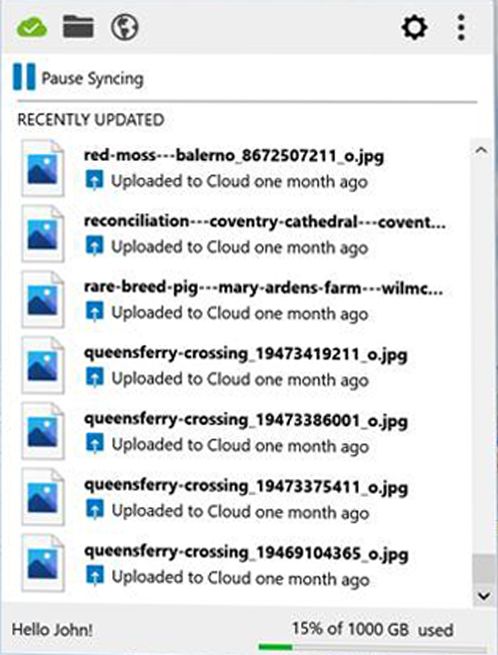
Please let me know what you find.
JTS1
- Mark as New
- Bookmark
- Subscribe
- Subscribe to this message's RSS Feed
- Highlight this Message
- Report Inappropriate Content
Re: BT Cloud Won't Start
I received a message that BT Cloud had to update back in early December. I followed all the instructions but then got a message that an error had occurred and the application would be paused and now I can't open it. Still cant open the programme from the start menu 6 weeks later !
Has BT got a solution for this yet ?
- Mark as New
- Bookmark
- Subscribe
- Subscribe to this message's RSS Feed
- Highlight this Message
- Report Inappropriate Content
Re: BT Cloud Won't Start
@Nicklebackwrote:I received a message that BT Cloud had to update back in early December. I followed all the instructions but then got a message that an error had occurred and the application would be paused and now I can't open it. Still cant open the programme from the start menu 6 weeks later !
Has BT got a solution for this yet ?
There is a new version 21.1.1 being prepared and tested at the moment and is understood to be progressing well. See the most recent responses from Forum members on Pages 89-89.
JTS1
- Mark as New
- Bookmark
- Subscribe
- Subscribe to this message's RSS Feed
- Highlight this Message
- Report Inappropriate Content
Re: BT Cloud Won't Start
JTS1 - thank you for your time and energy monitoring, progressing and reporting on "our little problem". It's very encouraging to hear your report on 21.1.1.
I gave up on workarounds and effort somewhere back in mid December, and am just waiting patiently, so as not to get frustrated or worse in the interval.
Thank you again; I'm sure I speak on behalf of a lot of people.
Fingers crossed.
I do remain disappointed by BT's failure to test adequately first ( I mean 20.6.1), or to be open with their journey to a successful outcome.
- Mark as New
- Bookmark
- Subscribe
- Subscribe to this message's RSS Feed
- Highlight this Message
- Report Inappropriate Content
Re: BT Cloud Won't Start
JTS1 Before I answer your more recent question, just a few points on these comments
- The mystery to me is that, if it has started re-syncing, why do I continue to get nothing when I click on the desktop icon?
The Desktop icon is not directly associated with the syncing process. You do (or did) get something when the desktop icon was/is clicked, the small cloud appears in your “Show hidden icons”, but the syncing cannot complete for a reason we have yet to establish and also you would not have a BT Cloud Folder on your PC if it hadn’t worked. Whenever I turn my PC on the small white cloud is there in the hidden icons. I don't need to click on the Desktop icon first.
The syncing process was initiated on the second Preference page, when you selected Enable BT Cloud sync, and also Make all BT Cloud content available on this computer. That makes sense though I can't remember doing it. - Why do I continually get error messages all day
You may be getting messages all day, believe this or not, because it is working correctly, or not. The error messages are there to inform you of things you cannot see. For example, if you see the words “initialising metadata”, that is normal (this is stated in the User Guide), and if it says that it “cannot find metadata”, it is still working, but the metadata cannot be found, because it is missing, or in the wrong place. The message that appears as soon as the PC is turned on and every 15 minutes thereafter does not suggest anything is working. It simply says "An error occurred, the application cannot continue and will be paused". - Is what it is doing "syncing" anyway by your definition? It says the items in the list have been "uploaded"
It should be trying to sync, see para 1 above. I don’t know where in the syncing process that this message appears, it is probably a Backup message; it is already known that there is an imminent fix for Backup folders. - Why do I have a red cloud on the pop up box?
Probably because there is something stopping it from being Synced properly and/or completely due to an error (This type of Red cloud is not mentioned in the User Guide). - They may be items that weren't already in the cloud and that means it is doing back up, doesn't it?
I don’t think so; we removed items and added none. However, syncing is bi-directional. The items that appear in the list in the pop up box (the one that pops up when I click on the little white cloud) are accompanied by the words "Uploaded to Cloud ...". A few more items appeared two days ago and alongside "Uploaded to Cloud ..." it says "2 days ago". Once again, these are items that on my PC are not in one of the 6 folders that I want to back up and are files I have not looked at for years. When I log in to BT Cloud on the web and open "All My Files, , I can find the original items in the Repository "Richards Windows Desktop", clicking through C, Users, Richard, Documents until I get to the relevant sub-folder. There it still says that the items were last modified on 5 August 2018 (that appears to be the date all my files were uploaded). It makes no reference to a recent upload. Similarly , if I click on "My Activity" in BT Cloud, the list of documents there shows the latest documents as those I dropped in 10 days ago. Finally, if I use the search facility and look for the files in the list, it takes me to the originals with the last modified date of 5 August 2018. My conclusion is that, despite what it says that pop up box, nothing was uploaded to BT Cloud two days ago.
To keep your PC in Sync with the BT Cloud client, when you deleted files in your PC exactly the same deletion has to occur in the BT Cloud client to keep them in sync. This may result in documents moving in the list you referred to.
I agree with your last line about MOVING (NOT COPYING) the BT Cloud up to the Richard folder, in its entirety, so long as you also have your Cloud contents backed up somewhere else, in case of an unexpected disastrous outcome.
- Mark as New
- Bookmark
- Subscribe
- Subscribe to this message's RSS Feed
- Highlight this Message
- Report Inappropriate Content
Re: BT Cloud Won't Start
Sorry, but I missed out something that is so obvious. If you scroll down to the very bottom of the list, as shown below, then you should find that the files were synced a month ago. If it doesn't say this then no syncing took place when version 20.6.1 was launched. If you then slowly scroll back up towards the top then syncing that has happened since then, if any, should also be shown.
JTS1 Thanks John. That is the point I was making in my previous answer. I don't believe any syncing is happening. Your post contains a picture of what the pop up box may look like. Just to be clear there are differences in my case. First, the cloud in the top left corner is red, not green. Second, the words underneath say "Resume Syncing" not "Pause Syncing" (though clicking on those words does nothing but produce the familiar error message).
If I scroll to the bottom of the list, I reach items which it says were uploaded 4 days ago. These are items in the TomTom folder which I have subsequently removed from my PC. If I click on one of those items in the pop up box, the box just disappears. If I click on the cloud to bring the box up again, and again scroll to the bottom, I can see that in any event that is not a full list of all the items that have appeared in that list over the last week. Perhaps there is a limit on the number of items that can appear in that box. I have tried scrolling down slowly and clicking on the down arrow but no more items appear. I do not get to any items that were uploaded or synced a month ago. You say that means no syncing took place when version 20.6.1 was launched, which is what I have always thought.
Following your instructions, I have tried scrolling up slowly but nothing changes as a result. It remains a mystery what the appearance of these random items in the pop up box means.
- Mark as New
- Bookmark
- Subscribe
- Subscribe to this message's RSS Feed
- Highlight this Message
- Report Inappropriate Content
Re: BT Cloud Won't Start
@rperc13wrote:Sorry, but I missed out something that is so obvious. If you scroll down to the very bottom of the list, as shown below, then you should find that the files were synced a month ago. If it doesn't say this then no syncing took place when version 20.6.1 was launched. If you then slowly scroll back up towards the top then syncing that has happened since then, if any, should also be shown.
JTS1 Thanks John. That is the point I was making in my previous answer. I don't believe any syncing is happening. Your post contains a picture of what the pop up box may look like. Just to be clear there are differences in my case. First, the cloud in the top left corner is red, not green. Second, the words underneath say "Resume Syncing" not "Pause Syncing" (though clicking on those words does nothing but produce the familiar error message).
If I scroll to the bottom of the list, I reach items which it says were uploaded 4 days ago. These are items in the TomTom folder which I have subsequently removed from my PC. If I click on one of those items in the pop up box, the box just disappears. If I click on the cloud to bring the box up again, and again scroll to the bottom, I can see that in any event that is not a full list of all the items that have appeared in that list over the last week. Perhaps there is a limit on the number of items that can appear in that box. I have tried scrolling down slowly and clicking on the down arrow but no more items appear. I do not get to any items that were uploaded or synced a month ago. You say that means no syncing took place when version 20.6.1 was launched, which is what I have always thought.
Following your instructions, I have tried scrolling up slowly but nothing changes as a result. It remains a mystery what the appearance of these random items in the pop up box means.
Some of the messages that you are getting are correct. For example when you deleted files from the 4 folders, you mentioned that you got a message. This is an example from the User Manual in the Backup section (just for clarity, repo is an abbreviation for repository):
- When a desktop repo has been deleted via the web client, the list of folders backed to that repo will be unselected and disabled in the desktop client Preferences. To recreate the backup repo, the user shall select and save any folder in the list or add a new folder to the list.
However, what we are still trying to get the syncing to work (the Backup problem is being addressed in the pending update version 21.1.1, which has yet to be released), which is probably due to your File Explorer BT Cloud folder being in the same path as the documents that you want synced, rather than up a level in the Richard part of the path.
On the syncing list that we are discussing, you are right about the number of recorded changes being on the Recently Changed list, it is limited to approximately 100. What you may also notice on the list is that it shows Files being both Uploaded and Downloaded and I do not think any of your files have been Uploaded, i.e. to synced, since the introduction of version 20.6.1.
JTS1
- Mark as New
- Bookmark
- Subscribe
- Subscribe to this message's RSS Feed
- Highlight this Message
- Report Inappropriate Content
Re: BT Cloud Won't Start
John. I am sure you are right that none of them are being synced. I am still struggling with the terminology. Prior to the "upgrade", if I made changes to a folder or file on my PC, I believed those changes were made in the same folder or file in the cloud. But now I look at some of them on the web, I see that it appears that the cloud has created new copies of the changed files and folders, though of course nothing since 1st December (except the items I dropped in), and that many folders and files have multiple copies. That seems to be what other people on the forum have said.
With regard to the syncing list, you are right - it is 100 items. None of the items in my list is said to have been Downloaded, but that is not surprising as, prior to today, I have never downloaded a file. Just to see what happens, I dowloaded one file this morning. I then closed down and reopened the PC but the item has not appeared in the list. Perhaps I have to wait a couple of days. However, the items I uploaded have never appeared in the list in that box, though I can see them on the web.
Just to reiterate, I have never dowloaded because the cloud for me is just a backup. I would only need to download if I lost a file or folder. So I don't think I really want to sync anyway.
- Mark as New
- Bookmark
- Subscribe
- Subscribe to this message's RSS Feed
- Highlight this Message
- Report Inappropriate Content
Re: BT Cloud Won't Start
@rperc13wrote:John. I am sure you are right that none of them are being synced. I am still struggling with the terminology. Prior to the "upgrade", if I made changes to a folder or file on my PC, I believed those changes were made in the same folder or file in the cloud. But now I look at some of them on the web, I see that it appears that the cloud has created new copies of the changed files and folders, though of course nothing since 1st December (except the items I dropped in), and that many folders and files have multiple copies. That seems to be what other people on the forum have said.
With regard to the syncing list, you are right - it is 100 items. None of the items in my list is said to have been Downloaded, but that is not surprising as, prior to today, I have never downloaded a file. Just to see what happens, I dowloaded one file this morning. I then closed down and reopened the PC but the item has not appeared in the list. Perhaps I have to wait a couple of days. However, the items I uploaded have never appeared in the list in that box, though I can see them on the web.
Just to reiterate, I have never dowloaded because the cloud for me is just a backup. I would only need to download if I lost a file or folder. So I don't think I really want to sync anyway.
Although syncing is used to keep your files the same across any/all of your other devices, such as PCs, tablets, phone etc, it also includes the BT Cloud client, so I think that sync is imperative to achieve. I believe that on first time use, this may even happen automatically by default.
Do you know where to find the BT Cloud User Guide? It describes everything that you need to know about Backup and Syncing. It is very helpful and, although it is 56 pages long, if you download it in PDF format on to you PC, it can be quickly searched to find the areas that you are interested in.
If you haven't got access to the BT Cloud User Guide, this is how to get it:
Log into My BT.
Scroll down to the box Your Products and click on - Manage.
Scroll down again to BT Cloud - Included with your products - Access your stored photos and files and manage your protected devices and click on - Manage.
Scroll down again to the link beside a pile of photos and click on - Find out more about BT Cloud.
Scroll down again to the link near the end of the text and just above a picture of a BT User dreaming of about a Fixed BT Cloud, which reads - Or for a more comprehensive guide, download our customer guide to BT Cloud and click on - download our customer guide to BT Cloud.
JTS1
- Mark as New
- Bookmark
- Subscribe
- Subscribe to this message's RSS Feed
- Highlight this Message
- Report Inappropriate Content
Re: BT Cloud Won't Start
In this huge thread is there any reference to the fact that the BT cloud folder is no longer marked as a system folder? Previously it sat rather nicely as a shortcut just above One drive for me, and was quick and easy. I’ve pinned to my quick access menu but it’s not the same and would rather like it to be a system one again.
