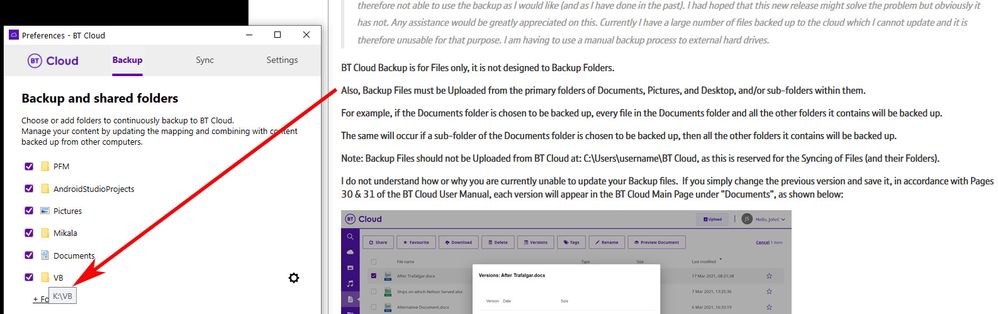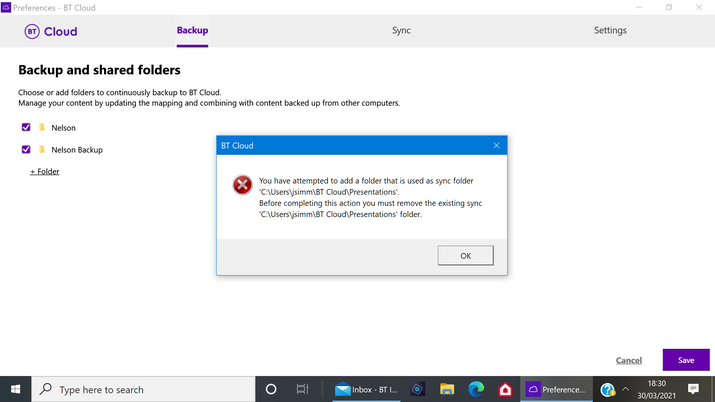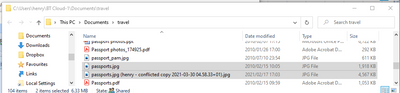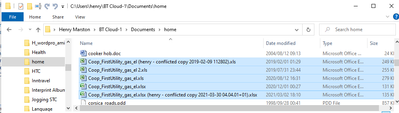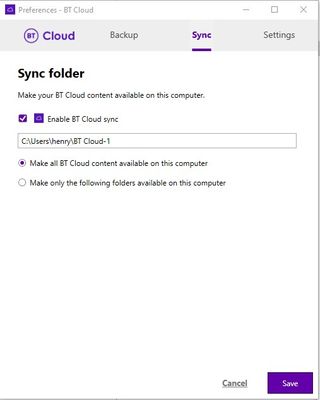- BT Community
- /
- Archive
- /
- Archive Staging
- /
- Re: BT Cloud beta client 21.2.3
- Subscribe to this Topic's RSS Feed
- Mark Topic as New
- Mark Topic as Read
- Float this Topic for Current User
- Bookmark
- Subscribe
- Printer Friendly Page
- Mark as New
- Bookmark
- Subscribe
- Subscribe to this message's RSS Feed
- Highlight this Message
- Report Inappropriate Content
Re: BT Cloud beta client 21.2.3
@vuumwrote:
@JTS1wrote:BT Cloud Backup is for Files only, it is not designed to Backup Folders.
Also, Backup Files must be Uploaded from the primary folders of Documents, Pictures, and Desktop, and/or sub-folders within them.
Incorrect - Backup files can be uploaded from any folder, even from drive root and it will also backup folders as well as files.
- Mark as New
- Bookmark
- Subscribe
- Subscribe to this message's RSS Feed
- Highlight this Message
- Report Inappropriate Content
Re: BT Cloud beta client 21.2.3
@vuumwrote:
@JTS1wrote:BT Cloud Backup is for Files only, it is not designed to Backup Folders.
Also, Backup Files must be Uploaded from the primary folders of Documents, Pictures, and Desktop, and/or sub-folders within them.
Incorrect - Backup files can be uploaded from any folder, even from drive root and it will also backup folders as well as files.
That is simply not true. If you attempt to do this you will be notified that your Sync Preference for the Folder should be changed, so it can be backed up.
If you change your Preferences to agree with this, the Folder will be removed from what yo call the Drive Root and therefore ceases to be synced.
JTS1
- Mark as New
- Bookmark
- Subscribe
- Subscribe to this message's RSS Feed
- Highlight this Message
- Report Inappropriate Content
Re: BT Cloud beta client 21.2.3
INCORRECT - It is set as per my screen capture without errors and is successfully copying changed and new files from the selected folders (outside MyDocuments) up to the BTCloud servers. Has been like this for ALL version of the desktop software working as designed.
- Mark as New
- Bookmark
- Subscribe
- Subscribe to this message's RSS Feed
- Highlight this Message
- Report Inappropriate Content
Re: BT Cloud beta client 21.2.3
@vuumwrote:INCORRECT - It is set as per my screen capture without errors and is successfully copying changed and new files from the selected folders (outside MyDocuments) up to the BTCloud servers. Has been like this for ALL version of the desktop software working as designed.
I attempted to do as you said, before my last reply. Please don't take my word for it, see the BT Cloud response below:
JTS1
- Mark as New
- Bookmark
- Subscribe
- Subscribe to this message's RSS Feed
- Highlight this Message
- Report Inappropriate Content
Re: BT Cloud beta client 21.2.3
Great, I said, I've been contacted by BT Cloud support and I have been offered the newest version of BT Cloud (v 21.2.8). My problems will go away!
To be sure, I uninstalled the currrent version of BT Cloud. Moving the data files in AppData/Local/BTCloud-data was unhelpful as it would require a new BT Cloudxx envelope folder.
When I set the PCs to synchronise, it started by downloading the contents of the BT Cloud Web back to the PCs. These were valued files around 20 years old that had not been moved around. This was an unnecessary operation. A waste of time and demanding with respect to data transfer.
Nevertheless, synchronisation continued. My travel folder was reached, where I had saved a scan of our new passports and overwrote the old version of passports.jpg. BT Cloud decided I’d really want the old versions so downloaded the old version and made the new one a conflict copy. Apparently that is the designed modus operandi of BT Cloud
This extract shows how BT Cloud used to handle versions of a file and how it does now, apparently by design.
The new .xlsx file was marked as a conflict version, when BT Cloud decided to download the old version . In contrast, in 2019 the old .xls file was retained as a conflict version when I transferred operations to this computer and subsequently updated the information.
As BT Cloud now operates, effectively our files were set in aspic when BT Cloud stopped operating in December last year. We can’t update files without them getting replaced by the files in the cloud in December last year. That, according to the BT Cloud support team, is how BT Cloud is designed to operate. And there is nothing you can do to change it.
- Mark as New
- Bookmark
- Subscribe
- Subscribe to this message's RSS Feed
- Highlight this Message
- Report Inappropriate Content
Re: BT Cloud beta client 21.2.3
To be reet--- BT Cloud does not allow you to backup and synchronise files in the same folders.
If you backup files in the BT Cloud folder, you have to duplicate the files in another folder (e.g. BT Cloud (1) ) in order to synchronise them with another computer.
The distinction, as I understand, between backup and sync is that backup files are retained even if a file is deleted in the source folder, whereas if you delete a file in the source folder on any of the linked computers, it will be deleted on all of them and in BT Cloud Web.
What is not yet clear to me is how sync and backup files are handled in BT Cloud Web as I have only tried syncing.
- Mark as New
- Bookmark
- Subscribe
- Subscribe to this message's RSS Feed
- Highlight this Message
- Report Inappropriate Content
Re: BT Cloud beta client 21.2.3
@henryfmwrote:To be reet--- BT Cloud does not allow you to backup and synchronise files in the same folders.
If you backup files in the BT Cloud folder, you have to duplicate the files in another folder (e.g. BT Cloud (1) ) in order to synchronise them with another computer.
The distinction, as I understand, between backup and sync is that backup files are retained even if a file is deleted in the source folder, whereas if you delete a file in the source folder on any of the linked computers, it will be deleted on all of them and in BT Cloud Web.
What is not yet clear to me is how sync and backup files are handled in BT Cloud Web as I have only tried syncing.
Henry, just for clarification, only Sync files and folders in C:\Users\usermame\BT Cloud will be synchronised with all of your other repositories, including the BT Cloud client.
You refer to a folder BT Cloud (1), do you have a folder with this name and, if so, is it on all of your PCs?
It is easy to perform a Backup, which I will demonstrate to you later.
JTS1
JTS1
- Mark as New
- Bookmark
- Subscribe
- Subscribe to this message's RSS Feed
- Highlight this Message
- Report Inappropriate Content
Re: BT Cloud beta client 21.2.3
@JTS1 He said he had uninstalled the app. When you do that, it does not delete the C:\Users\usermame\BT Cloud folder. So a subsequent reinstall will create BT Cloud-1 since BT Cloud exists.
- Mark as New
- Bookmark
- Subscribe
- Subscribe to this message's RSS Feed
- Highlight this Message
- Report Inappropriate Content
Re: BT Cloud beta client 21.2.3
Henry, just for clarification, only Sync files and folders in C:\Users\usermame\BT Cloud will be synchronised with all of your other repositories, including the BT Cloud client.
You refer to a folder BT Cloud (1), do you have a folder with this name and, if so, is it on all of your PCs?
I was expecting to use the envelope folder C:\Users\usermame\BT Cloud for synchronisation but the Sync Preferences page would not allow it, saying that backup was linked to that folder. The default offered was C:\Users\usermame\BT Cloud (1), although I actually used C:\Users\usermame\BT Cloud-1, copying the subsidiary folders (including Documents, set as my 'My Documents' folder
It is actually C:\Users\usermame\BT Cloud (1) on the other computer, but both seek to sync to BT Cloud Web (however incorrectly)
- Mark as New
- Bookmark
- Subscribe
- Subscribe to this message's RSS Feed
- Highlight this Message
- Report Inappropriate Content
Re: BT Cloud beta client 21.2.3
He said he had uninstalled the app. When you do that, it does not delete the C:\Users\usermame\BT Cloud folder. So a subsequent reinstall will create BT Cloud-1 since BT Cloud exists.
I had to copy files from BT Cloud folder to a new folder (BT Cloud-1 in my case) when I installed v 21.1.3 (IIRC) to overcome the error message. Not sure if I uninstalled BT Cloud app at that stage. I have uninstalled BT Cloud subsequently, and not been told to change from BT Cloud-1