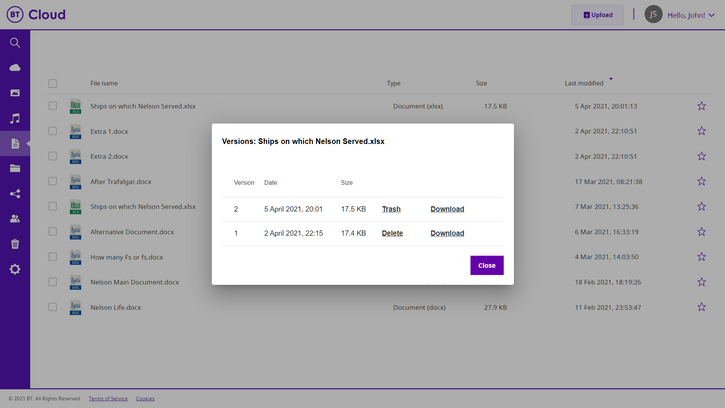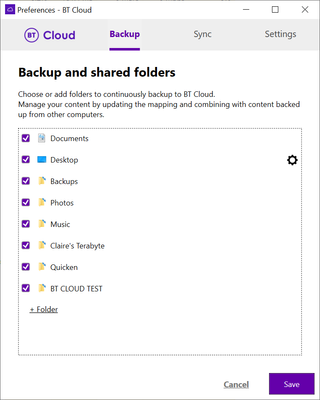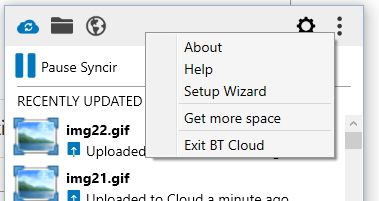- BT Community
- /
- Archive
- /
- Archive Staging
- /
- Re: BT Cloud beta client 21.2.3
- Subscribe to this Topic's RSS Feed
- Mark Topic as New
- Mark Topic as Read
- Float this Topic for Current User
- Bookmark
- Subscribe
- Printer Friendly Page
- Mark as New
- Bookmark
- Subscribe
- Subscribe to this message's RSS Feed
- Highlight this Message
- Report Inappropriate Content
Re: BT Cloud beta client 21.2.3
@Earthlingwrote:@JTS1 "No, I stand by every word that I have previously written."
There is a golden rule for those who find themselves in the position you are now in -
"When you are in a hole the first thing to do is to stop digging"
To improve your understanding you really ought to conduct some tests, otherwise you will lose what little is left of your credibility.
OK you were right, I was wrong.
JTS1
- Mark as New
- Bookmark
- Subscribe
- Subscribe to this message's RSS Feed
- Highlight this Message
- Report Inappropriate Content
Re: BT Cloud beta client 21.2.3
Thanks. Now we can ALL move on 😉
- Mark as New
- Bookmark
- Subscribe
- Subscribe to this message's RSS Feed
- Highlight this Message
- Report Inappropriate Content
Re: BT Cloud beta client 21.2.3
@Earthlingwrote:
@MdeBwrote:
@Earthlingwrote:After all this I am now satisfied that I can safely use the beta as a relable backup tool
Have you experimented with Microsoft Word documents?
In particular, if you save whilst editing, does that update get backed up?
Even though you may have saved the file locally it looks as if it will not be backed up while still open. Should get backed up after being closed but that might take some time. I'm still waiting for my test docx to get backed up after closing it. I'll keep an eye on it.
- Mark as New
- Bookmark
- Subscribe
- Subscribe to this message's RSS Feed
- Highlight this Message
- Report Inappropriate Content
Re: BT Cloud beta client 21.2.3
@Earthlingwrote:
@MdeBwrote:
@Earthlingwrote:After all this I am now satisfied that I can safely use the beta as a relable backup tool
Have you experimented with Microsoft Word documents?
In particular, if you save whilst editing, does that update get backed up?
Even though you may have saved the file locally it looks as if it will not be backed up while still open. Should get backed up after being closed but that might take some time. I'm still waiting for my test docx to get backed up after closing it. I'll keep an eye on it.
Sorry to intervene on your conversation, but this evening, I modified and saved an Excel Spreadsheet at exactly at 20:00, but then closed it. This is the record of the Version change:
I intend to do a similar change, but keep it open after saving to see if it makes any difference to the time it takes.
I intend also to do the same on Word and PowerPoint too. I'll let you know the differences in time. if any.
JTS1
- Mark as New
- Bookmark
- Subscribe
- Subscribe to this message's RSS Feed
- Highlight this Message
- Report Inappropriate Content
Re: BT Cloud beta client 21.2.3
Hi - I could do with some help with the new version please.
As background I only use BTCloud for backup. I have a 1Tbyte plan and have 0.6 TBytes backed up from one computer. I've been using BTCloud for years - the old version was good, and having read this and the previous feed I waited sitting on my hands till the new version arrived (many months) without touching the settings.
I have the following problems:
1. BTCloud sits permanently at around 16% CPU (on an 8-core i7 desktop) and makes the computer uncomfortably slow to use, despite "all files being in sync". This, for me, isn't acceptable.
2. Getting into settings (clicking the wheel arrow) takes 19 minutes until the window with the list of backups (see below) appears (just timed it). Meanwhile BTCloud is running at 31% CPU all this time. Nothing else was running on the PC at the time except Task Manager and this window in Chrome. Makes working with the system totally impractical.
3. I recently sorted out my filing system on the PC and BTCloud has kept all the files in their old directories as well as their new directories so I now have 1.3 TBytes showing in the BTCloud web page when I look at "all my files". In other words half of what I have in BTCloud is now in the wrong directory (as well as the right one).
My PC is in good shape with nothing lost - is there a way to actually get BTCloud to a place where it doesn't hog CPU and is useable and responsive please with backup that actually matches what I want to keep?
- Mark as New
- Bookmark
- Subscribe
- Subscribe to this message's RSS Feed
- Highlight this Message
- Report Inappropriate Content
Re: BT Cloud beta client 21.2.3
@dapthorpwrote:Hi - I could do with some help with the new version please.
As background I only use BTCloud for backup. I have a 1Tbyte plan and have 0.6 TBytes backed up from one computer. I've been using BTCloud for years - the old version was good, and having read this and the previous feed I waited sitting on my hands till the new version arrived (many months) without touching the settings.
I have the following problems:
1. BTCloud sits permanently at around 16% CPU (on an 8-core i7 desktop) and makes the computer uncomfortably slow to use, despite "all files being in sync". This, for me, isn't acceptable.
2. Getting into settings (clicking the wheel arrow) takes 19 minutes until the window with the list of backups (see below) appears (just timed it). Meanwhile BTCloud is running at 31% CPU all this time. Nothing else was running on the PC at the time except Task Manager and this window in Chrome. Makes working with the system totally impractical.
3. I recently sorted out my filing system on the PC and BTCloud has kept all the files in their old directories as well as their new directories so I now have 1.3 TBytes showing in the BTCloud web page when I look at "all my files". In other words half of what I have in BTCloud is now in the wrong directory (as well as the right one).
My PC is in good shape with nothing lost - is there a way to actually get BTCloud to a place where it doesn't hog CPU and is useable and responsive please with backup that actually matches what I want to keep?
If you don't need the app running continuously then Exit but beware that when you restart it it may appear to do nothing for quite some time as it starts ploughing through the directory list looking for changes - see the log file at
C:\Users\<user>\AppData\Local\BTCloud-Data\Logs
- Mark as New
- Bookmark
- Subscribe
- Subscribe to this message's RSS Feed
- Highlight this Message
- Report Inappropriate Content
Re: BT Cloud beta client 21.2.3
@dapthorpwrote:3. I recently sorted out my filing system on the PC and BTCloud has kept all the files in their old directories as well as their new directories so I now have 1.3 TBytes showing in the BTCloud web page when I look at "all my files". In other words half of what I have in BTCloud is now in the wrong directory (as well as the right one).
My PC is in good shape with nothing lost - is there a way to actually get BTCloud to a place where it doesn't hog CPU and is useable and responsive please with backup that actually matches what I want to keep?
That is how backup works (unfortunately; it would be nice if there were a "make cloud look like my PC" function).
You have two options:
- Delete the old stuff from the cloud.
- Delete everything from the cloud and let BT Cloud re-do the backup of the current structure.
I don't know about the CPU usage though.
- Mark as New
- Bookmark
- Subscribe
- Subscribe to this message's RSS Feed
- Highlight this Message
- Report Inappropriate Content
Re: BT Cloud beta client 21.2.3, slow to recognise file changes
I locally saved a file amendment at 16:38 this afternoon. It is now 19:30 and there is still no sign of the amended file being uploaded to the cloud - in fact the last update to any of my files was yesterday sometime. This is far from being the first time I have seen very delayed response in updating my backups so it has to be concluded that backed up files may not be up to date. There is an earlier post by JTS1 in which he too is waiting for updates to be uploaded and which he has still to report on concerning update timing.
Generally I am quite impressed by the performance of the beta but still unconvinced that my backups are sufficiently up to date to be relied upon.
- Mark as New
- Bookmark
- Subscribe
- Subscribe to this message's RSS Feed
- Highlight this Message
- Report Inappropriate Content
Re: BT Cloud beta client 21.2.3, slow to recognise file changes
@Earthlingwrote:I locally saved a file amendment at 16:38 this afternoon. It is now 19:30 and there is still no sign of the amended file being uploaded to the cloud - in fact the last update to any of my files was yesterday sometime. This is far from being the first time I have seen very delayed response in updating my backups so it has to be concluded that backed up files may not be up to date. There is an earlier post by JTS1 in which he too is waiting for updates to be uploaded and which he has still to report on concerning update timing.
Generally I am quite impressed by the performance of the beta but still unconvinced that my backups are sufficiently up to date to be relied upon.
The first test took 1 minute, but I saved it and closed it, stopped BT Cloud from the Dashboard then restarted.
The second time, I saved it and closed it, then waited for 15 minutes, before stopping BT Cloud from the Dashboard then restarting.
The third time, I saved it and closed it, then waited for 35 minutes, before stopping BT Cloud from the Dashboard then restarting.
On no occasion did it update without intervention.
I then took a copy of my BT Log over the period of the tests to see what was going on during the intervals between intervention.
I still intend to do a much longer test without intervening.
The link below is the Log extract. I have highlighted the pages in red, where my interventions took place.
https://btcloud.bt.com/web/app/share/invite/sXpj2kUPL5
JTS1 - John
- Mark as New
- Bookmark
- Subscribe
- Subscribe to this message's RSS Feed
- Highlight this Message
- Report Inappropriate Content
Re: BT Cloud beta client 21.2.3, slow to recognise file changes
I waited 5:30 hours and then closed and restarted the desktop client. The file then immediately uploaded. This needs fixing, it's a serious fault.