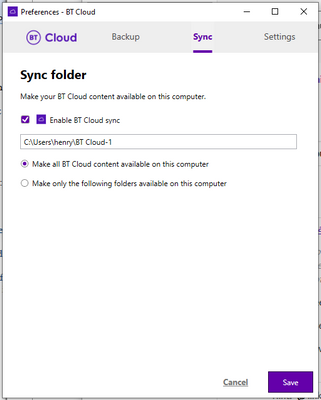- BT Community
- /
- Archive
- /
- Archive Staging
- /
- Re: BT Cloud Desktop App Does Not Run
- Subscribe to this Topic's RSS Feed
- Mark Topic as New
- Mark Topic as Read
- Float this Topic for Current User
- Bookmark
- Subscribe
- Printer Friendly Page
- Mark as New
- Bookmark
- Subscribe
- Subscribe to this message's RSS Feed
- Highlight this Message
- Report Inappropriate Content
Re: BT Cloud Desktop App Does Not Run
John, you have been misinformed. Your Desktop BT Cloud at C:\Users\username\BT Cloud is the Sync Folder.
Your Desktop BT Cloud folder is as specified on the Sync tab of the Preferences page. It would normally be BT Cloud as JTS1 says, but it does not have to be, as shown. Essentially, you are only saying where to get files from for transfer to the Cloud to be synced to other devices (in whichever folder is selected on them, or retrieval via the BT Cloud app on a phone).
Backup Files should be uploaded to your personal account in BT Cloud from your Repositories primary Folders such as C:\Users\username\Folder Name 1, C:\Users\username\Folder Name 2, etc.
Same again - you are specifying where to read files from, in this case for Backup in the Cloud.
Importantly the Sync and Backup folders have to be different (with the current version of BT Cloud). When the BT Cloud app decided that my C:\Users\username\BT Cloud folder was a backup folder (never set as such) it could NOT be used as the Desktop sync folder.So I had to create a new folder - C:\Users\username\BT Cloud-1 in my case - and transfer the files I wanted to sync to that. Not that either Sync or Backup are working correctly, but we live in hope.
- Mark as New
- Bookmark
- Subscribe
- Subscribe to this message's RSS Feed
- Highlight this Message
- Report Inappropriate Content
Re: BT Cloud Desktop App Does Not Run
@henryfmwrote:John, you have been misinformed. Your Desktop BT Cloud at C:\Users\username\BT Cloud is the Sync Folder.
Your Desktop BT Cloud folder is as specified on the Sync tab of the Preferences page. It would normally be BT Cloud as JTS1 says, but it does not have to be, as shown. Essentially, you are only saying where to get files from for transfer to the Cloud to be synced to other devices (in whichever folder is selected on them, or retrieval via the BT Cloud app on a phone).
Backup Files should be uploaded to your personal account in BT Cloud from your Repositories primary Folders such as C:\Users\username\Folder Name 1, C:\Users\username\Folder Name 2, etc.
Same again - you are specifying where to read files from, in this case for Backup in the Cloud.
Importantly the Sync and Backup folders have to be different (with the current version of BT Cloud). When the BT Cloud app decided that my C:\Users\username\BT Cloud folder was a backup folder (never set as such) it could NOT be used as the Desktop sync folder.So I had to create a new folder - C:\Users\username\BT Cloud-1 in my case - and transfer the files I wanted to sync to that. Not that either Sync or Backup are working correctly, but we live in hope.
My BT Cloud is working correctly and has been for some time now.
BT Cloud User Guide tries to explain that the sync and backup features were different in earlier versions.
Page 29 states:
This section highlights some of the key features and user interfaces of the desktop computer clients.
The desktop computer clients support two primary capabilities:
1) The backup of selected files and folders from the desktop computer to the cloud.
2) Sync of files and folders across multiple computers with the cloud.
The Personal Cloud desktop version is deployed with both capabilities. Earlier versions of the client enabled the configuration of each capability separately or jointly.
JTS1
- Mark as New
- Bookmark
- Subscribe
- Subscribe to this message's RSS Feed
- Highlight this Message
- Report Inappropriate Content
Re: BT Cloud Desktop App Does Not Run
My BT Cloud is working correctly and has been for some time now.
You are lucky
BT Cloud User Guide tries to explain that the sync and backup features were different in earlier versions.
I assume you refer to the guide dated 4th Dec 2020, the first version that initially didn't work and now (with at least 3 revised versions) works for some but not for others.
This section highlights some of the key features and user interfaces of the desktop computer clients.
The desktop computer clients support two primary capabilities:
1) The backup of selected files and folders from the desktop computer to the cloud.
2) Sync of files and folders across multiple computers with the cloud.
The Personal Cloud desktop version is deployed with both capabilities.
Consistent with what I said - it doesn't say you can sync and backup from the same folder - you get an error if you try to set the sync folder as a folder used for backup.
- Mark as New
- Bookmark
- Subscribe
- Subscribe to this message's RSS Feed
- Highlight this Message
- Report Inappropriate Content
Re: BT Cloud Desktop App Does Not Run
@JTS1wrote:My BT Cloud is working correctly and has been for some time now.
I thought you reported that Microsoft Office files were not backed up when saved, and I have not seen any post from you that suggests it is now backing them up properly (it certainly isn't for me).
- Mark as New
- Bookmark
- Subscribe
- Subscribe to this message's RSS Feed
- Highlight this Message
- Report Inappropriate Content
Re: BT Cloud Desktop App Does Not Run
@MdeBwrote:
@JTS1wrote:My BT Cloud is working correctly and has been for some time now.
I thought you reported that Microsoft Office files were not backed up when saved, and I have not seen any post from you that suggests it is now backing them up properly (it certainly isn't for me).
You are right of course, it does work, but as though it was set for periodic update rather than continuous, which mine is.
The Backup keeps versions of, for example, spreadsheets, but it doesn't keep every version saved, which is what it suggests it should do in the BT Cloud User Guide. To cause even this change required a Power Off and Power On, before it changed.
However, as I do not use this feature, I haven't reported it back to BT in any other way than via this Forum.
Perhaps I should have reported it under the title of BT Cloud - Version 21.2.3, as that is the part of the Forum we were meant to be providing feedback.
JTS1
- Mark as New
- Bookmark
- Subscribe
- Subscribe to this message's RSS Feed
- Highlight this Message
- Report Inappropriate Content
Re: BT Cloud Desktop App Does Not Run
"You are right of course, it does work, but as though it was set for periodic update rather than continuous, which mine is.
The Backup keeps versions of, for example, spreadsheets, but it doesn't keep every version saved, which is what it suggests it should do in the BT Cloud User Guide. To cause even this change required a Power Off and Power On, before it changed."
This is exactly what happens for me too but despite the shortcomings of the desktop app I keep it running as it does provide another level of backup security for my faster moving folders. Mostly though I use the web interface for stuff I really do not want to lose.
- Mark as New
- Bookmark
- Subscribe
- Subscribe to this message's RSS Feed
- Highlight this Message
- Report Inappropriate Content
Re: BT Cloud Desktop App Does Not Run
In the context of the slow or delayed backup/ synchronisation of files by BT Cloud...
Recently, I had to transfer some small files from a PC to a phone I was setting up. I was amazed how quickly a file copied to the Dropbox on my PC would appear on the phone - almost instantaneous.
Thus, fast back-up and synchronisation is technically possible. The problem with Dropbox is that I am limited to 3 devices (I have 4) and too small a quota unless I pay for a Pro account, whereas I am already paying for the BT Cloud in my subscription.
- Mark as New
- Bookmark
- Subscribe
- Subscribe to this message's RSS Feed
- Highlight this Message
- Report Inappropriate Content
Re: BT Cloud beta client 21.2.3, slow to recognise file changes
As nothing has improved lately in terms of Backup not recognising new or changed files until the next restart I have covered the situation by ensuring Windows File History is set up and running. This really should not be necessary but does effectively cover the situation.
- Mark as New
- Bookmark
- Subscribe
- Subscribe to this message's RSS Feed
- Highlight this Message
- Report Inappropriate Content
Backup, Sync or both?
A bit philosophical perhaps, but my question is: "Should I use Backup, Sync or both?"
If I have only one device, it's obvious - use Backup. Identify one or more folders and all the files in these folders and the subfolders will be backed up to a safe place, the Cloud. They may be folders for selected projects or omnibus folders such as Documents or Pictures. Just don't include folders for other sync systems such as Dropbox or OneCloud, and keep the combined size of the folders to be backed up well within the BT Cloud quota. Doubtless I'll create new files, add new pictures. And if I edit a file (e.g. update a spreadsheet or text document) Backup will keep previous versions of the file. Files inadvertently deleted or subject to mistakes made in editing can be retrieved from the backup in the Cloud, either the latest version or an older version, as appropriate.
However, I have several devices, a PC, a laptop and 2 phones. So, there is a choice: Backup, Sync or both.
For the PC and laptop, I want to have the same working files available on both, usually created on the PC at home, but fully available on the laptop when I am away from home. An obvious case for syncing, a somewhat different process to backup.
i) There is one over-riding folder, by default BT Cloud, and any folders that are to be synced have to be made sub-folders of this, omnibus folders e.g., Documents, Pictures, or can be specific project folders.
ii) Having uploaded files to the Cloud, files are then downloaded to the other PCs (unless deselected), or made available on phones (limited memory)
iii) files deliberately or inadvertently deleted on one device will also be deleted on the others, but in the Cloud the file is moved into Deleted Items. So it is retained unless and until the button to clear the Deleted Items is clicked.
Should I use both Backup and Sync?
The first barrier is that one folder can't be used for both Backup and Sync. Any attempt to do so gives an error message. So, to Backup and Sync the same file/folder duplicate copies need to be kept in parallel folders on the main device (it's unnecessary to Backup the second copies of synced files from more than one source).
It would seem that Backup has the advantage of never deleting a file, but Sync also keeps the files, albeit transferred to the Deleted Items folder. So long as you only selectively delete files/folders from the Deleted Files folder from the BT Cloud Web page (the Server), Sync provides a safe backup.
Logically, then, it could be appropriate to identify particularly important folders that don't need to be synced to other devices for Backup. Otherwise, put folders required to be backed up in the Sync folder and forget about Backup.
The above is based on what I understand should happen... but may not happen at present. e.g. when a file is created on PC1 and later edited on PC2, a 'conflict' arises when the file returns to PC1. The file marked as a conflict file should be the old PC1 version, but erroneously BT Cloud marks the new PC2 version as the conflict file.
- Mark as New
- Bookmark
- Subscribe
- Subscribe to this message's RSS Feed
- Highlight this Message
- Report Inappropriate Content
Re: Backup, Sync or both?
@henryfmwrote:A bit philosophical perhaps, but my question is: "Should I use Backup, Sync or both?"
If I have only one device, it's obvious - use Backup. Identify one or more folders and all the files in these folders and the subfolders will be backed up to a safe place, the Cloud. They may be folders for selected projects or omnibus folders such as Documents or Pictures. Just don't include folders for other sync systems such as Dropbox or OneCloud, and keep the combined size of the folders to be backed up well within the BT Cloud quota. Doubtless I'll create new files, add new pictures. And if I edit a file (e.g. update a spreadsheet or text document) Backup will keep previous versions of the file. Files inadvertently deleted or subject to mistakes made in editing can be retrieved from the backup in the Cloud, either the latest version or an older version, as appropriate.
However, I have several devices, a PC, a laptop and 2 phones. So, there is a choice: Backup, Sync or both.
For the PC and laptop, I want to have the same working files available on both, usually created on the PC at home, but fully available on the laptop when I am away from home. An obvious case for syncing, a somewhat different process to backup.
i) There is one over-riding folder, by default BT Cloud, and any folders that are to be synced have to be made sub-folders of this, omnibus folders e.g., Documents, Pictures, or can be specific project folders.
ii) Having uploaded files to the Cloud, files are then downloaded to the other PCs (unless deselected), or made available on phones (limited memory)
iii) files deliberately or inadvertently deleted on one device will also be deleted on the others, but in the Cloud the file is moved into Deleted Items. So it is retained unless and until the button to clear the Deleted Items is clicked.Should I use both Backup and Sync?
The first barrier is that one folder can't be used for both Backup and Sync. Any attempt to do so gives an error message. So, to Backup and Sync the same file/folder duplicate copies need to be kept in parallel folders on the main device (it's unnecessary to Backup the second copies of synced files from more than one source).
It would seem that Backup has the advantage of never deleting a file, but Sync also keeps the files, albeit transferred to the Deleted Items folder. So long as you only selectively delete files/folders from the Deleted Files folder from the BT Cloud Web page (the Server), Sync provides a safe backup.
Logically, then, it could be appropriate to identify particularly important folders that don't need to be synced to other devices for Backup. Otherwise, put folders required to be backed up in the Sync folder and forget about Backup.The above is based on what I understand should happen... but may not happen at present. e.g. when a file is created on PC1 and later edited on PC2, a 'conflict' arises when the file returns to PC1. The file marked as a conflict file should be the old PC1 version, but erroneously BT Cloud marks the new PC2 version as the conflict file.
The simple answer is both. If you backup a file. it syncs with the BT Cloud Web. This appears as an Upload on the Sysmenu, as it does so.
If you move the Backed up file between folders on the BT Cloud Web, it is removed from the first folder and placed into the new folder. The Backup file that was removed then shows again as a Download, because it has been down loaded to Deleted items, from which it can be restored or purged.
If you have backed up a file from your first repository it will link to the Repository from which it was created, if you subsequently Download it to a second repository and then modify and save it, the second file will be linked to the second repository, but the original Backup file is still safely contained within BT Cloud Web.
Backup files only have an Upload direction, so trying to Upload the same file from a second Repository will cause a sync conflict.
Also, if you had attempted to upload your first Backup file with the Sync paused, it would not upload and appear in the Sysmenu, until Sync is restarted.
JTS1