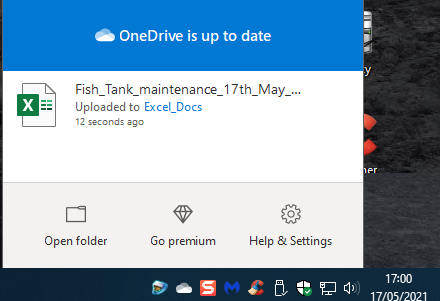- BT Community
- /
- Archive
- /
- Archive Staging
- /
- Re: Backup, Sync or both?
- Subscribe to this Topic's RSS Feed
- Mark Topic as New
- Mark Topic as Read
- Float this Topic for Current User
- Bookmark
- Subscribe
- Printer Friendly Page
- Mark as New
- Bookmark
- Subscribe
- Subscribe to this message's RSS Feed
- Highlight this Message
- Report Inappropriate Content
Re: Backup, Sync or both?
Thank you, John. You have convinced me!
I like to keep things simple. I am after an automatic process uploading working files to the Cloud for safe keeping, making a copy on my alternative computer, using selective synchronisation if there are folders that I do not want on both machines. Old versions of files retrievable if things go wrong in editing or after accidental deletion. And the files made available on my phones. i.e. I will be using Sync (as and when it works properly - to avoid incorrect conflicts I am currently only using it on one PC).
On this basis, it seems pointless to also set up automatic Backup with the need to create and maintain duplicate copies of the files on the PC. However, where I have 'special' files not yet syncronised (or in a folder outside the BT Cloud sync folder), I would preserve them using Manual backup through the BT Cloud web page.
As for the phones, I have just set up BT Cloud (V 20.12.37) on a new phone. After a couple of days of initialisation, and using the factory defaults, it synced the two new pictures on the phone to the web and then on to the PC. It offers the sync repository on the web for download of documents, photos, etc. So that seems suitable.
- Mark as New
- Bookmark
- Subscribe
- Subscribe to this message's RSS Feed
- Highlight this Message
- Report Inappropriate Content
Re: Backup, Sync or both?
@henryfmwrote:Thank you, John. You have convinced me!
I like to keep things simple. I am after an automatic process uploading working files to the Cloud for safe keeping, making a copy on my alternative computer, using selective synchronisation if there are folders that I do not want on both machines. Old versions of files retrievable if things go wrong in editing or after accidental deletion. And the files made available on my phones. i.e. I will be using Sync (as and when it works properly - to avoid incorrect conflicts I am currently only using it on one PC).
On this basis, it seems pointless to also set up automatic Backup with the need to create and maintain duplicate copies of the files on the PC. However, where I have 'special' files not yet syncronised (or in a folder outside the BT Cloud sync folder), I would preserve them using Manual backup through the BT Cloud web page.
As for the phones, I have just set up BT Cloud (V 20.12.37) on a new phone. After a couple of days of initialisation, and using the factory defaults, it synced the two new pictures on the phone to the web and then on to the PC. It offers the sync repository on the web for download of documents, photos, etc. So that seems suitable.
Henry, in our private discussions and following my reply today, I think that I was putting too much emphasis on the syncing of your PC1, without considering the independent syncing of PC2. In hindsight, I think both must be allowed to sync and see if the same errors occur on both.
Have you ever tried allowing both of them to sync at the same time?
JTS1
- Mark as New
- Bookmark
- Subscribe
- Subscribe to this message's RSS Feed
- Highlight this Message
- Report Inappropriate Content
Re: Backup, Sync or both?
Henry, in our private discussions and following my reply today, I think that I was putting too much emphasis on the syncing of your PC1, without considering the independent syncing of PC2. In hindsight, I think both must be allowed to sync and see if the same errors occur on both.
Have you ever tried allowing both of them to sync at the same time?
JTS1
Yes, I was very successfully syncing PC1 and PC2 until December last year. After the hiaitus when nothing worked, I set syncing going again but found that a file updated on PC1 and synced to PC2 was surplanted by the old file on PC2, which was then sent back to PC1, this incorrect operation being acknowledged by BT Cloud Support. I have confirmed this flaw on both V21.1.3 and V21.1.8 when I made the mistake of setting Sync going on both PCs. Until this error is corrected, hopefully in V22.1.3, I am using the BT Cloud system as backup for my main PC, using alternatives for updating files on PC2 when necessary. Used as a 1-PC backup system, BT Cloud doesn't create conflicts.
Just think, on Sunday it will be 2 months since @SeanD posted the announcement of the release of V21.1.3 beta, followed by V21.1.8 beta - both flawed and no sign of the correctly working V22.1.3! How long does it take to change a > symbol to < in the code?
- Mark as New
- Bookmark
- Subscribe
- Subscribe to this message's RSS Feed
- Highlight this Message
- Report Inappropriate Content
Re: Backup, Sync or both?
I've been having an utter nightmare with BT Cloud sync (not backup), because of the randomness of its behaviour. In fact, I've wasted hours and hours just trying to get files in sync, and at one point I noticed it had overwritten large amounts of my files, with older versions I sent to the cloud ages ago. Luckily I'd had the foresight to mistrust what it would do, so I took a backup (using Robocopy), but if I hadn't of done I'd have lost a lot of work. I'm still battling to get it all in sync at present, and I thought it was fixed overnight until I noticed one of the sub-folders just refused to sync, no matter what I did. I'm now into unsyncing the whole lot, deleting it on the cloud and then re-pushing everything. It's a complete mess and I have no trust in it whatsoever. I stayed with BT especially for this functionality, so I'm pretty unimpressed I'm paying for a service to specifically make my life easier when it comes to saving my work and in fact it's making it harder. I'm still having to take manual backups, which is what I was hoping to avoid and on top of that having to try to decipher what mess BT cloud is causing. I will monitor the situation, but I want to call out one particularly and utterly ridiculous behaviour.
Each time BT Cloud updates, it reverts the settings back to default of syncing all files. Given there is no warning of updates, I have spent DAYS of wasted time, downloading 1000's of files, which I've already deselected previously. I have 2 PC's with different folder settings, so I'm using a lot of energy and bandwidth, simply downloading files, I don't even want on either of the PC's. Who on earth writes and designs this? It's a basic, basic function of keeping user prefs during an upgrade. So, here is the loop I get in.
1) Deselect folders I don't want.
2) Let BT Cloud catch up and update it's sync DB correctly.
3) Let everything sync.
4) Unbeknown to me, BT cloud updates and sets the PC to sync everything.
5) Sometime after this, (sometimes days) I notice disk is getting low. Oh look BT cloud has reset my prefs...fix prefs.
6) PC and BT cloud spends ages reversing out all the unwanted files.
7) Upgrade happens again and then rinse and repeat the whole process.
Lord knows how much bandwidth and electricity and disk activity I'm utilising just because this is coded correctly!
I'm really losing patience with BT on this.
Paul.
- Mark as New
- Bookmark
- Subscribe
- Subscribe to this message's RSS Feed
- Highlight this Message
- Report Inappropriate Content
Re: Backup, Sync or both?
This is why I use the portal to upload,OK you don’t get different versions etc and just a straightforward copy.
I am not running the risk of installing it in case it ruins what I have there already.
Although I only have about 60gb in the cloud some of the pictures are quite unique.
I have other offline copies as well.
The IPad Version still works so lots of stuff I wouldnt normally keep are just dumped in the Cloud as there is plenty of space, though you can’t logout for some reason.
No one has ever duplicated the original version of BT Cloud that would copy at Folder level with excellent version control within the folders. It totally mirrored your desk top and IPads with the folder structure, no scratching around rebuilding folders/albums.
As far as I know no one has a product that copies at folder level.
- Mark as New
- Bookmark
- Subscribe
- Subscribe to this message's RSS Feed
- Highlight this Message
- Report Inappropriate Content
Re: Backup, Sync or both?
I also extensively use OneDrive, GoogleDrive and Amazon's cloud. All 3 of these work perfectly and provide syncing. I use BT Cloud, because I have 1TB of space as part of the broadband deal, but this has become such a mess since they changed the app (to the new version), I will be looking to move suppliers.
- Mark as New
- Bookmark
- Subscribe
- Subscribe to this message's RSS Feed
- Highlight this Message
- Report Inappropriate Content
Re: Backup, Sync or both?
I only used BT Cloud for syncing my files across my various devices but had to stop using it as the syncing was not happening as it should. I have been monitoring this Forum in the hope that things have improved but can't see any difference. Currently I am using OneDrive but I really would prefer to use BT Cloud as they say they don't read the content. Today I cleaned my fish tank, opened Excel and edited and saved the file. Upon closing Excel, the file went up to the cloud immediately---as a sync file should --- not hours later as happened with using BT.
Are the app writers monitoring this Forum at all? Is there action being taken to correct this syncing problem?
- Mark as New
- Bookmark
- Subscribe
- Subscribe to this message's RSS Feed
- Highlight this Message
- Report Inappropriate Content
Re: Backup, Sync or both?
It still has potential to create conflicts, even syncing with one PC. The conflicts I'm referring to are the "conflicted copies", which sometimes appear in your folders. I believe this happens when multiple changes to a file occur, while BT Cloud is in the middle of syncing.
In order to get around this, I have built a master repository (file and folder structure), which is replicated (using the excellent free tool freefilesync) to the BT Cloud folder. The BT Cloud folder is of course then synced to BT. However, the trick to solving the issue of "conflicted copies" is that I tell freefilesync to treat the master as such, and if any conflicted copies appear, freefilesync continually corrects the files, until BT cloud has the correct set.
Of course, it's more hassle than it should be, and I certainly don't have to employ such behaviour with OneDrive or GoogleDrive etc. but then they don't give me 1TB as part of my broadband deal.
- Mark as New
- Bookmark
- Subscribe
- Subscribe to this message's RSS Feed
- Highlight this Message
- Report Inappropriate Content
Re: Backup, Sync or both?
So, a quick update from me to confirm what others are saying. I resorted to deleting an entire folder/file structure on the cloud yesterday, deleting the BT cloud data (sync DB etc) on my PC and re-pushing everything to BT Cloud.
I can confirm that of 38GB of 46GB reached the cloud, even though the BT Cloud app believes all the file have synced. What is bizarre is that I can locate folders with missing files easily enough and if I create new local files and folders, these are indeed pushed okay after a few seconds to BT cloud in these folders. So, no idea why BT cloud just seems to miss certain files/folders and there's no exception log I can look at for clues.
So, to conclude the latest version of sync (21.2.8) cannot be trusted, which renders it unfit for purpose and unusable.
- Mark as New
- Bookmark
- Subscribe
- Subscribe to this message's RSS Feed
- Highlight this Message
- Report Inappropriate Content
Re: Backup, Sync or both?
I consider myself quite fortunate that I could not even install the product, it sticks in a constant loop installing Edge component, after numerous tries I cancelled installation.
Looking at the previous posts I am glad, I just use the portal if I have to. My IPad access suffices for screenshots and photos.