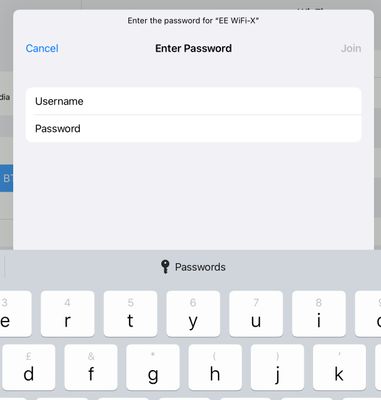- BT Community
- /
- Broadband
- /
- Broadband Extras & Apps from BT
- /
- Re: BT-WIFI-X and EE-WIFI-X
- Subscribe to this Topic's RSS Feed
- Mark Topic as New
- Mark Topic as Read
- Float this Topic for Current User
- Bookmark
- Subscribe
- Printer Friendly Page
- Mark as New
- Bookmark
- Subscribe
- Subscribe to this message's RSS Feed
- Highlight this Message
- Report Inappropriate Content
Setting up my new iPhone, I can no longer download a BT WiFi connection profile from within the BT WiFi iOS app to connect to the BT-WIFI-X ssid.
Without the profile the ssid asks for a user name and password but my bt id doesn’t work.
The same goes for the EE-WIFI-X which is seemingly replacing the BT-WIFI-X one.
Any ideas to get this working again?
Just to add the standard BT WiFi/EE WiFi ssids in combination with the BT WiFi iOS App connects fine so no problem there.
cheers
Solved! Go to Solution.
- Mark as New
- Bookmark
- Subscribe
- Subscribe to this message's RSS Feed
- Highlight this Message
- Report Inappropriate Content
Re: BT-WIFI-X and EE-WIFI-X
See the following links:
https://community.bt.com/t5/Broadband-Extras-Apps-from-BT/BT-WiFi-now-EE-Wifi/td-p/2319153
Just discovered that a neighbour’s SH2 has updated to EE wifi and my iPhone & iPad connected to EE WiFi automatically through the BT WiFi app
- Mark as New
- Bookmark
- Subscribe
- Subscribe to this message's RSS Feed
- Highlight this Message
- Report Inappropriate Content
Re: BT-WIFI-X and EE-WIFI-X
I have no problem connecting with “EE Wifi” or “BT Wifi” ssid and using the BT Wi-Fi app.
Out of preference I’ve always used “BT-WIFI-X” with a BT Wifi iOS profile installed.
Just had a walk around the village and the majority of “BT-WIFI-X” ssid have now gone, they’ve been replaced with “EE-WIFI-X” ssid instead. No “EE-WIFI-AUTO” anywhere.
So the question remains, how do you connect to “EE-WIFI-X”?
- Mark as New
- Bookmark
- Subscribe
- Subscribe to this message's RSS Feed
- Highlight this Message
- Report Inappropriate Content
Re: BT-WIFI-X and EE-WIFI-X
I thought the previous links included a link to https://ee.co.uk/help/mobile/manage-use/using-phone-features/wifi-on-the-london-underground
EDIT: I’ve only found reference to EE WiFi-Auto not EE-WiFi-X
- Mark as New
- Bookmark
- Subscribe
- Subscribe to this message's RSS Feed
- Highlight this Message
- Report Inappropriate Content
Re: BT-WIFI-X and EE-WIFI-X
I’ve only seen “EE-WIFI-AUTO” on the London Underground and Godshill in the Isle of Wight. This also works perfectly and automatically.
- Mark as New
- Bookmark
- Subscribe
- Subscribe to this message's RSS Feed
- Highlight this Message
- Report Inappropriate Content
Re: BT-WIFI-X and EE-WIFI-X
I found the EE WiFi-Auto in a holiday apartment in Scotland a few weeks ago. I’ve just checked and the one I can get locally is EE WiFi-X but I can’t connect to it either. But EE WiFi I can connect to automatically vie the BT WiFi app.
As you I use to be able to connect to BT WiFi-X but it stopped working several months ago.
- Mark as New
- Bookmark
- Subscribe
- Subscribe to this message's RSS Feed
- Highlight this Message
- Report Inappropriate Content
Re: BT-WIFI-X and EE-WIFI-X
BT WiFi or EE Wifi is an unsecured connection. BT Wifi-X or EE Wifi-X is a secure connection. With ipad or iPhone prior to the name change I would alway connect to the secure connection BT Wifi-x.
When out and about I see more and more EE WIFI hotspots and less BT ones.
When i try to connect to EE Wifi-x is asks for a User Name and Password. The details I used for BT WiFi x don't work so it appears to be more then a name change has happened for what was a secure connection.
I would prefer to connect to a secure connection so what has happened that we can now no longer connect to the renamed BT Wifi-X.
Ade
- Mark as New
- Bookmark
- Subscribe
- Subscribe to this message's RSS Feed
- Highlight this Message
- Report Inappropriate Content
Re: BT-WIFI-X and EE-WIFI-X
Yes I know that is exactly what I get I’ve tried searching for EE WiFi-X but nothing is found.
BT WiFi-X stopped working several moths ago.
- Mark as New
- Bookmark
- Subscribe
- Subscribe to this message's RSS Feed
- Highlight this Message
- Report Inappropriate Content
Re: BT-WIFI-X and EE-WIFI-X
I’ve gone into the BT Wi-Fi app and the Help menu selected Leave Us Feedback. This opened a new email message with some app details so I added further info about the renaming and the -X hotspot connections asking for username etc. I’ve had a reference number back so might get a reply with some answers.
might be worth others with the same problem using the Leave us feedback.
- Mark as New
- Bookmark
- Subscribe
- Subscribe to this message's RSS Feed
- Highlight this Message
- Report Inappropriate Content
Re: BT-WIFI-X and EE-WIFI-X
Feedback sent.