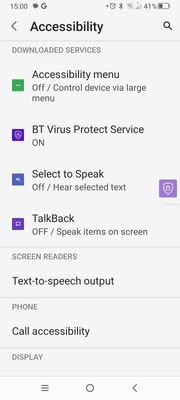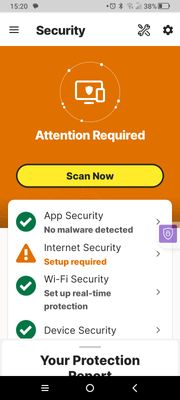- BT Community
- /
- Broadband
- /
- Broadband Extras & Apps from BT
- /
- Virus Protect Widget removal
- Subscribe to this Topic's RSS Feed
- Mark Topic as New
- Mark Topic as Read
- Float this Topic for Current User
- Bookmark
- Subscribe
- Printer Friendly Page
- Mark as New
- Bookmark
- Subscribe
- Subscribe to this message's RSS Feed
- Highlight this Message
- Report Inappropriate Content
When installing BT Virus Protect on my Android phone I inadvertently allowed the App to install a short cut widget on the home screen. Is there a way of removing this or have I got to delete the App and reinstall. Thanks.
Solved! Go to Solution.
- Mark as New
- Bookmark
- Subscribe
- Subscribe to this message's RSS Feed
- Highlight this Message
- Report Inappropriate Content
Re: Virus Protect Widget removal
Hi @Paul862, welcome to the forum and thanks for posting. Have a look at page 6 of the user guide: Virus_Protect_Userguide_v2.pdf (bt.com) and you can disable the widget.
Cheers
John
- Mark as New
- Bookmark
- Subscribe
- Subscribe to this message's RSS Feed
- Highlight this Message
- Report Inappropriate Content
Re: Virus Protect Widget removal
Hi John, the user guide you attached appears to be the Mcafee version and not a Norton one. The widget that I refer to is on the edge of the screen no matter what app I open and appears to turn the Safe Web off or on. This is really annoying as you can turn off the service and not know it unless you open the Virus Protect app.
- Mark as New
- Bookmark
- Subscribe
- Subscribe to this message's RSS Feed
- Highlight this Message
- Report Inappropriate Content
Good morning @Paul862,
Thanks for getting back to @JohnC2. He had that linked saved, sorry for the older guide.
Is this the specific pop up or widget you mean? https://community.norton.com/en/comment/8524349#comment-8524349
I'd recommend uninstalling and reinstalling it if it's not letting you remove it.
Thanks
DanielS
- Mark as New
- Bookmark
- Subscribe
- Subscribe to this message's RSS Feed
- Highlight this Message
- Report Inappropriate Content
Re: Virus Protect Widget removal
Hi @DanielS,
The answer from Norton Peterweb did not resolve the icon on the side of the screen nor did unintalling and reinstalling the app. My phone runs TCL UI 4.0 which is based on Android 12. My Settings> Accessibility> does not have an Installed Services folder. It does show an icon for BT Virus Protect Service image phone 1 which is turned on/ off by the icon on the side. When switched off and running BT Virus Protect the screen is shown as image phone 2.
Can this be removed or have I to live with it. For information the side icon does not appear on my wife's Nokia Android 13 phone despite all the Virus Protect Services running.
- Mark as New
- Bookmark
- Subscribe
- Subscribe to this message's RSS Feed
- Highlight this Message
- Report Inappropriate Content
Re: Virus Protect Widget removal
Have you an update to my query please.
- Mark as New
- Bookmark
- Subscribe
- Subscribe to this message's RSS Feed
- Highlight this Message
- Report Inappropriate Content
Re: Virus Protect Widget removal
Hi @Paul862 I suspect its a bug, I'll send you a private message so you can get in touch with your details and we'll raise a case with our virus protect team.
Thanks
Neil
- Mark as New
- Bookmark
- Subscribe
- Subscribe to this message's RSS Feed
- Highlight this Message
- Report Inappropriate Content
Re: Virus Protect Widget removal
Hi @NeilO
I have the very same problem with this widget!
Could you please send me a private message re removing it, too?
Thanky
- Mark as New
- Bookmark
- Subscribe
- Subscribe to this message's RSS Feed
- Highlight this Message
- Report Inappropriate Content
Re: Virus Protect Widget removal
Hi @Scribe, thanks for posting and I've sent you a Private Message so you can get in touch with us for help with this.
Cheers
John
- Mark as New
- Bookmark
- Subscribe
- Subscribe to this message's RSS Feed
- Highlight this Message
- Report Inappropriate Content
Re: Virus Protect Widget removal
When I marked as solved the note was not added. To remove the accessibility button Open Settings > Accessibility, press on BT Virus Protect Service. Next screen only the top slider "Use BT Protect Service" should be to the right (ON). When in portrait mode the phrase option "BT Virus Protect Service shortcut" is truncated. If you touch the phrase you are able to select either the accessibility button that is on the side of any screen or you can select "Press and hold both volume keys" to make it work. Of course the option slider would need to be switched on to make it work.
I would love it expalined why I would need this shortcut to be enabled.