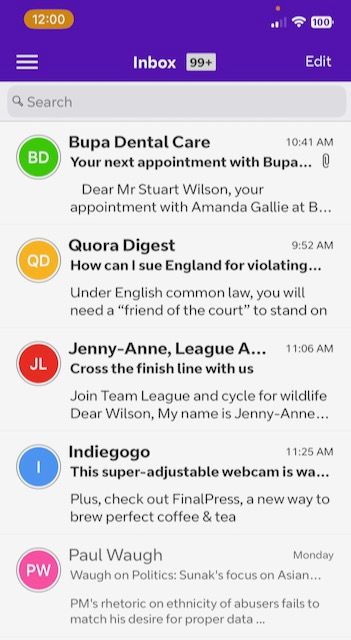- BT Community
- /
- /
- General email queries
- /
- BT Mail App - Sort of Inbox
- Subscribe to this Topic's RSS Feed
- Mark Topic as New
- Mark Topic as Read
- Float this Topic for Current User
- Bookmark
- Subscribe
- Printer Friendly Page
- Mark as New
- Bookmark
- Subscribe
- Subscribe to this message's RSS Feed
- Highlight this Message
- Report Inappropriate Content
BT Mail App - Sort of Inbox
Hi
I have downloaded the BT Mail app for iPhone and iPad as a result of losing all my sent e-mails being blamed on Apple Mail utility.
I am seeing that the order of items in the Inbox isn't properly in order of the sate and time stamp on the mail and I couldn't;t seem to find a way to change the sort order. Any thoughts or tips please?
Thanks
- Mark as New
- Bookmark
- Subscribe
- Subscribe to this message's RSS Feed
- Highlight this Message
- Report Inappropriate Content
Re: BT Mail App - Sort of Inbox
Uninstall the BT app and install a proper mail app, Blue Mail
- Mark as New
- Bookmark
- Subscribe
- Subscribe to this message's RSS Feed
- Highlight this Message
- Report Inappropriate Content
Re: BT Mail App - Sort of Inbox
Given that I loaded the BT Mail app because all my BT e-mails in the sent server disappeared and BT told me they weren't going to even consider helping since I was suing 3rd party apps to access the mails and it must have been caused by a call from one of th eApple e-mail clients I have to say your comment is no particularly helpful. I have looked at BlueMail and yes it sorts the e-mails as I want. Can that be done on the BT Mail app?
- Mark as New
- Bookmark
- Subscribe
- Subscribe to this message's RSS Feed
- Highlight this Message
- Report Inappropriate Content
Re: BT Mail App - Sort of Inbox
I, and many others wouldn't touch the BT mail app with a ten foot bargepole, it is dire, hence my useful comment.
BT will tell you anything, don't always believe what they say.
Yes, the native Apple email client does seem to be associated with mail problems, but as far as I'm aware, there have been no problems with Blue Mail which I have used for a number of years, albeit on an Android device rather than Apple.
- Mark as New
- Bookmark
- Subscribe
- Subscribe to this message's RSS Feed
- Highlight this Message
- Report Inappropriate Content
Re: BT Mail App - Sort of Inbox
As I mentioned I have looked at BlueMail since you mentioned it.
I downloaded it and have been using it on my Mac for a few days. First impressions:
1) I like the look and yes the received sort by date works fine.
2) I find the distinction between read and un-read e-mails is not distinct enough. I've just used the standard installed theme so not sure if others would be better.
3) Search is completely useless. For example I have a mail from 2 weeks ago from The Theatre Royal in Norwich. A search for "theatre" or "tickets" or "Theatre Royal" returned zero results - each one of those should have included that e-mail.
4) BlueMail does not have the ability to us or connect to or access Apple contacts. Also, even more annoyingly Help states "BlueMail integrates with addresses you have sent your emails to". This implies if I've EVER sent an e-mail to a person it would find that address. This is categorically NOT the case. I tested on at least 5 e-mails I know I've sent to via Apple Mail and it didn't pick any up. What it does do is pick up any you've sent whilst using BlueMail. I haven't installed it on my iPhone or iPad so can't tell if it would sync that from desktop to mobile.
5) I would prefer more view options. EG I don't really like preview. I only want to see and read an e-mail if I double-click it. Often times I just want to delete. Compact view starts fine but again clicking onto a mail opens it and then deleting it opens the next e-mail. I'd want it a) Not to open e-mail if I select it and b) go back to compact view and not open the next message if I delete selected e-mail.
- Mark as New
- Bookmark
- Subscribe
- Subscribe to this message's RSS Feed
- Highlight this Message
- Report Inappropriate Content
Re: BT Mail App - Sort of Inbox
Hmm, distinction between read and unread absolutely fine for me as is the search function and contacts.
However, I am using Blue Mail on an Android device.