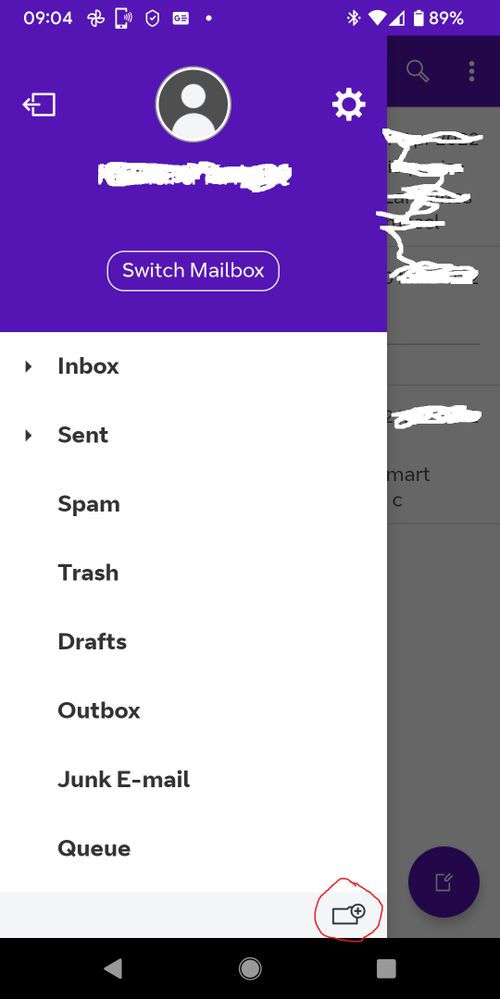- BT Community
- /
- /
- General email queries
- /
- Re: BT Mail app on iPhone/iPad - create folder
- Subscribe to this Topic's RSS Feed
- Mark Topic as New
- Mark Topic as Read
- Float this Topic for Current User
- Bookmark
- Subscribe
- Printer Friendly Page
- Mark as New
- Bookmark
- Subscribe
- Subscribe to this message's RSS Feed
- Highlight this Message
- Report Inappropriate Content
BT Mail app on iPhone/iPad - create folder
Hi,
How do you add/delete folders on the Apple BT Mail app?
I work in IT and can't for the life of me see anywhere to do it.
Only place I am able to do it is from the Web version, but that's not always covenient!
Neil
- Mark as New
- Bookmark
- Subscribe
- Subscribe to this message's RSS Feed
- Highlight this Message
- Report Inappropriate Content
Re: BT Mail app on iPhone/iPad - create folder
If you work in IT, I'm surprised you are using the BT email app and not a proper app.
Don't know about the iPhone version, but in the Android version there is a standard folder icon with a + symbol in the bottom right corner of the folder list.
- Mark as New
- Bookmark
- Subscribe
- Subscribe to this message's RSS Feed
- Highlight this Message
- Report Inappropriate Content
Re: BT Mail app on iPhone/iPad - create folder
The BT app is adequate enough (apart from adding folders!!), and I seem to recall BT mail stopped working in Apple Mail app
- Mark as New
- Bookmark
- Subscribe
- Subscribe to this message's RSS Feed
- Highlight this Message
- Report Inappropriate Content
Re: BT Mail app on iPhone/iPad - create folder
@neilg40 wrote:
The BT app is adequate enough
Blue mail is far superior.
- Mark as New
- Bookmark
- Subscribe
- Subscribe to this message's RSS Feed
- Highlight this Message
- Report Inappropriate Content
Re: BT Mail app on iPhone/iPad - create folder
I think I tried that (iPhone version of course) and it never updated properly.
- Mark as New
- Bookmark
- Subscribe
- Subscribe to this message's RSS Feed
- Highlight this Message
- Report Inappropriate Content
Re: BT Mail app on iPhone/iPad - create folder
Did you find the icon?
- Mark as New
- Bookmark
- Subscribe
- Subscribe to this message's RSS Feed
- Highlight this Message
- Report Inappropriate Content
Re: BT Mail app on iPhone/iPad - create folder
Nope, doesn't exist on either the iPhone or iPad version
- Mark as New
- Bookmark
- Subscribe
- Subscribe to this message's RSS Feed
- Highlight this Message
- Report Inappropriate Content
Re: BT Mail app on iPhone/iPad - create folder
Like I said, best to use a proper app.
- Mark as New
- Bookmark
- Subscribe
- Subscribe to this message's RSS Feed
- Highlight this Message
- Report Inappropriate Content
Re: BT Mail app on iPhone/iPad - create folder
If all else fails log onto your email account on webmail and set you folders up there.
- Mark as New
- Bookmark
- Subscribe
- Subscribe to this message's RSS Feed
- Highlight this Message
- Report Inappropriate Content
Re: BT Mail app on iPhone/iPad - create folder
@licquorice - I installed Blue Mail again, so enlighten me, where is the add folder on that app! Looks the same as the BT Mail app when I click the 3 Bar icon with no 'add' option!!
@gg30340 - that's what I have to do, but shouldn't have to. My wife uses an iPad exclusivley and has added folders in the past. This all came about as she asked me this earlier, so I was hunting through the phone and pad apps!