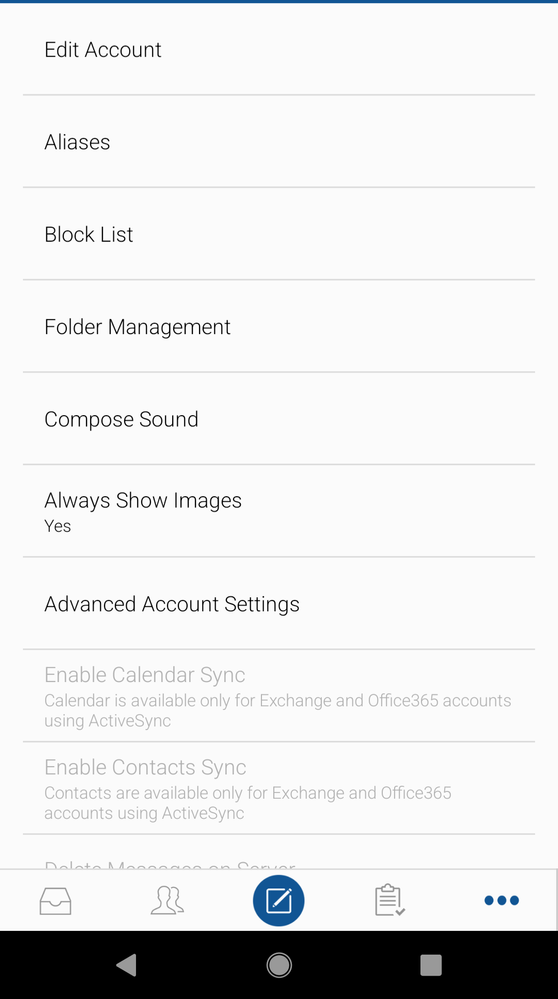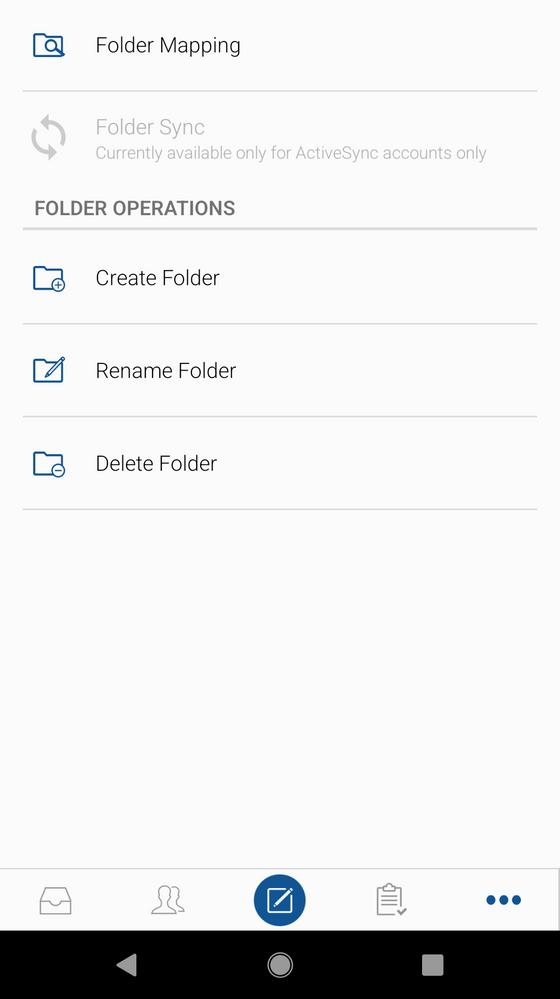- BT Community
- /
- /
- General email queries
- /
- Re: BT Mail app on iPhone/iPad - create folder
- Subscribe to this Topic's RSS Feed
- Mark Topic as New
- Mark Topic as Read
- Float this Topic for Current User
- Bookmark
- Subscribe
- Printer Friendly Page
- Mark as New
- Bookmark
- Subscribe
- Subscribe to this message's RSS Feed
- Highlight this Message
- Report Inappropriate Content
Re: BT Mail app on iPhone/iPad - create folder
No idea where it is on Apple devices, but it's in folder management on Android.
Have you tried clicking on the 3 dots in the bottom right of the screen rather than the 3 bars at the top?
- Mark as New
- Bookmark
- Subscribe
- Subscribe to this message's RSS Feed
- Highlight this Message
- Report Inappropriate Content
Re: BT Mail app on iPhone/iPad - create folder
I have 3 dots top right, or a cog bottom right, both take me to the same screen, which has:
Account Settings
Global Settings
Signature
Notifications
Add Ons
App Permissions
- Mark as New
- Bookmark
- Subscribe
- Subscribe to this message's RSS Feed
- Highlight this Message
- Report Inappropriate Content
Re: BT Mail app on iPhone/iPad - create folder
And what happens when you click on account settings?
- Mark as New
- Bookmark
- Subscribe
- Subscribe to this message's RSS Feed
- Highlight this Message
- Report Inappropriate Content
Re: BT Mail app on iPhone/iPad - create folder
@licquorice OK, so under there (didn't look deep enough!) if I click my account I have Folder Management, but there is only 'Trash' and 'Spam'
If I click either of these, I get a list of folders with the one I clicked being 'ticked' so presumably this is an opportunity to select where Trash and Spam go?
Nowhere is there an add folder option in this section!
- Mark as New
- Bookmark
- Subscribe
- Subscribe to this message's RSS Feed
- Highlight this Message
- Report Inappropriate Content
Re: BT Mail app on iPhone/iPad - create folder
- Mark as New
- Bookmark
- Subscribe
- Subscribe to this message's RSS Feed
- Highlight this Message
- Report Inappropriate Content
Re: BT Mail app on iPhone/iPad - create folder
@licquorice nope, haven't got that anywhere!
- Mark as New
- Bookmark
- Subscribe
- Subscribe to this message's RSS Feed
- Highlight this Message
- Report Inappropriate Content
Re: BT Mail app on iPhone/iPad - create folder
Are you sure you haven't created the account as POP3 rather than IMAP?
- Mark as New
- Bookmark
- Subscribe
- Subscribe to this message's RSS Feed
- Highlight this Message
- Report Inappropriate Content
Re: BT Mail app on iPhone/iPad - create folder
I just added via the wizard, but when I go into my account it says IMAP
Account: <my account address>
Provider: Other
Protocol: IMAP
Besides, if it wasn't, I wouldn't see my folders under the 3 bars menu
- Mark as New
- Bookmark
- Subscribe
- Subscribe to this message's RSS Feed
- Highlight this Message
- Report Inappropriate Content
Re: BT Mail app on iPhone/iPad - create folder
As I don't have any Apple devices I'm afraid I can't help further, but it seems very odd if the iPad GUI is very different to the Android version and missing basic functionality like adding folders.
- Mark as New
- Bookmark
- Subscribe
- Subscribe to this message's RSS Feed
- Highlight this Message
- Report Inappropriate Content
Re: BT Mail app on iPhone/iPad - create folder
@licquorice - thanks for trying! 👍
It is interesting that the Blue Mail website help Centre only has instructions for folders on Android.
How to Create, Rename or Delete Folders? - BlueMail Help Center
The description of how to get to it doesn't exist on Apple, and the animation showing it on the 3 bar menu doesn't have the options shown either
2 different beasts - not unusual I've found.
I've just tried it on my work Android, and all very different! All those options are there.