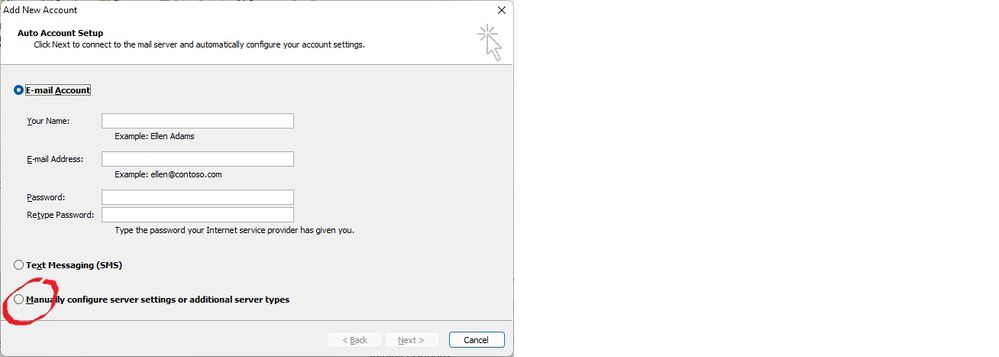- BT Community
- /
- /
- General email queries
- /
- Re: Email, changing to IMAP from POP3
- Subscribe to this Topic's RSS Feed
- Mark Topic as New
- Mark Topic as Read
- Float this Topic for Current User
- Bookmark
- Subscribe
- Printer Friendly Page
- Mark as New
- Bookmark
- Subscribe
- Subscribe to this message's RSS Feed
- Highlight this Message
- Report Inappropriate Content
HI,
I am using Outloo 2019 and want to change it from POP3 to IMAP.
So I backed up the .PST files and deleted the account from Outlook, then tried to add it again as IMAP. The account is found and having entered the details set out for IMAP as per BT, although I am a bit confused as the setting refer only to the incoming server! Anyway after this I have entered what I thought was the password and attempted to connect.
I then was presented with the Outlook 'enter your user name & password box' for the server, clicked ok and then got a message saying 'oops, something went wrong'.
I have attempted this several times since yesterday all to no avail, can somebody point me in the right direction please?
Solved! Go to Solution.
- Mark as New
- Bookmark
- Subscribe
- Subscribe to this message's RSS Feed
- Highlight this Message
- Report Inappropriate Content
Re: Email, changing to IMAP from POP3
You need to enter the outgoing SMTP settings of port 465, SSL, authentication required ticked
- Mark as New
- Bookmark
- Subscribe
- Subscribe to this message's RSS Feed
- Highlight this Message
- Report Inappropriate Content
Re: Email, changing to IMAP from POP3
- Mark as New
- Bookmark
- Subscribe
- Subscribe to this message's RSS Feed
- Highlight this Message
- Report Inappropriate Content
Re: Email, changing to IMAP from POP3
Hi @mavis575 Have you verified your password by signing on to web mail?
- Mark as New
- Bookmark
- Subscribe
- Subscribe to this message's RSS Feed
- Highlight this Message
- Report Inappropriate Content
Re: Email, changing to IMAP from POP3
Hi, Yes, I can access the account via the BT site and have used the same password when attempting to add it to Outlook
- Mark as New
- Bookmark
- Subscribe
- Subscribe to this message's RSS Feed
- Highlight this Message
- Report Inappropriate Content
Re: Email, changing to IMAP from POP3
Hi licquorice, I have added those details but still not connecting!
- Mark as New
- Bookmark
- Subscribe
- Subscribe to this message's RSS Feed
- Highlight this Message
- Report Inappropriate Content
Re: Email, changing to IMAP from POP3
It sounds as though the password hasn't synced with the IMAP server.
This may or may not work, but is worth trying as it often does work.
Close Outlook so it isn't attempting to connect, also stop any other mail apps you have running. Go to webmail and change your password, wait at least an hour to give the password chance to sync across servers and then try Outlook again with the new password.
- Mark as New
- Bookmark
- Subscribe
- Subscribe to this message's RSS Feed
- Highlight this Message
- Report Inappropriate Content
Re: Email, changing to IMAP from POP3
- Mark as New
- Bookmark
- Subscribe
- Subscribe to this message's RSS Feed
- Highlight this Message
- Report Inappropriate Content
Re: Email, changing to IMAP from POP3
Ok, I have changed the password and still not connecting to the incoming mail server.
I have spoken to BT customer service this afternoon, who have confirmed that the account is live etc and have suggested that as I can log onto webmail ok that the problem lies with Outlook, which I personally doubt, and said that they were unable to escalate it to the next level!
Any ideas?
- Mark as New
- Bookmark
- Subscribe
- Subscribe to this message's RSS Feed
- Highlight this Message
- Report Inappropriate Content
Re: Email, changing to IMAP from POP3
Are you setting the account up manually or are you letting Outlook discover the settings?
You need to set the account up manually using these settings https://www.bt.com/help/email/manage-email-account/manual-settings/what-are-the-settings-for-outgoin...