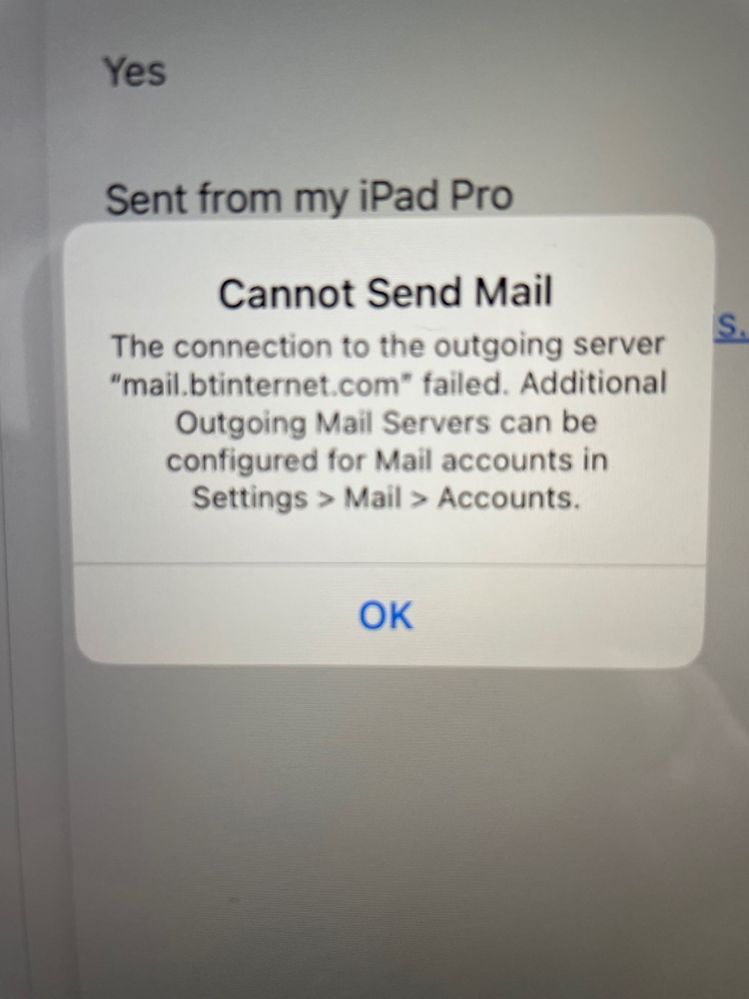- BT Community
- /
- /
- General email queries
- /
- Re: Email not sending from iPad and iPhone
- Subscribe to this Topic's RSS Feed
- Mark Topic as New
- Mark Topic as Read
- Float this Topic for Current User
- Bookmark
- Subscribe
- Printer Friendly Page
- Mark as New
- Bookmark
- Subscribe
- Subscribe to this message's RSS Feed
- Highlight this Message
- Report Inappropriate Content
Hi,
For the last few days I have not been able to send emails from my iPad or iPhone. I have deleted the account the added it back, but still get the same error message. I can send and receive email using the bt.com web mail.
Error message is below.
Any help will be appreciated. Thank you
Solved! Go to Solution.
- Mark as New
- Bookmark
- Subscribe
- Subscribe to this message's RSS Feed
- Highlight this Message
- Report Inappropriate Content
Re: Email not sending from iPad and iPhone
Are you a BT Broadband customer or paying for your email through a BT Premium email account.
If neither of them it will be that your email account has been "downgraded" to the free BTMail Basic email account which can only be accessed using a web browser (webmail) and not by using email clients/apps.
If you are one of the above, there have been problems with the BT IMAP/POP servers stopping email clients from accessing the users email account for years. The advice from forum users is to do nothing such as changing passwords or deleting and resetting up accounts as this invariably causes more problems than it solves, as you have now found out.
Because you were still able to access your email via webmail it is obviously not a problem with your email accounts or with your password, hence the advice not to do anything. The problem usually resolves its self in a day or two.
Because you have deleted and reset up your email on your devices I would suggest that you do the following:
Switch off all your devices that you use to access your email or at the least stop them from polling your email account for new email. You can do this by either deleting the email account from the device or just change the email address in your email account settings.
Even if you changed your email password, change your webmail email password again.
Wait at least 30 minutes before starting your devices and set up the email account with the new password.
Check that this device s working before moving onto the next device if you have more than one.
When you change your BT email password on an iPhone/iPad/Apple device it may only change for INCOMING mail.
To change the outgoing mail password you have to go into Settings; then scroll down to Passwords & Accounts or on older devices Mail, Contacts, Calendars. From there select the BT email account and select the account where it is listed under IMAP.
You will find the details for the account and can change the password for the Incoming server there, the outgoing mail server only shows SMTP and mail.btinternet.com You have to tap on that Primary Server in order to find where the Outgoing password is hidden so you can update it.
When setting up the email account on your device you are best to set it up manually, using "other" and ensure that you are using the correct settings as per this link.
https://bt.custhelp.com/app/answers/detail/a_id/44917/kw/bt%20mail/c/6591
- Mark as New
- Bookmark
- Subscribe
- Subscribe to this message's RSS Feed
- Highlight this Message
- Report Inappropriate Content
Re: Email not sending from iPad and iPhone
I have moved to BT PREMIUM as BT is too slow and costing £90 per month hence moved to Jurassic Fibre
I have precisely the same problem. I have spent hours talking to BT but their help desk does not have a deep enough knowledge of email servers.
I changed my password as they suggested but it doesn’t work and they simply blame the Apple email app. Their only solution is to use webmail or the BT App.
I note that the link to the BT Settings does not work.
The only password that I have been able to find appears to be the incoming password - no outgoing password. Any idea of how to resolve this nightmare?
BT appear to want everyone to be locked into their product.
- Mark as New
- Bookmark
- Subscribe
- Subscribe to this message's RSS Feed
- Highlight this Message
- Report Inappropriate Content
Re: Email not sending from iPad and iPhone
- Mark as New
- Bookmark
- Subscribe
- Subscribe to this message's RSS Feed
- Highlight this Message
- Report Inappropriate Content
The link did work when it was posted. BT must have have changed where it is now located.
BT Email server settings | BT Help
As regards the password, if you read and follow the last four paragraphs in the message above it explains where you will find the outgoing password.
- Mark as New
- Bookmark
- Subscribe
- Subscribe to this message's RSS Feed
- Highlight this Message
- Report Inappropriate Content