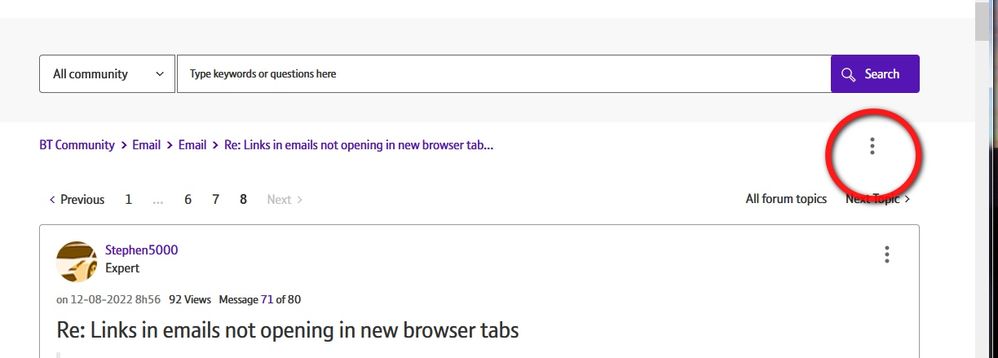- BT Community
- /
- /
- General email queries
- /
- Re: Links in emails not opening in new browser tab...
- Subscribe to this Topic's RSS Feed
- Mark Topic as New
- Mark Topic as Read
- Float this Topic for Current User
- Bookmark
- Subscribe
- Printer Friendly Page
- Mark as New
- Bookmark
- Subscribe
- Subscribe to this message's RSS Feed
- Highlight this Message
- Report Inappropriate Content
Re: Links in emails not opening in new browser tabs
@Molly4wrote:
Thank you Stephen5000
I have just tried this and I am getting an error message
Authentication failed for the action you are trying to do. This failure could be due to your browser not supporting JavaScript, JavaScript not being enabled, or trying to use the action URL directly in the browser address bar instead of clicking the link on the page.
Return to my original page
Is this because BT got me to delete my browsing history and cache trying to fix my original report of the links not opening up in new tabs.
Before we go further, can you confirm that you are hitting the 3 lines as shown below?
- Mark as New
- Bookmark
- Subscribe
- Subscribe to this message's RSS Feed
- Highlight this Message
- Report Inappropriate Content
Re: Links in emails not opening in new browser tabs
@Molly4wrote:
Thank you Stephen5000
I have just tried this and I am getting an error message
Authentication failed for the action you are trying to do. This failure could be due to your browser not supporting JavaScript, JavaScript not being enabled, or trying to use the action URL directly in the browser address bar instead of clicking the link on the page.
Return to my original page
Is this because BT got me to delete my browsing history and cache trying to fix my original report of the links not opening up in new tabs.
Another method is to use the email you were sent notifying you of an update, scroll to the bottom of the email, 'manage your settings', then click on the the thread in your settings, hit the 3 dots, and 'delete selected subscriptions'...
- Mark as New
- Bookmark
- Subscribe
- Subscribe to this message's RSS Feed
- Highlight this Message
- Report Inappropriate Content
Re: Links in emails not opening in new browser tabs
The sixth option down is "Unsubscribe"
When I click on Unsubscribe I am getting the Javascript error message.
As far as I am aware Javascript has always been enabled on my computer.
- Mark as New
- Bookmark
- Subscribe
- Subscribe to this message's RSS Feed
- Highlight this Message
- Report Inappropriate Content
Re: Links in emails not opening in new browser tabs
Out of interest when I clicked on "Manage your settings" in the email it opened up in a new tab. Perhaps the original fault has now been fixed or it is because it is a link to BT Community and not an external website.
- Mark as New
- Bookmark
- Subscribe
- Subscribe to this message's RSS Feed
- Highlight this Message
- Report Inappropriate Content
Re: Links in emails not opening in new browser tabs
So it seems links from BT emails to the BT website opens in a new tab but not for external websites.
- Mark as New
- Bookmark
- Subscribe
- Subscribe to this message's RSS Feed
- Highlight this Message
- Report Inappropriate Content
Re: Links in emails not opening in new browser tabs
There is an issue with some of the forum settings that are throwing up the Java script error. BT and Khoros the forum developers are aware and are trying to resolve it.
- Mark as New
- Bookmark
- Subscribe
- Subscribe to this message's RSS Feed
- Highlight this Message
- Report Inappropriate Content
Re: Links in emails not opening in new browser tabs
Can I very politely ask people to stop adding to this topic (yes, I know I am doing exactly that). The moderator has acknowledged that the issue has been reproduced and will be investigated (#38 ) so there is nothing users can do at the moment, except use the work arounds. To make matters worse the option to unsubscribe is not working due to a Java script error. It appears that this is a bug in the forum pages - see recent post. I am being bombarded with emails telling me about new posts, many of which are not about the original issue raised by Sue036, and I cannot stop them. Maybe a new thread could be opened if you want to carry on these debates? Please do not reply to this post!! I expect some members will agree with my request and others maybe will not, but I am sure most of us have got other things we could be doing.
- Mark as New
- Bookmark
- Subscribe
- Subscribe to this message's RSS Feed
- Highlight this Message
- Report Inappropriate Content
Re: Links in emails not opening in new browser tabs
@MT839wrote:To make matters worse the option to unsubscribe is not working due to a Java script error.
I'll repeat my suggestion posted on this very page to unsubscribe.
Another method is to use the email you were sent notifying you of an update, scroll to the bottom of the email, 'manage your settings', then click on the the thread in your settings, hit the 3 dots, and 'delete selected subscriptions'...
You're welcome...
- Mark as New
- Bookmark
- Subscribe
- Subscribe to this message's RSS Feed
- Highlight this Message
- Report Inappropriate Content
Re: Links in emails not opening in new browser tabs
- Mark as New
- Bookmark
- Subscribe
- Subscribe to this message's RSS Feed
- Highlight this Message
- Report Inappropriate Content
Re: Links in emails not opening in new browser tabs
The Javascript error on the forum appears to have been resolved.
If you are still experiencing it, log out of the forum and then clear your browsers history and cookies then log back in.