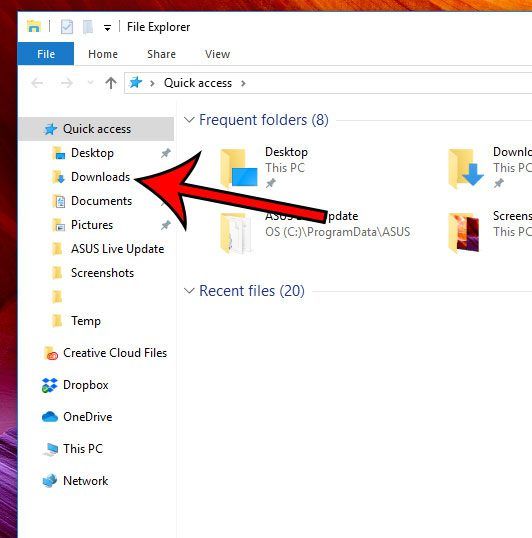- BT Community
- /
- Home phone & Mobile
- /
- Home phone including Digital Voice
- /
- Re: Digital Voice Hub Backup
- Subscribe to this Topic's RSS Feed
- Mark Topic as New
- Mark Topic as Read
- Float this Topic for Current User
- Bookmark
- Subscribe
- Printer Friendly Page
- Mark as New
- Bookmark
- Subscribe
- Subscribe to this message's RSS Feed
- Highlight this Message
- Report Inappropriate Content
Digital Voice Hub Backup
Hi - I have just read the FAQs on Digital Voice which says my contacts will be stored on the hub and not my handsets/base phone (I am doubtful of this but let's assume it's true).and that if the hub is replaced or reset I will lose my contacts. It says the contacts can be backed up to my PC. When I go to the hub manager and do the backup it seems to say I can select a file to store them in it doesn't let me do this and stores them in a file called hub.conf. It doesn't say where this is on the PC and when I try search it can't find the file. Can anyone advise a) whether I will lose the contacts from my handset and b) where is the backup, or how to change it to a destination of my choice.
- Mark as New
- Bookmark
- Subscribe
- Subscribe to this message's RSS Feed
- Highlight this Message
- Report Inappropriate Content
Re: Digital Voice Hub Backup
Thanks for the post and welcome to the Community.
This is an automated response as I can see you have a question about BT’s Digital Voice service. Rather than waiting for a response from the Community, you may find an answer to your question by using the search bar on the Community homepage. We also have a thread that contains a wealth of info related to BT’s Digital Voice, click this link to take a look, Digital Voice FAQs.
If you have already looked for the answer to your question and have not found anything that can help, then please ignore this message. One of our Community members will be along shortly to help you further.
- Mark as New
- Bookmark
- Subscribe
- Subscribe to this message's RSS Feed
- Highlight this Message
- Report Inappropriate Content
Re: Digital Voice Hub Backup
Hi @JSMills
It is difficult to give precise instructions as it depends on which OS you are running on your PC and the software release on your SH2.
The default will be the Download folder on your PC. In my case Windows 10 Pro and v0.33.00.12274-BT the file is named contacts.vcf.
Obviously when found you can rename and move the file to wherever you like. I save mine in the cloud with the date like contacts_2022_06_10.vcf and backup every time a new contact is added.
- Mark as New
- Bookmark
- Subscribe
- Subscribe to this message's RSS Feed
- Highlight this Message
- Report Inappropriate Content
Re: Digital Voice Hub Backup
To add to the above:
If you log-in the the SH2 and go to Advanced settings > System > Backup / Restore you can then "make a back up copy of all your Hub's settings" to a file on your computer called by default 'hub.conf'.
If you log-in the the SH2 and go to Phone > Contacts you can then "Export your phone contact data to a file" on your computer called by default 'contacts.vcf'.
- Mark as New
- Bookmark
- Subscribe
- Subscribe to this message's RSS Feed
- Highlight this Message
- Report Inappropriate Content
Re: Digital Voice Hub Backup
Hi @JSMills
Apologises, having just reread your question you appear to be backing up the hub configuration and not the phone contacts. The screen to backup your phone contacts is:
- Mark as New
- Bookmark
- Subscribe
- Subscribe to this message's RSS Feed
- Highlight this Message
- Report Inappropriate Content
Re: Digital Voice Hub Backup
@JSMills wrote:
Hi - I have just read the FAQs on Digital Voice which says my contacts will be stored on the hub and not my handsets/base phone (I am doubtful of this but let's assume it's true).and that if the hub is replaced or reset I will lose my contacts..
Do you think I just made it up for a laugh?
Don't come whingeing on here if you lose your contacts.
- Mark as New
- Bookmark
- Subscribe
- Subscribe to this message's RSS Feed
- Highlight this Message
- Report Inappropriate Content
Re: Digital Voice Hub Backup
Thanks. Nice to know there is somebody who is never wrong.😉
I still find it hard to believe that the hub could suck all contacts out of my phone handsets. Anyway the hub backup doesn't work as it is supposed to. It saves to a file called hub.conf rather than allow me to name a file of my choosing (and one that is readable which hub.conf isn't. But maybe I'm doing something wrong (I occasionally do).
- Mark as New
- Bookmark
- Subscribe
- Subscribe to this message's RSS Feed
- Highlight this Message
- Report Inappropriate Content
Re: Digital Voice Hub Backup
The hub is the DECT base station hence the obvious place to store contacts rather the individual handsets.
Are you sure you are using DV handsets and not an existing DECT system plugged into the green socket on the hub?
- Mark as New
- Bookmark
- Subscribe
- Subscribe to this message's RSS Feed
- Highlight this Message
- Report Inappropriate Content
Re: Digital Voice Hub Backup
I am indeed using an existing system plugged into the green socket. Are we perhaps talking at cross purposes here?
- Mark as New
- Bookmark
- Subscribe
- Subscribe to this message's RSS Feed
- Highlight this Message
- Report Inappropriate Content
Re: Digital Voice Hub Backup
Obviously if you are using an existing analogue system plugged into the green socket as opposed to Digital Voice handsets as your thread title implies, then your contact list will not be held in the hub.