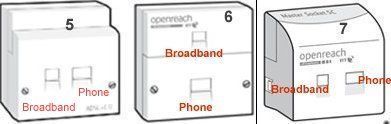- BT Community
- /
- Home phone & Mobile
- /
- Home phone including Digital Voice
- /
- No Dial Tone But internet Working
- Subscribe to this Topic's RSS Feed
- Mark Topic as New
- Mark Topic as Read
- Float this Topic for Current User
- Bookmark
- Subscribe
- Printer Friendly Page
- Mark as New
- Bookmark
- Subscribe
- Subscribe to this message's RSS Feed
- Highlight this Message
- Report Inappropriate Content
Solved! Go to Solution.
- Mark as New
- Bookmark
- Subscribe
- Subscribe to this message's RSS Feed
- Highlight this Message
- Report Inappropriate Content
Re: No Dial Tone But internet Working
When your line is tested , if a fault is detected , the approximate location of the fault is indicated, if it is located at or close to your home , then you are asked to be in for the appointment , after all the issue may be within your home but still Openreach responsibility , and access is needed to repair it.
You haven’t stated if you checked at the master socket test port , that would indicate if the problem was ‘internal’ or external, if the dialtone returns in the test port that would indicate what Openreach are responsible for was OK , and you wouldn’t need an OR visit anyway, and getting a visit potentially would incur an unnecessary visit charge for you.
If you are not in , the tech may be able to still repair the issue, depending on where they begin the fault investigation , if the problem is external they would fix it , but obviously wouldn’t be able to confirm ( at the master socket ) everything is now OK, but they could also simply walk away as ‘no access’ ( if you are not in ) if they start at the customers property , and that may also result in a charge
If you cannot be present during the fault appointment, can’t you arrange for someone else to be there ?
- Mark as New
- Bookmark
- Subscribe
- Subscribe to this message's RSS Feed
- Highlight this Message
- Report Inappropriate Content
Re: No Dial Tone But internet Working
You're second paragraph is bit convoluted, I assume you mean if I got a dial tone at the test socket, then the problem is internal, and my responsibility. I don't have a ring tone either at the test socket or the main user socket.
I would be able to check my internet connection speed via remote login. I's go back to BT help, but every time I go to them I have to wait while the tech on the other end goes through the same checks.
I also tried putting the newer 5c socket on the line, but my router didn't even try to connect.
- Mark as New
- Bookmark
- Subscribe
- Subscribe to this message's RSS Feed
- Highlight this Message
- Report Inappropriate Content
Re: No Dial Tone But internet Working
which master socket do you currently have
If you like a post, or want to say thanks for a helpful answer, please click on the Ratings 'Thumbs up' on left hand side.
If someone answers your question correctly please let other members know by clicking on ’Mark as Accepted Solution’.
- Mark as New
- Bookmark
- Subscribe
- Subscribe to this message's RSS Feed
- Highlight this Message
- Report Inappropriate Content
Re: No Dial Tone But internet Working
Similar to 5, but the front cover extends to the upper edge at an angle. I've tried to install the 5c (Mk4?) but can't get any connection at all with it.
- Mark as New
- Bookmark
- Subscribe
- Subscribe to this message's RSS Feed
- Highlight this Message
- Report Inappropriate Content
Re: No Dial Tone But internet Working
If you are not getting a dialtone with a known working phone at the test port, that is something OR would need to investigate , as you know, 1 leg disconnected ( of the 2 legs of a cable pair ) can provide poor broadband and no dialtone , generally the disconnection is close to the socket if broadband continues to work albeit slowly.
Your issue is that reporting a fault and accepting an appointment , means that access to the property will be available (should the engineer need to visit) , you obviously could say you will be in , and hope the fact that you won’t be, doesn’t affect the time it takes to repair the line .
If you were given an appointment it suggests the test result suggests that access may be needed , so BT won’t offer a visit without you saying access will be available, they won’t offer a non appointed visit if the test indicates access may be needed, it’s up to you if you provide accesss , but if you don’t it may have a penalty, either cost, or delay , or both.
- Mark as New
- Bookmark
- Subscribe
- Subscribe to this message's RSS Feed
- Highlight this Message
- Report Inappropriate Content
Re: No Dial Tone But internet Working
Thanks all for your input.
- Mark as New
- Bookmark
- Subscribe
- Subscribe to this message's RSS Feed
- Highlight this Message
- Report Inappropriate Content
OK. Dial tone problem solve. Apparently it was a broken line, so I've been put on a different line, and the phone's now working. Unfortunately, the broadband is still connecting at a deadly low speed (283kbps, as it was before the line fix, although attainable says 13804kbps. Upload connection speed is 910kbps. I haven't got another modem/router to hand to try and connect with. So is this line training issue, or is my modem at fault? Any opinions welcome.
- Mark as New
- Bookmark
- Subscribe
- Subscribe to this message's RSS Feed
- Highlight this Message
- Report Inappropriate Content
Re: No Dial Tone But internet Working
from your posts and your connection problems I think you have ended up in a banded profile. as problem has been solved and line now stable I think with adsl2(+) connection it should rectify itself in 3/7 days stable connection if after that time still stuck at 283kbps then post back and we can see if mods can help
If you like a post, or want to say thanks for a helpful answer, please click on the Ratings 'Thumbs up' on left hand side.
If someone answers your question correctly please let other members know by clicking on ’Mark as Accepted Solution’.
- Mark as New
- Bookmark
- Subscribe
- Subscribe to this message's RSS Feed
- Highlight this Message
- Report Inappropriate Content