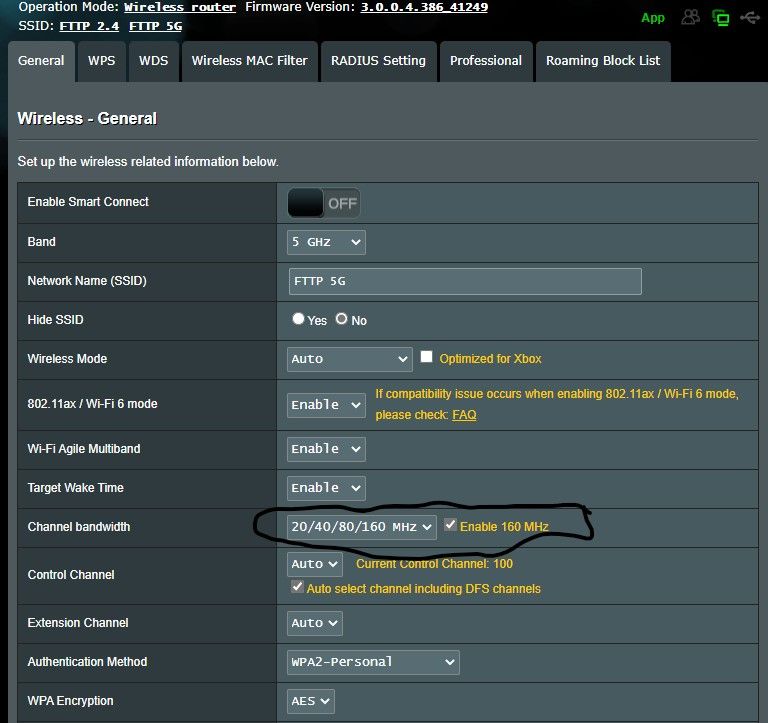- BT Community
- /
- Archive
- /
- Archive Staging
- /
- 5ghz or 2.4ghz do i need to have both? Third party...
- Subscribe to this Topic's RSS Feed
- Mark Topic as New
- Mark Topic as Read
- Float this Topic for Current User
- Bookmark
- Subscribe
- Printer Friendly Page
- Mark as New
- Bookmark
- Subscribe
- Subscribe to this message's RSS Feed
- Highlight this Message
- Report Inappropriate Content
5ghz or 2.4ghz do i need to have both? Third party router

- Mark as New
- Bookmark
- Subscribe
- Subscribe to this message's RSS Feed
- Highlight this Message
- Report Inappropriate Content
Re: 5ghz or 2.4ghz do i need to have both? Third party router
Do the two two networks not have different SSIDs', say in the form of SSID-2 and SSID-5 ?
- Mark as New
- Bookmark
- Subscribe
- Subscribe to this message's RSS Feed
- Highlight this Message
- Report Inappropriate Content
Re: 5ghz or 2.4ghz do i need to have both? Third party router
Hi there is only one log in the Wi-fi settings they combined with 2.4ghz and 5GHZ. Should I split to have 2 Wi-fi logins.
- Mark as New
- Bookmark
- Subscribe
- Subscribe to this message's RSS Feed
- Highlight this Message
- Report Inappropriate Content
Re: 5ghz or 2.4ghz do i need to have both? Third party router
A single login is all you need and yes split the 2.4 and the 5Ghz and give them a SSiD (Name) of your choice.
Toms 2.4Ghz or Toms 5Ghz for example. Absolutely anything you choose that suits you.
Some devices will not connect to 5Ghz so have to use 2.4, that also applies to devices further away from the router as 5Ghz doesn't reach as far as 2.4Ghz.
For best speeds most certainly 5Ghz and any WiFi-6 device that is enabled and can handle it.
Make sure your 5Ghz channel is set to 160Mhz and not conflicting with a neighbours Control channel thus resulting in a loss to your setup.
I live miles from anyone so mine is set to Auto as it doesn't affect me.
Say thanks by clicking the Thumbs Up icon. Have I resolved your issue? Click "Mark As Accepted Solution"