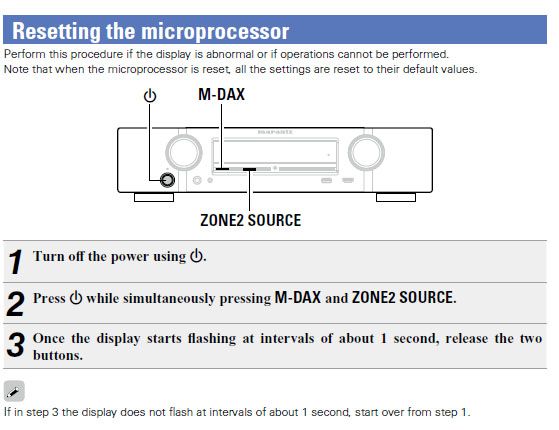- BT Community
- /
- Archive
- /
- Archive Staging
- /
- Re: BT Home HUb settings help please
- Subscribe to this Topic's RSS Feed
- Mark Topic as New
- Mark Topic as Read
- Float this Topic for Current User
- Bookmark
- Subscribe
- Printer Friendly Page
- Mark as New
- Bookmark
- Subscribe
- Subscribe to this message's RSS Feed
- Highlight this Message
- Report Inappropriate Content
Re: BT Home HUb settings help please
If you were supposed to connect BT products only then I think we would all be in trouble, I know I would be.
Is this the procedure you tried? if not then it may be worth a try. If yes then it only resets the microprocessor - by the sounds of it you need to reset the system firmware.
- Mark as New
- Bookmark
- Subscribe
- Subscribe to this message's RSS Feed
- Highlight this Message
- Report Inappropriate Content
Re: BT Home HUb settings help please
- Mark as New
- Bookmark
- Subscribe
- Subscribe to this message's RSS Feed
- Highlight this Message
- Report Inappropriate Content
Re: BT Home HUb settings help please
Have you contacted Marantz for ideas?
- Mark as New
- Bookmark
- Subscribe
- Subscribe to this message's RSS Feed
- Highlight this Message
- Report Inappropriate Content
Re: BT Home HUb settings help please
Have you seen this NB: it does say it could take several hours
- Mark as New
- Bookmark
- Subscribe
- Subscribe to this message's RSS Feed
- Highlight this Message
- Report Inappropriate Content
Guess it must be a fairly common occurrence or Marantz wouldn't have produced those instructions. ☹️
- Mark as New
- Bookmark
- Subscribe
- Subscribe to this message's RSS Feed
- Highlight this Message
- Report Inappropriate Content
Re: BT Home HUb settings help please
My thoughts exactly. It's not the same model as the OP was asking about but they're probably not so different
- Mark as New
- Bookmark
- Subscribe
- Subscribe to this message's RSS Feed
- Highlight this Message
- Report Inappropriate Content
Re: BT Home HUb settings help please
- Mark as New
- Bookmark
- Subscribe
- Subscribe to this message's RSS Feed
- Highlight this Message
- Report Inappropriate Content
Re: BT Home HUb settings help please
I really should have configure the network settings on the receiver to check if i was able to connect the internet before pressing that damn upgrade software radio button
I think i might have learned a very expensive lesson here
- Mark as New
- Bookmark
- Subscribe
- Subscribe to this message's RSS Feed
- Highlight this Message
- Report Inappropriate Content
Re: BT Home HUb settings help please
It sounds like you've bricked it then. You could just leave it powered up overnight and cross your fingers, toes and anything else you can cross - you've nothing to lose
- Mark as New
- Bookmark
- Subscribe
- Subscribe to this message's RSS Feed
- Highlight this Message
- Report Inappropriate Content
Re: BT Home HUb settings help please
so i though that because i had a live internet connection, i had no reason to believe it would not just automatically connect to the internet and upgrade after all i did not have to configure network settings on My PC i just plugged in the RJ45 cable and i was connected
what i don't understand is why wont the soft ware understand that there is no internet connection and no upgrade took place so the existing software is still on the AV receiver and even though i have reset to factory settings it made no difference at all it just keeps cycling the "upgrade retry" "upgrade fail" re-boot over and over again and doing a factory reset dosn't stop it doing it