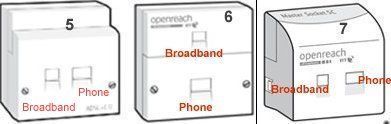- BT Community
- /
- Archive
- /
- Archive Staging
- /
- Broadband connection problems (disconnects & speed...
- Subscribe to this Topic's RSS Feed
- Mark Topic as New
- Mark Topic as Read
- Float this Topic for Current User
- Bookmark
- Subscribe
- Printer Friendly Page
- Mark as New
- Bookmark
- Subscribe
- Subscribe to this message's RSS Feed
- Highlight this Message
- Report Inappropriate Content
Broadband connection problems (disconnects & speed) when ethernet plugged in
Hi all,
Have been having a problem with my connection dropping and poor speeds for the past month.
My set up is a Smarthub 6 with WiFi for local devices but am also using 4 ethernet cables from the back:
- Separate PC
- Separate PC
- Mini switch/hub (via 15m+ cable) --> separate PC + WiFi extender
- Mini switch/hub (via 1m cable) --> other devices like a Hive repeater
The issue I have is that if I have any ethernet cable plugged into the back, the Smarthub does not connect to broadband (stays flashing orange). To solve this, I have to unplug all ethernet cables, let it connect and then plug them back in. It will normally stay up but then usually disconnect at some point in the night. I'm also getting nowhere near the minimum speed - getting about 25MB compared to previously 70MB. This was all fine up to about a month ago.
I've had engineers out 3 times - they've replaced the wire comes into the house in the loft to my socket (it was probably splitting somewhere in the loft). Have also had two replacements SmartHubs. No joy.
Have tried disconnecting each ethernet in turn to see if one particular one is causing a problem but it only connects if I remove all of them. Checked other posts - am not using any powerline connectors.
Not sure if this is relevant but the cable from the pole (to connect to the SmartHub) comes into the room through a hole in the ceiling where all the other ethernet cables go out to other rooms (1,2 & 3 above). Wild guess but can these cause interference ?
Another engineer coming tomorrow. I think they're pulling their hair out as well, not for lack of trying bless them.
Any ideas?
Many thanks!
- Mark as New
- Bookmark
- Subscribe
- Subscribe to this message's RSS Feed
- Highlight this Message
- Report Inappropriate Content
Re: Broadband connection problems (disconnects & speed) when ethernet plugged in
Technical log info below if it helps. I notice that the attenuation is high so possible cause of slowness? Also odd that the firmware is so old....
Product name: BT Hub 6A
Serial number: +084316+NQ74576568
Firmware version: SG4B1000E020
Firmware updated: 13-Aug-2019
Board version: 1.0
Gui version: 1.115.0
DSL uptime: 0 Days, 2 Hours 5 Minutes 16 Seconds
Data rate: 16.43 Mbps / 27.09 Mbps
Maximum data rate: 17833 / 31135
Noise margin: 7.7 dB / 7.9 dB
Line attenuation: 46 dB
Signal attenuation: 42.9 dB / 46 dB
VPI / VCI: 0/38
Modulation: G_993_2_ANNEX_B
Latency type: Fast Path
Data sent / received: 204 MB Uploaded / 3 GB Downloaded
Broadband username: bthomehub@btbroadband.com
BT Wi-fi: Active
2.4 GHz wireless channel: Smart (Channel 11)
5 GHz wireless channel: Smart (Channel 36)
Wireless mode: Mode 1
Firewall: On
Software variant: -
Boot loader: 9.2.0
- Mark as New
- Bookmark
- Subscribe
- Subscribe to this message's RSS Feed
- Highlight this Message
- Report Inappropriate Content
Re: Broadband connection problems (disconnects & speed) when ethernet plugged in
There is something seriously wrong with your line, your download speed bears no relation to your upload speed.
Do you have dial tone, is the line noisy with a quiet line test 17070.
- Mark as New
- Bookmark
- Subscribe
- Subscribe to this message's RSS Feed
- Highlight this Message
- Report Inappropriate Content
Re: Broadband connection problems (disconnects & speed) when ethernet plugged in
Thanks for the reply. Yep, have a dial tone and can't hear anything when doing a quiet line test.
Cheers!
- Mark as New
- Bookmark
- Subscribe
- Subscribe to this message's RSS Feed
- Highlight this Message
- Report Inappropriate Content
Re: Broadband connection problems (disconnects & speed) when ethernet plugged in
which master do you have have you tried just connecting to test socket with filter to see if that helps
do you have phone extension sockets in other rooms?
If you like a post, or want to say thanks for a helpful answer, please click on the Ratings 'Thumbs up' on left hand side.
If someone answers your question correctly please let other members know by clicking on ’Mark as Accepted Solution’.
- Mark as New
- Bookmark
- Subscribe
- Subscribe to this message's RSS Feed
- Highlight this Message
- Report Inappropriate Content
Re: Broadband connection problems (disconnects & speed) when ethernet plugged in
Have just tried with a filter on the master socket (admittedly probably an old filter as not used them in years) and there was no improvement in speed. Interestingly (?), with the filter plugged into the master socket, I did not have to unplug the ethernet cables in the back to get the light to go blue.