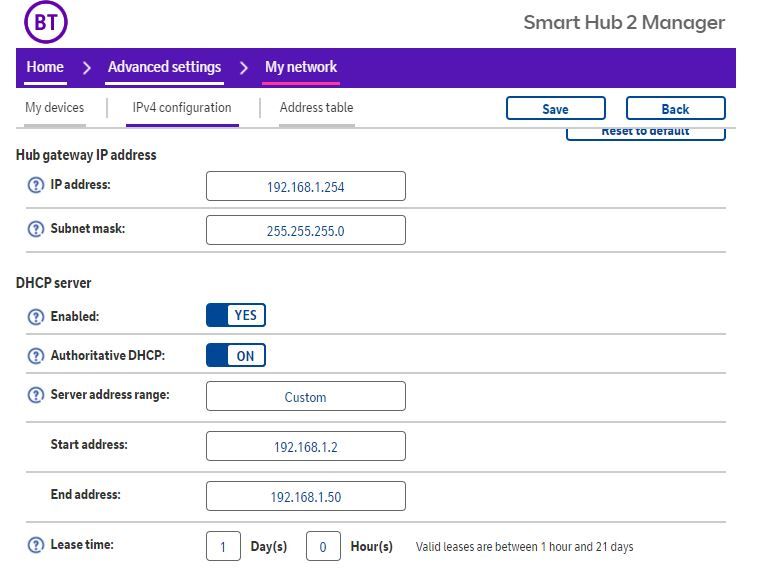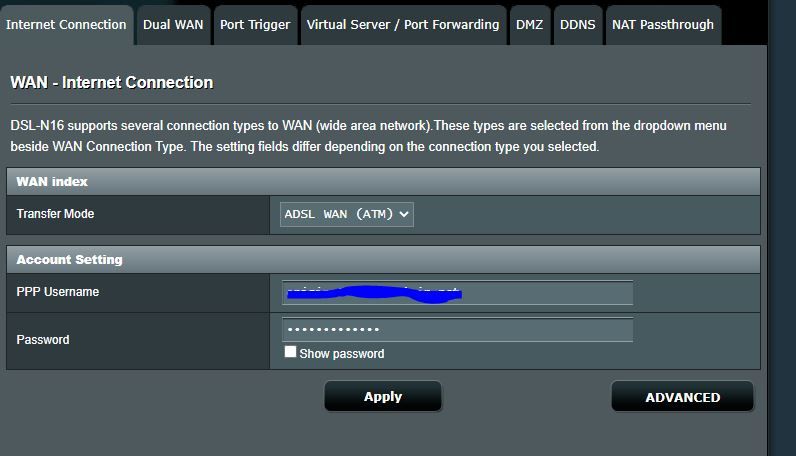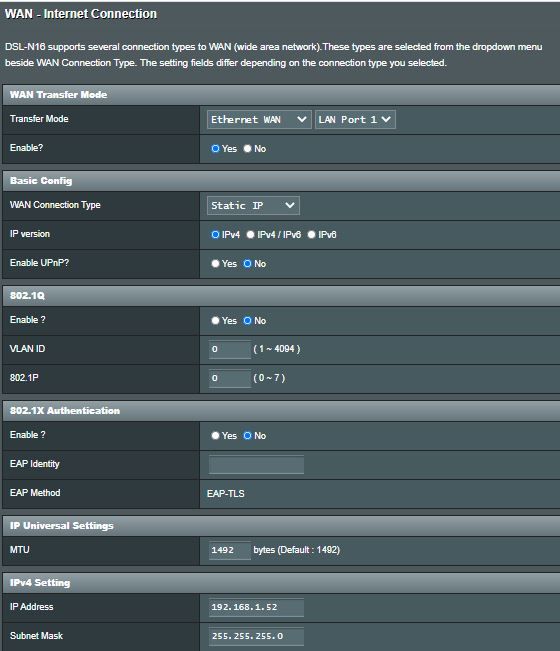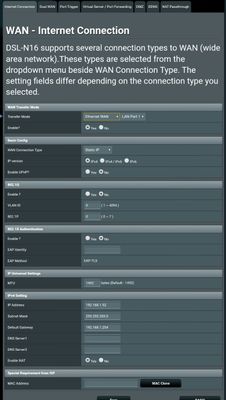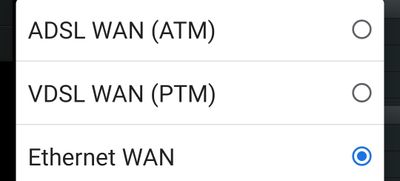- BT Community
- /
- Archive
- /
- Archive Staging
- /
- Re: Connecting another router to SmartHub and runn...
- Subscribe to this Topic's RSS Feed
- Mark Topic as New
- Mark Topic as Read
- Float this Topic for Current User
- Bookmark
- Subscribe
- Printer Friendly Page
- Mark as New
- Bookmark
- Subscribe
- Subscribe to this message's RSS Feed
- Highlight this Message
- Report Inappropriate Content
Connecting another router to SmartHub and running both?
Hello
I have latest SmartHub with three discs
I need a router that would allow me to setup VPN and SmartHub doesn't allow this but if I replace my SmartHub with new router then discs won't be compatible with new router and I need them to have a good signal.
I was wondering if I could connect another router with VPN options to SmartHub and run both simultaneously
Only my TV would need to be connected to router with VPN
- Mark as New
- Bookmark
- Subscribe
- Subscribe to this message's RSS Feed
- Highlight this Message
- Report Inappropriate Content
Re: Connecting another router to SmartHub and running both?
I presume you have the black Complete home discs rather than the white Whole Home discs, as the white ones will work with any router. You can connect another router to the Smart Hub as long as you are happy that you will be double natting. Google how to connect 2 routers together LAN port to WAN port for how to accomplish it.
- Mark as New
- Bookmark
- Subscribe
- Subscribe to this message's RSS Feed
- Highlight this Message
- Report Inappropriate Content
Re: Connecting another router to SmartHub and running both?
Hello
I followed below link for configuration but unfortunately my second router/network doesn't connect to internet. Any suggestions pls? The second router I am trying to connect is ASUS DSL-N16.
I provided screenshots of current settings of both BT Hub and ASUS
- Mark as New
- Bookmark
- Subscribe
- Subscribe to this message's RSS Feed
- Highlight this Message
- Report Inappropriate Content
Re: Connecting another router to SmartHub and running both?
I don't have an ASUS, but there are a couple of things. What other options are there in the drop down for WAN transfer mode, ADSL WAN is wrong. Is there an option of Ethernet?
Is there a setting somewhere for gateway address? If so, it needs to be 192.168.1.254
- Mark as New
- Bookmark
- Subscribe
- Subscribe to this message's RSS Feed
- Highlight this Message
- Report Inappropriate Content
Re: Connecting another router to SmartHub and running both?
I out gateway address but it hasn't changed anything.
The only other option available for WAN in dropdown menu is VDSL WAN, would that be correct?
- Mark as New
- Bookmark
- Subscribe
- Subscribe to this message's RSS Feed
- Highlight this Message
- Report Inappropriate Content
Re: Connecting another router to SmartHub and running both?
You could try it but it shouldn't be either as you are just connecting to another router rather than a DSL signal. The hub will be taking care of the PPP details.
What other options are available for WAN connection type, you could try DHCP
- Mark as New
- Bookmark
- Subscribe
- Subscribe to this message's RSS Feed
- Highlight this Message
- Report Inappropriate Content
Re: Connecting another router to SmartHub and running both?
As per below it is actually Ethernet WAN already. The basic screen is confusing showing only ADSL or VDSL but once I go to advanced options I have below.
- Mark as New
- Bookmark
- Subscribe
- Subscribe to this message's RSS Feed
- Highlight this Message
- Report Inappropriate Content
Re: Connecting another router to SmartHub and running both?
Did you try VDSL?
What other options are there for WAN connection type in that screen?
- Mark as New
- Bookmark
- Subscribe
- Subscribe to this message's RSS Feed
- Highlight this Message
- Report Inappropriate Content
Re: Connecting another router to SmartHub and running both?
Just below three but I believe I need to use Ethernet WAN anyway as router doesn't have a proper WAN port, so I am using LAN port 1 as WAN
- Mark as New
- Bookmark
- Subscribe
- Subscribe to this message's RSS Feed
- Highlight this Message
- Report Inappropriate Content
Re: Connecting another router to SmartHub and running both?
In the screenshot you posted WAN connection type is set to static IP, what other options are available?