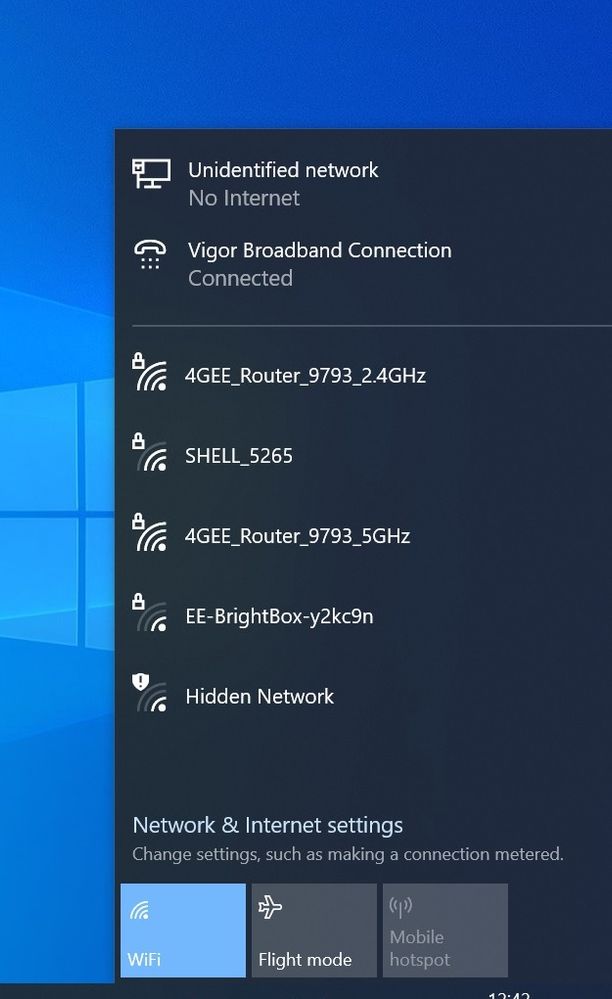- BT Community
- /
- Broadband
- /
- Home setup, Wi-Fi & network discussions
- /
- Re: Connecting to BT using old DrayTek Vigor130 mo...
- Subscribe to this Topic's RSS Feed
- Mark Topic as New
- Mark Topic as Read
- Float this Topic for Current User
- Bookmark
- Subscribe
- Printer Friendly Page
- Mark as New
- Bookmark
- Subscribe
- Subscribe to this message's RSS Feed
- Highlight this Message
- Report Inappropriate Content
Connecting to BT using old DrayTek Vigor130 modem. Is it possible?
My router needs to be replaced or fixed. While this is happening I'd like to use an old DrayTek Vigor 130 modem to connect to BT and use an ethernet connection from the modem to my laptop (running windows 10) to connect. Is this possible? The modem currently seems to connect to BT broadband OK, the indicator lights look correct & the ACT light blinks regularly, which is correct. However when I connect the modem to my laptop with a good ethernet cable Windows 10 sees it as "unidentified network" & if I open a browser (I have a choice of Chrome, Brave & MS Edge) then I cannot get to any web sites. Does anyone remember how to configure Win10 64bit to use this "unidentified network" so I can connect while I get my router fixed. Thanks for any help.
- Mark as New
- Bookmark
- Subscribe
- Subscribe to this message's RSS Feed
- Highlight this Message
- Report Inappropriate Content
Re: Connecting to BT using old DrayTek Vigor130 modem. Is it possible?
Google "Windows PPoE".
- Mark as New
- Bookmark
- Subscribe
- Subscribe to this message's RSS Feed
- Highlight this Message
- Report Inappropriate Content
Re: Connecting to BT using old DrayTek Vigor130 modem. Is it possible?
Thanks. Are you suggesting steps as described here?
https://appuals.com/fix-ethernet-unidentified-network-on-windows-10/
- Mark as New
- Bookmark
- Subscribe
- Subscribe to this message's RSS Feed
- Highlight this Message
- Report Inappropriate Content
Re: Connecting to BT using old DrayTek Vigor130 modem. Is it possible?
No.
- Mark as New
- Bookmark
- Subscribe
- Subscribe to this message's RSS Feed
- Highlight this Message
- Report Inappropriate Content
Re: Connecting to BT using old DrayTek Vigor130 modem. Is it possible?
- Mark as New
- Bookmark
- Subscribe
- Subscribe to this message's RSS Feed
- Highlight this Message
- Report Inappropriate Content
Re: Connecting to BT using old DrayTek Vigor130 modem. Is it possible?
In windows open the network centre and choose set up new connection. Select ppoe as the type and use bthomehub@btbroadband. Com with bt as the password.
- Mark as New
- Bookmark
- Subscribe
- Subscribe to this message's RSS Feed
- Highlight this Message
- Report Inappropriate Content
Re: Connecting to BT using old DrayTek Vigor130 modem. Is it possible?
@stevebrass Thanks. I never actually had a BT HomeHub. I used my own router (which may now have a hardware fault). Does this make a difference to the username "bthomehub@btbroadband.com"?
- Mark as New
- Bookmark
- Subscribe
- Subscribe to this message's RSS Feed
- Highlight this Message
- Report Inappropriate Content
Re: Connecting to BT using old DrayTek Vigor130 modem. Is it possible?
No
- Mark as New
- Bookmark
- Subscribe
- Subscribe to this message's RSS Feed
- Highlight this Message
- Report Inappropriate Content
Re: Connecting to BT using old DrayTek Vigor130 modem. Is it possible?
Thanks for all the assistance. I'll try some of this and report back.
- Mark as New
- Bookmark
- Subscribe
- Subscribe to this message's RSS Feed
- Highlight this Message
- Report Inappropriate Content
Re: Connecting to BT using old DrayTek Vigor130 modem. Is it possible?
In windows open the network centre and choose set up new connection. Select ppoe as the type and use bthomehub@btbroadband. Com with bt as the password.
This worked. Thanks. I used my BT email address as the username and BT as the password. It left the the "Unidentified Network" (which appeared when I first plugged in the ethernet from the Vigor) as it was & created a new connection that I then called "Vigor Broadband Connection". It's using an old dial-up symbol as shown in attached image, but that's OK. The router I was using was a Linksys WRT 1900 ACS (version1) which I think came out in 2015. It seems that the radio transmitter/receiver chip may have burned out as I cannot revive any kind of 5GHz or 2.4 GHz wifi signal no matter what. Is there a current powerful Linksys model that anyone would recommend?