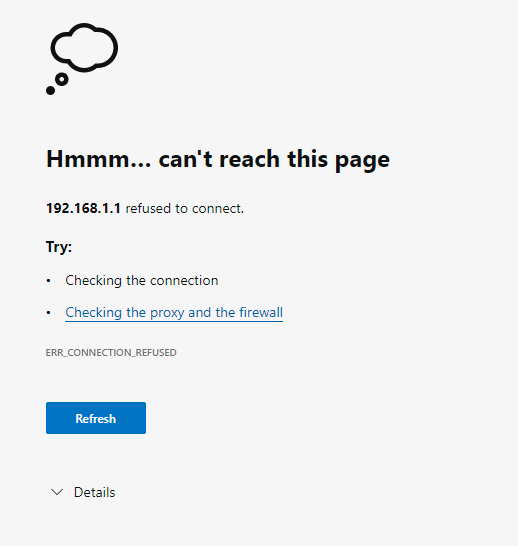- BT Community
- /
- Archive
- /
- Archive Staging
- /
- Re: Draytek Vigor 166
- Subscribe to this Topic's RSS Feed
- Mark Topic as New
- Mark Topic as Read
- Float this Topic for Current User
- Bookmark
- Subscribe
- Printer Friendly Page
- Mark as New
- Bookmark
- Subscribe
- Subscribe to this message's RSS Feed
- Highlight this Message
- Report Inappropriate Content
Re: Draytek Vigor 166
Thanks for the replies, these are the things i have tried
2 different computers
3 different browsers
fresh install of windows and drivers
cleared the ARP cache
I can manage the router interface both on the TPLink router I have and the BT homehub (when they are connected), and like I say it runs great in bridge mode, but I still cannot connect to the management interface of the Dratek modem. I tried the solution suggested by manually entering the ip in the IPV4 settings etc, however I cannot find the default gateway address with the modem connected (see pictures) , there is a default gateway showing with the BT Hub connected though.
Frankly I'm a bit lost now, does the modem have to be connected to the internet in order for the web interface to work. The interface should show when the cable is not connected to the wall socket ?
- Mark as New
- Bookmark
- Subscribe
- Subscribe to this message's RSS Feed
- Highlight this Message
- Report Inappropriate Content
Re: Draytek Vigor 166
Configure your network adapter like this.
- Mark as New
- Bookmark
- Subscribe
- Subscribe to this message's RSS Feed
- Highlight this Message
- Report Inappropriate Content
Re: Draytek Vigor 166
Ignore last post, just downloaded the user guide, it would appear the 166 uses 192.168.2.1 as its address in bridge mode.
Use these settings on your PC/laptop network adapter.
- Mark as New
- Bookmark
- Subscribe
- Subscribe to this message's RSS Feed
- Highlight this Message
- Report Inappropriate Content
Re: Draytek Vigor 166
Hi, apologies for not being around, we have had a family bereavement.
Licquorice is correct with the setup in his picture where he set the pc's ip to 192.168.2.2 however i would like to add that when i set mine up i connected it directly to the pc via its P2 port and bypassed the router/switch's completely.
Once you get the landing page (192.168.2.1) the login is the classic admin/admin but once in go to LAN/General Setup and it will let you specify a ip that will be used for all future logins (mines set to a high number) once done (mine rebooted) you can then go to System Maintenance/Administrator Password and set a new id (the login will then become admin/[whatever password you set]) at this point it can then be hooked up to the router/phoneline as its supposed to be and you can access it as you would any other device
I would also consider making a static ip listing for the ip you set in the router to ensure no ip conflict down the line.
As of writing this the 4.1.1_BT firmware is still the lastest
- Mark as New
- Bookmark
- Subscribe
- Subscribe to this message's RSS Feed
- Highlight this Message
- Report Inappropriate Content
Thanks so much to you both, that really was doing my nut in !
I was able to connect and appreciate the time you took out to reply it worked a charm.
I did read the manual, and now i see it as a picture (like a dummys guide) i was able to reconstruct what the manual was trying to tell me to do.. if you get that ?
Thanks also Andy, i will take your advice on board, i was always going to use it in bridge mode (which i was able to do easily) but didn't like the idea of leaving the password as 'admin' it now has a lengthy and complicated password.
Thanks to you both i really appreciate it
🙂
- Mark as New
- Bookmark
- Subscribe
- Subscribe to this message's RSS Feed
- Highlight this Message
- Report Inappropriate Content
Re: Draytek Vigor 166
Just a little note for anyone following, the firmware has been updated to 4.2.3_BT ( https://draytek.co.uk/support/downloads/vigor-166 )
Ive been running it for 24 hours now and haven't noticed any changes and the notes seem to hint it's more of a internal maintenance fix (something about the uptime stats now working correctly and a update to the snmp protocol)
Should be noted im using it in G.Fast mode and the majority of issues has been with the VDSL mode
Updated Stats....
> vdsl status
--------------------------- ATU-R Info (hw: annex A, f/w: annex X) -----------
Running Mode : G.fast State : SHOWTIME
DS Actual Rate :159710000 bps US Actual Rate : 30019000 bps
DS Attainable Rate :289843000 bps US Attainable Rate : 38128000 bps
DS Path Mode : Fast US Path Mode : Fast
DS Interleave Depth : 0 US Interleave Depth : 0
NE Current Attenuation : 127 dB Cur SNR Margin : 13 dB
DS actual PSD : 0. 0 dB US actual PSD : 4. 0 dB
NE Rcvd Cells : 0 NE Xmitted Cells : 0
NE CRC Count : 0 FE CRC Count : 0
NE ES Count : 0 FE ES Count : 0
Xdsl Reset Times : 0 Xdsl Link Times : 1
ITU Version[0] : fe004452 ITU Version[1] : 41590000
ADSL Firmware Version : 12-3-2-3-0-5
Power Management Mode : DSL_G997_PMS_L0
Test Mode : DISABLE
-------------------------------- ATU-C Info ---------------------------------
Far Current Attenuation : 127 dB Far SNR Margin : 6 dB
CO ITU Version[0] : b5004244 CO ITU Version[1] : 434dc190
DSLAM CHIPSET VENDOR : < BDCM >
- Mark as New
- Bookmark
- Subscribe
- Subscribe to this message's RSS Feed
- Highlight this Message
- Report Inappropriate Content
Re: Draytek Vigor 166
Not quite sure why DrayTek decided to make this router's IP address 192.168.2.1. (UK version V166-K)
They've mostly used 192.168.1.1 in the past, & indeed the 2 EU versions are 192.168.1.1 (V166-A GEN1 & GEN2).
Also they've blocked firmware upgrades from the normal DrayTek FTP site: 'wrong hardware' error message.
Only the BT approved firmware releases from the DrayTek UK site load.
- Mark as New
- Bookmark
- Subscribe
- Subscribe to this message's RSS Feed
- Highlight this Message
- Report Inappropriate Content
Re: Draytek Vigor 166
Seeing same issues here. No time synchronisation and no option to set this up. Also no option to set gateway or default route to the local lan gateway/router. There is an option to set a default route rule via command line interface, but nor sure that works. Keep experiencing drop out in the vdsl connection.
are there any issues with the default mtu settings?
- Mark as New
- Bookmark
- Subscribe
- Subscribe to this message's RSS Feed
- Highlight this Message
- Report Inappropriate Content
Re: Draytek Vigor 166
I just took delivery of the 166 and connected using the static IP as well (eventually - how frustrating) !
But if simply wanting to use as a modem, and connect to new Asus RT-AX92U mesh network, does anyone know what settings need to be changed the D166?
I left originally in modem/bridge mode, but the Asus could not make a connection? Only when I changed it to Router mode (which with my limited knowledge would appear then to be connecting a router to a router ?
I then clicked "dynamic IP" in the next screen but again, appears this is duplication?
Certainly once it was set up and up and running, (which I managed to achieve) it was fast but at the same time a little laggy for certain things. I have now reverted back to the BT SmartHub and simply connected the Asus to the BT hub and it is much better / more stable.
Does anyone know how best to set up the D166 for G.fast and connect directly into a separate router?
- Mark as New
- Bookmark
- Subscribe
- Subscribe to this message's RSS Feed
- Highlight this Message
- Report Inappropriate Content
Re: Draytek Vigor 166
As I remember on the Vigor 130, you put it in bridge mode then setup your router for PPPoE connection over the WAN, connect the modem to the router WAN port and it should work ?
Of course with the right username and password for BT