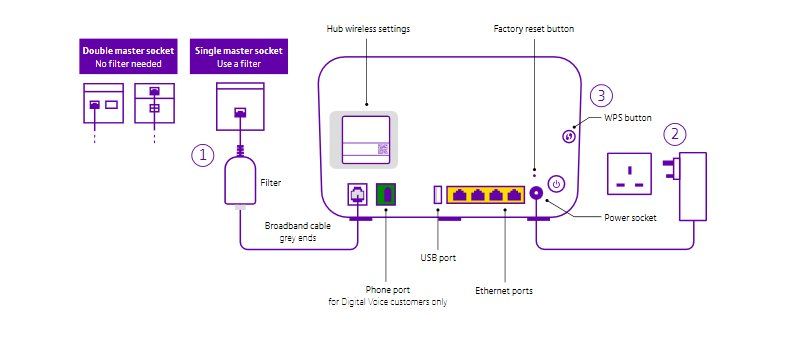- BT Community
- /
- Broadband
- /
- Home setup, Wi-Fi & network discussions
- /
- Full fibre on hub manager (incorrect)
- Subscribe to this Topic's RSS Feed
- Mark Topic as New
- Mark Topic as Read
- Float this Topic for Current User
- Bookmark
- Subscribe
- Printer Friendly Page
- Mark as New
- Bookmark
- Subscribe
- Subscribe to this message's RSS Feed
- Highlight this Message
- Report Inappropriate Content
Full fibre on hub manager (incorrect)
Just moved to new property. Have MK2 socket. Property has basic/standard broadband.
Plugged into to top socket broadband cable and to broadband port in router. No issue, and broadband worked fine.
Day after moving, noticed BT had sent a microfilter, so thought it needed connecting, put this in the bottom socket, nothing worked, reverted back and nothing…just flashing purple. noticed in the hub manager it was set to full fibre mode, which is incorrect, did plugging in the micro filter change the setting. have since toggled this off….but still flashing purple.I have been on the phone to support for ages, no luck, waiting for an engineer (after Christmas) I can’t believe just attempting to put a micro filter in has caused an issue? Any suggestions? Rebooted many times….always a purple light flashing
- Mark as New
- Bookmark
- Subscribe
- Subscribe to this message's RSS Feed
- Highlight this Message
- Report Inappropriate Content
Re: Full fibre on hub manager (incorrect)
Use the top socket marked broadband, no need for microfilter, see below for different types of connection options.
Assuming you have passed the broadband activation date, then its possible you may have dislodged something on the socket or filter, they can make poor connection to the back socket.
You can remove the front filter section and there is a test socket behind. You can plug that microfilter into the test socket, and connect the home hub RJ11 plug into that.