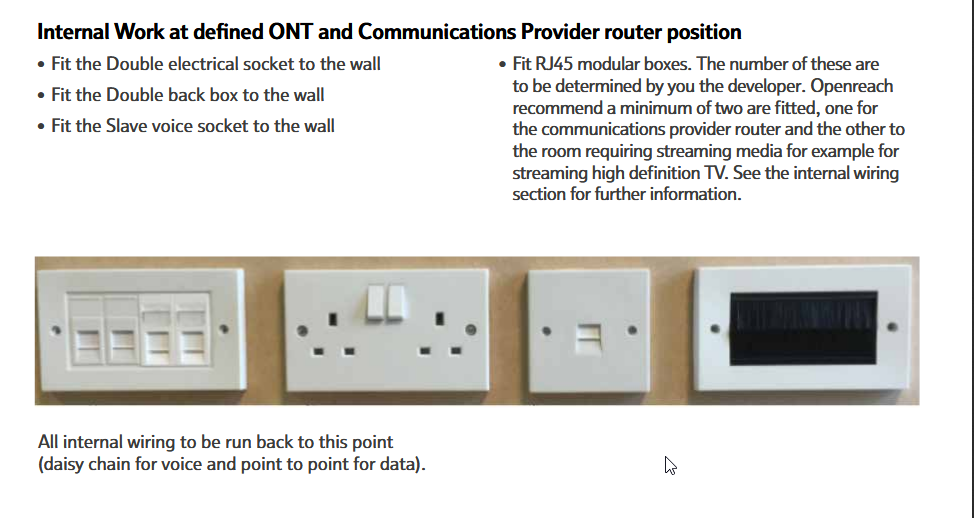- BT Community
- /
- Archive
- /
- Archive Staging
- /
- How can I make my connection upstairs wired?
- Subscribe to this Topic's RSS Feed
- Mark Topic as New
- Mark Topic as Read
- Float this Topic for Current User
- Bookmark
- Subscribe
- Printer Friendly Page
- Mark as New
- Bookmark
- Subscribe
- Subscribe to this message's RSS Feed
- Highlight this Message
- Report Inappropriate Content
How can I make my connection upstairs wired?
I recently moved into a new build house, and it has BT Fibre to home. At first I was excited for this, but it's been a nightmare. The Wifi drops upstairs constantly, and BT are refusing to do anything about it. We don't really need WiFi downstairs, but annoyingly we cant move the router/hub.
In a storage cupboard under the stairs, BT have installed a Modem on the wall. (https://imgur.com/9tShcEY) This is where the fibre runs to. The Router then has to be connected to it with this red ended cable (https://imgur.com/PuysZ16), I have tried many other cables and they all cause the router to get an error light. Being under here also means we have no access to the ethernet ports on the back of the router.
Every room in the house has a BT Socket, so I purchased some BT to RJ45 adapters(https://imgur.com/xC0HOK1), to try and run this connection upstairs and plug the router in up here, so we can have wired connection and better WIFI where we need it. Every combination of cables to the router and router position leads to an error with the router. Every ethernet cable used are the ones from the box the Hub came in.
I have just tried leaving the hub plugged in downstairs, and 2 cables, one to the BT socket downstairs, and one from that directly to my Xbox upstairs, and it's telling me there is no wired connection.
BT are refusing to offer any solution to this, and blame the WIFI dropping on interreference on things like street lights, and the fact it's under the stairs.... the place the put it.
I'm getting so annoyed. I have 200-300Mbps yet I cant use it as nothing can be plugged into the router directly and the WIFI drops constantly.
- Mark as New
- Bookmark
- Subscribe
- Subscribe to this message's RSS Feed
- Highlight this Message
- Report Inappropriate Content
Re: How can I make my connection upstairs wired?
First of all your home wiring is entirely your responsibility, nothing to do with BT.
Secondly, the connection between the hub and ONT is just purely an Ethernet cable, any Cat5e Ethernet cable will suffice.
If the sockets in other rooms are phone sockets rather than Ethernet, you can't use them to extend the cabling.
If you wish to relocate your hub, your options are to either run a Cat5e Ethernet cable between the ONT and new location of the hub or use powerline adapters to connect the 2 together.
- Mark as New
- Bookmark
- Subscribe
- Subscribe to this message's RSS Feed
- Highlight this Message
- Report Inappropriate Content
Re: How can I make my connection upstairs wired?
is there not a panel beside or very close to the hub when you connect ethernet from hub to one of the sockets on panel which in turn will give internet connection to the room at other end of that particular socket probably trial and error to find which socket on wall connects to which room
If you like a post, or want to say thanks for a helpful answer, please click on the Ratings 'Thumbs up' on left hand side.
If someone answers your question correctly please let other members know by clicking on ’Mark as Accepted Solution’.
- Mark as New
- Bookmark
- Subscribe
- Subscribe to this message's RSS Feed
- Highlight this Message
- Report Inappropriate Content
Re: How can I make my connection upstairs wired?
No, the only panels is the BT phone socket ones, there is one in every room. I've tried to connect through them but it doesn't work.
Not sure why they'd add phone lines to every room and not ethernet
- Mark as New
- Bookmark
- Subscribe
- Subscribe to this message's RSS Feed
- Highlight this Message
- Report Inappropriate Content
Re: How can I make my connection upstairs wired?
The internal wiring would have been carried out by the developers and Openreach (not BT) would have installed the ONT at the location requested by the developer.
- Mark as New
- Bookmark
- Subscribe
- Subscribe to this message's RSS Feed
- Highlight this Message
- Report Inappropriate Content
Re: How can I make my connection upstairs wired?
"BT are refusing to offer any solution to this, and blame the WIFI dropping on interreference on things like street lights, and the fact it's under the stairs.... the place the put it. "
BT retail have no influence over where the equipment is installed either that is between the builders/developers/Openreach
- Mark as New
- Bookmark
- Subscribe
- Subscribe to this message's RSS Feed
- Highlight this Message
- Report Inappropriate Content
Re: How can I make my connection upstairs wired?
You could connect the modem to the home hub using powerline adapters. You may see a drop in performance, depending on your mains wiring.
Or https://shop.bt.com/products/bt-broadband-extender-flex-1000-kit-080219-BB4X.html?refs=4294936547
You would only be able to use one of the Ethernet ports on these devices, as you are connecting on the WAN side.
This is not a BT issue, its down to the fact that the developers chose not to install Ethernet sockets and cabling.
- Mark as New
- Bookmark
- Subscribe
- Subscribe to this message's RSS Feed
- Highlight this Message
- Report Inappropriate Content
Re: How can I make my connection upstairs wired?
As already stated , the developers chose the position of the service when they designed the property , Openreach fit the ONT where the developers want it fitted , the partition walls developers install quite often have a foil backing , great for insulation but kills the WiFi , so sited in a cupboard under the stairs isn’t ideal.
It could be the ‘phone sockets’ are actually RJ45 , but the developers may have a list of ‘options’ for the purchaser, and ‘internet’ sockets in several rooms may be one , but if you don’t tick that option box ( and pay for it ) they don’t provide them…perhaps everything is in place and just not connected or it could be the ‘sockets’ are provided but no cabling between them, if they are ‘phone sockets’ then developers chose to provide them , again nothing to do with OR.
You could take a socket cover off and see if it’s cabled and if it is , how many ‘wires’ are connected etc , telephony only needs 2 wires , connected in position 2 and 5 although sometimes 3 are connected.
As already stated you could try power line adapters , or run your own ‘CAT5’ cabling and sockets or buy a longer Ethernet cable so the router can be placed outside the cupboard where the ONT is ( this probably not the best for looking neat and tidy )
If the site is still ongoing , then grab one of the developers employees and enquire about internet in other rooms , but BT cannot be responsible for poor WiFi if it’s the environment the router is placed in, and OR didn’t chose where the ONT ( and effectively the router ) are placed
- Mark as New
- Bookmark
- Subscribe
- Subscribe to this message's RSS Feed
- Highlight this Message
- Report Inappropriate Content
Re: How can I make my connection upstairs wired?
@Haddaway97 So let me get this straight.
You think it is the fault of BTRetail for developer not following the recommendations outlined in the Openreach Developer's Handbook?
Is it also BTRetail's fault that you did not act with due dilligence in ensuring a wired internal network was available in a property you were about to purchase for several thousands of pounds?
As has been stated by others in this thread, it has nothing to do with either BTRetail or Openreach. It is between you and the developer.
Here's an extract from the Openreach Developer's Handbook.
- Mark as New
- Bookmark
- Subscribe
- Subscribe to this message's RSS Feed
- Highlight this Message
- Report Inappropriate Content
Re: How can I make my connection upstairs wired?
@pippincp
As you have stated others have said this so you also saying it adds nothing.
I was told that Ethernet ports would be available around the house.
I didn't buy the house.
You offered no solution at all.
The facts are that BT guarantee fibre all over the house and WiFi in every room. Yet it only works in 2 rooms of the house. That's a BT Retail guarantee. They don't provide that and offer no solution to fix it.