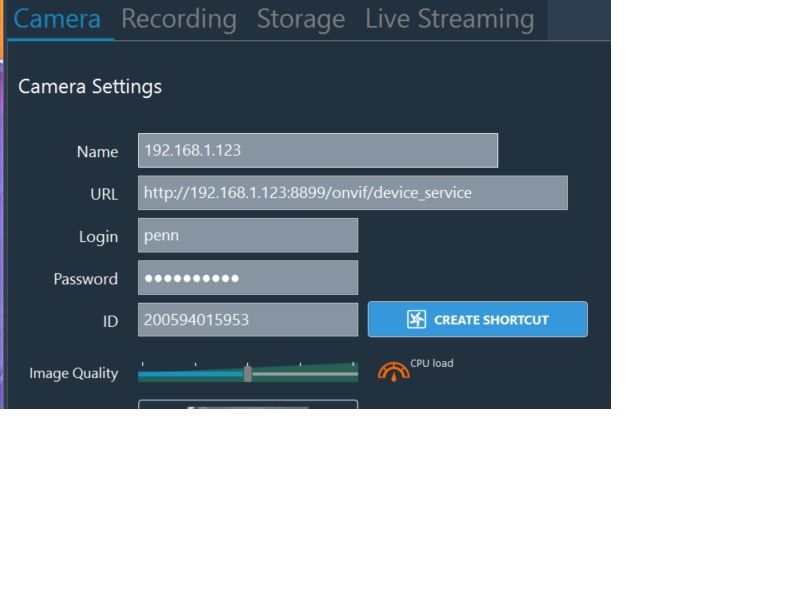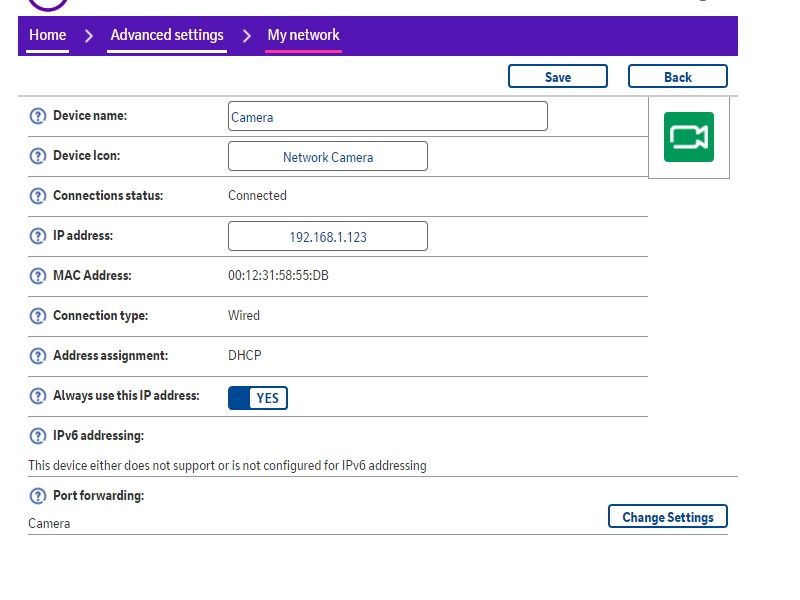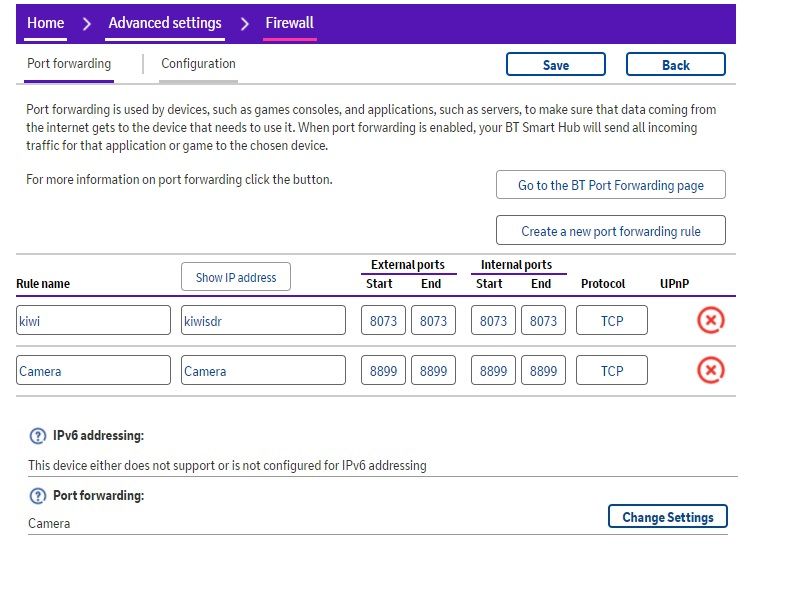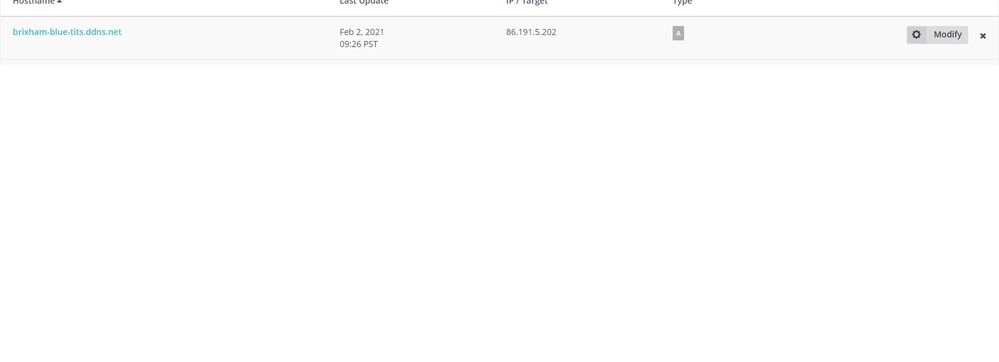- BT Community
- /
- Archive
- /
- Archive Staging
- /
- IP camera
- Subscribe to this Topic's RSS Feed
- Mark Topic as New
- Mark Topic as Read
- Float this Topic for Current User
- Bookmark
- Subscribe
- Printer Friendly Page
- Mark as New
- Bookmark
- Subscribe
- Subscribe to this message's RSS Feed
- Highlight this Message
- Report Inappropriate Content
Re: IP camera
I'm wondering if I haven't got things configured properly in my router
- Mark as New
- Bookmark
- Subscribe
- Subscribe to this message's RSS Feed
- Highlight this Message
- Report Inappropriate Content
Re: IP camera
All looks ok, although personally I would give the camera a static IP address outside of the DHCP range of the hub on the device itself rather than use the Hub's address reservation facility and use the IP address to forward to rather than device name. It keeps the hub's involvement in proceedings to a minimum.
- Mark as New
- Bookmark
- Subscribe
- Subscribe to this message's RSS Feed
- Highlight this Message
- Report Inappropriate Content
Re: IP camera
I can see the camera script at
http://g0vqy-kiwisdr.ddns.net:8899/
- Mark as New
- Bookmark
- Subscribe
- Subscribe to this message's RSS Feed
- Highlight this Message
- Report Inappropriate Content
Re: IP camera
Okay, it looks as though I have got the ddns set correctly now. I had to download DUC.
- Mark as New
- Bookmark
- Subscribe
- Subscribe to this message's RSS Feed
- Highlight this Message
- Report Inappropriate Content
Re: IP camera
On the first screen shot:
The camera name does not need to be the IP address, it can be anything you want it to be. So for example, it could be something meaningful like BirdCamera but certain characters (usually symbols and spaces) may not be permitted.
From a browser, the URL only needs to be the dynamic IPaddress:Port number, the rest is unnecessary and may be what's causing the problem.
The URL you are using could be the extra bits that have to be entered into a media player when viewing the camera stream locally in order to identify the stream you want to watch. For example some HD cameras use two or more streams, the question then is how do you tell the media player which stream you want to view? a common method is to type http://{local ip address:port number/videoMain or videoSub) note the deliberate use of uppercase M and S, it is case sensitive.
With reference to the second screenshot:
It's not critical but I would use a static IP address (below 192.168.1.64) rather than a reserved DHCP pool address.
The Third Screenshot.
Not much wrong there but I would suggest you change the protocol to TCP/UDP.
The final thing to check is that your hub is set to use DDNS, that your account login and password are stored and that the public IP address visible in your DDNS account is the same as your current public IP (in other words make sure the hub is updating your DDNS service)
- Mark as New
- Bookmark
- Subscribe
- Subscribe to this message's RSS Feed
- Highlight this Message
- Report Inappropriate Content
Re: IP camera
So far so good. I'm a little bit disappointed with myself because I've done this all before.
- Mark as New
- Bookmark
- Subscribe
- Subscribe to this message's RSS Feed
- Highlight this Message
- Report Inappropriate Content
Re: IP camera
That's my software defined radio station.
I hope to have a live streaming bird box camera at Brixham-blue-**bleep**.ddns.net.
Mind you, I really want to embed the video on www.brixhambluetits.co.uk
- Mark as New
- Bookmark
- Subscribe
- Subscribe to this message's RSS Feed
- Highlight this Message
- Report Inappropriate Content
Re: IP camera
@Ironside wrote:
That's my software defined radio station.
I hope to have a live streaming bird box camera at Brixham-blue-**bleep**.ddns.net.
Mind you, I really want to embed the video on www.brixhambluetits.co.uk
I used the port that you had forwarded for your camera, so it should not have been the SDR.
- Mark as New
- Bookmark
- Subscribe
- Subscribe to this message's RSS Feed
- Highlight this Message
- Report Inappropriate Content
Re: IP camera
Not knowing your technical ability, that could be easy or more trouble than it's worth, you might find the following a useful resource. https://www.w3schools.com/html/
- Mark as New
- Bookmark
- Subscribe
- Subscribe to this message's RSS Feed
- Highlight this Message
- Report Inappropriate Content
Re: IP camera
The company who are hosting the camera will give me some HTML code which I embed onto a page. This will then allow me to display the camera on a website.