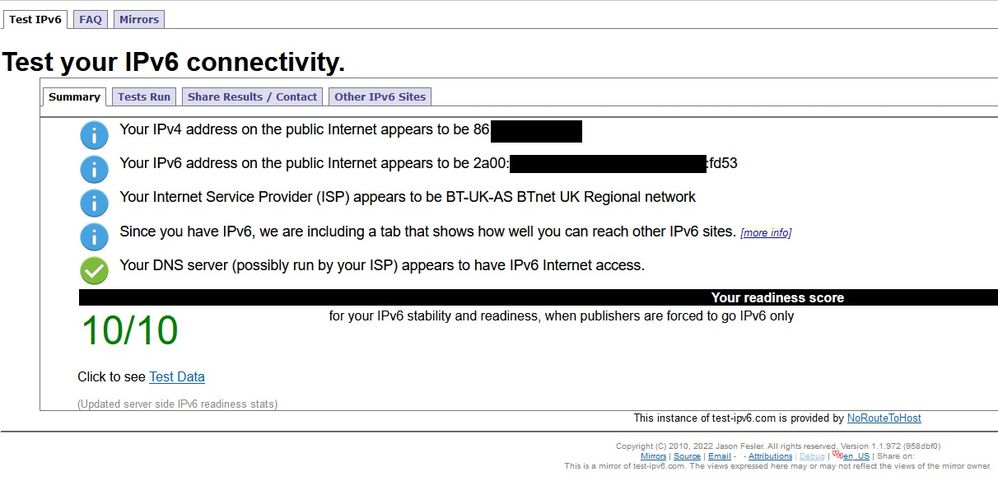- BT Community
- /
- Broadband
- /
- Home setup, Wi-Fi & network discussions
- /
- IPv6 prefix delegation from Smart Hub 2 to LAN
- Subscribe to this Topic's RSS Feed
- Mark Topic as New
- Mark Topic as Read
- Float this Topic for Current User
- Bookmark
- Subscribe
- Printer Friendly Page
- Mark as New
- Bookmark
- Subscribe
- Subscribe to this message's RSS Feed
- Highlight this Message
- Report Inappropriate Content
Hello,
I'm trying to set up an IPv6 subnet in my LAN and am wondering how I can get a global prefix for it.
I understand BT delegates a /56 to me and would like to get one of the 254 spare prefixes (/64) routed via the Smart Hub 2 down to my router on the LAN.
The only relevant setting I found on the Hub side is 'IPv6 address allocation mode', which can be set to Stateful, Stateless, Both, or Off. I set it to Both, tried soliciting a prefix via DHCPv6-PD, and got a refusal – my dhcpcd says:
DHCPv6 REPLY: No prefixes available for this interface.
Has anyone had any luck with this kind of thing? Or is there a static route configuration in the Hub somewhere or something that I may be missing?
Many thanks.
Solved! Go to Solution.
- Mark as New
- Bookmark
- Subscribe
- Subscribe to this message's RSS Feed
- Highlight this Message
- Report Inappropriate Content
Re: IPv6 prefix delegation from Smart Hub 2 to LAN
I just set the SH2 to stateless and my own router to DHCPv6 client. Seems to work fine.
- Mark as New
- Bookmark
- Subscribe
- Subscribe to this message's RSS Feed
- Highlight this Message
- Report Inappropriate Content
Nope it doesn't work... the prefix length is fixed to /64 and cannot be changed. It means that the router is NOT delegating the network prefix... useless.
- Mark as New
- Bookmark
- Subscribe
- Subscribe to this message's RSS Feed
- Highlight this Message
- Report Inappropriate Content
Re: IPv6 prefix delegation from Smart Hub 2 to LAN
I don't know if this will help, but I have a secondary router connected to my SH2 via its WAN port.
For IPV6 to work I had to enable "pass through(bridged)" mode on the secondary router, on the IPV6 page itself, (NOT putting the router in bridged mode), and then reboot both of them.
When everything came back up I had full IPV6 support on my devices, my router even threw in an IPV6 Google DNS for me to make up for BT's lack of such a DNS!
So really it is just letting the SH2 handle all the IPV6 stuff as the primary router. Leave it on the default of stateless.
- Mark as New
- Bookmark
- Subscribe
- Subscribe to this message's RSS Feed
- Highlight this Message
- Report Inappropriate Content
Re: IPv6 prefix delegation from Smart Hub 2 to LAN
- Mark as New
- Bookmark
- Subscribe
- Subscribe to this message's RSS Feed
- Highlight this Message
- Report Inappropriate Content
Re: IPv6 prefix delegation from Smart Hub 2 to LAN
What you guys are actually doing is to convert your second router into a simple hub. The first router is not doing ipv6 prefix delegation, instead, it is simply assigning ipv6 addresses to all of your devices (because the second router is simply passing forward all your devices requests to the first router).
With a proper prefix delegation, your first router would assign a network prefix to your second router (/60 for example) so your second router would have a proper range of IPs to assign to the devices.
- Mark as New
- Bookmark
- Subscribe
- Subscribe to this message's RSS Feed
- Highlight this Message
- Report Inappropriate Content
Re: IPv6 prefix delegation from Smart Hub 2 to LAN
Ah ok. I only understand the very basics of IPV6, and even then I'm still stumped by a lot of it. For me, as long as it's working on my devices then it's ok and nothing else needs to be done lol.
If you don't get much help here, you might want to give the r/homenetworking sub of Reddit a try as well. The guys there are very knowledgeable about IPV6 and a lot more to do with networking, so someone there should know just what you need.
- Mark as New
- Bookmark
- Subscribe
- Subscribe to this message's RSS Feed
- Highlight this Message
- Report Inappropriate Content
Re: IPv6 prefix delegation from Smart Hub 2 to LAN
No, my devices set their own IP with SLAAC. I do see your point, however. My second router is using the IP provided by the SH2 but it is then effectively only providing the network prefix to the LAN and the devices generate their own host address. In fact, Windows devices generate a temporary address on a 24 hour basis anyway.
I would be curious as to what your solution is though, and why you think that would work better?
- Mark as New
- Bookmark
- Subscribe
- Subscribe to this message's RSS Feed
- Highlight this Message
- Report Inappropriate Content
Re: IPv6 prefix delegation from Smart Hub 2 to LAN
I'm not saying my solution is better, I'm just pointing out that ipv6 prefix delegation is not an option for SH2. Just answering the original question. About the reasons why I was looking for prefix delegation is that I want to be as independent as possible from BT. I have my own infrastructure and I don't want to change it just because of SH2. I don't want to have to go to SH2 whenever I have an issue with ipv6 and I want to be able to switch to another provider whenever I want without having to change my own infra.
Additionally, I don't want any ISP eavesdropping my network traffic and I don't trust ISP router's firmware since it can be managed remotelly by the ISP's and who knows what they can do with your network.... so I'm changing to business BT hoping that their modem can be configured as modem only (or bridge mode) and use a VPN on my own router so the traffic will be encrypted. If BT business router doesn't work as expected I'll need to buy a VDSL modem.
- Mark as New
- Bookmark
- Subscribe
- Subscribe to this message's RSS Feed
- Highlight this Message
- Report Inappropriate Content
Re: IPv6 prefix delegation from Smart Hub 2 to LAN
Ah, right. My original answer was a suggestion as to how to get IPv6 working. I know it’s not true PD.
“Stateless” DHCP should only be providing the prefix and gateway/DNS addresses. The hosts should be autogenerating their own addresses. I don’t think the SH2 can do true delegation, (and I need the SH2 in the loop for Digital Voice), so this is the next best thing.
The arrangement works well as BT can manage their “connection” but my own router still manages my network and guards the gateway to my LAN.
Before DV I was using my own router. If you are using your own router, just setting the IPv6 to Native PPP works.
And on the paranoid note, even with your own router the traffic still goes through the ISP and can be monitored. (In fact, up to a point, they’re obliged to under the IPA). If you are that concerned about snooping, use a VPN and hope the provider is honest about not keeping logs.