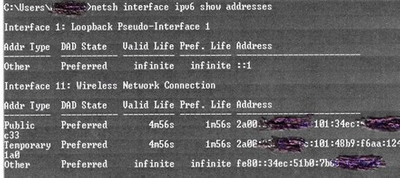- BT Community
- /
- Broadband
- /
- Home setup, Wi-Fi & network discussions
- /
- Lease times of Stateless/ SLAAC IPV6 addresses ve...
- Subscribe to this Topic's RSS Feed
- Mark Topic as New
- Mark Topic as Read
- Float this Topic for Current User
- Bookmark
- Subscribe
- Printer Friendly Page
- Mark as New
- Bookmark
- Subscribe
- Subscribe to this message's RSS Feed
- Highlight this Message
- Report Inappropriate Content
Lease times of Stateless/ SLAAC IPV6 addresses very short (5 minutes)
Hello,
Please can anyone shine a light on if, what I see as described below, is a deliberate design decision or am I missing a configuration option.
I have noticed that the recorded valid and preferred lifetimes of IP addresses are 300 sec and 120 sec respectively on a new fibre FTTP Broadband connected via the SMARTHUB2. This is true for both the Global Public (really!!) and Global Temporary addresses but reset after 60 seconds. If I drop the link the Temporary address changes, the Public address is unchanged. This is for Stateless mode.
First noticed on a Linux OS (IP a) but the same phenomenon confirmed on Win8 and Win10 laptops (netsh interface IPv6 show addresses) so I conclude it is not OS related. I also saw the same on a different SMARTHUB2 that I had for a short period. It seems strange to me that the Hub/Router would control the lease times in stateless mode as I thought that this is the function of the OS. Am I mistaken? Also very short!
I have also read that very short lease times are not good practise for IPv6. The default DHCP lease time for the IPv4 on the Hub is 1 day preferred and 7days valid (from memory as i changed them). It is similar for Stateful mode IPv6 addressing.
So I am left wondering if, what I see for IPv6 Stateless is by design, error, or configurable somehow. Please note that for Linux, at least, there is a Global Temp option to change the default but it is not having any effect on this setup. I did not notice this with the previous smarthub on the copper Broadband. Any ideas?
I will send a partial screen dump from the winz laptop (if permitted) on a follow up post
Cheers
Martin
- Mark as New
- Bookmark
- Subscribe
- Subscribe to this message's RSS Feed
- Highlight this Message
- Report Inappropriate Content
Re: Lease times of Stateless/ SLAAC IPV6 addresses very short (5 minutes)
Supporting evidence for the above. Note I have cropped to the right.
cheers,
Martin
- Mark as New
- Bookmark
- Subscribe
- Subscribe to this message's RSS Feed
- Highlight this Message
- Report Inappropriate Content
Re: Lease times of Stateless/ SLAAC IPV6 addresses very short (5 minutes)
I'm not completely familiar with IPv6, but I don't think that what you are seeing is lease times in the same sense as IPv4 lease times.
I found this article which might help https://sites.google.com/site/amitsciscozone/ipv6/ipv6-stateless-autoconfiguration
- Mark as New
- Bookmark
- Subscribe
- Subscribe to this message's RSS Feed
- Highlight this Message
- Report Inappropriate Content
Re: Lease times of Stateless/ SLAAC IPV6 addresses very short (5 minutes)
Hello @licquorice
Thank you for your response and link. Yes there are differences between IP4 and IPv6, especially for Stateless/ SLAAC where the right hand part of the IPv6 address (not prefix /64) is generally generated by the host, and lifetimes also by the host. Lifetimes shown are surely not generated by the hosts in the example given (I would expect slight differences between Linux and Win and much longer).
My query is about the very short lifetimes observed. Two minutes as the preferred lifetime
Are they generated by the SMARTHUB2 and if so by design? (I didn't see similar with my previous SMARTHUB1 on the copper Broadband.
Do others see similar?
I deliberately gave the example from two IPv6 enabled Win machines as these are what most users will have to hand
Regards,
Martin
- Mark as New
- Bookmark
- Subscribe
- Subscribe to this message's RSS Feed
- Highlight this Message
- Report Inappropriate Content
Re: Lease times of Stateless/ SLAAC IPV6 addresses very short (5 minutes)
I see exactly the same. But I think the lifetime figure is not the lease time but rather the time between RAs Certainly the IP address doesn't change.
- Mark as New
- Bookmark
- Subscribe
- Subscribe to this message's RSS Feed
- Highlight this Message
- Report Inappropriate Content
Re: Lease times of Stateless/ SLAAC IPV6 addresses very short (5 minutes)
@licquoricethank you again
I think that you are correct may be the actual reading to the next RA (RA repeats approx 2 mins so may correlate to the preferred time. But, of course what the Hosts should be printing are the actual set Valid and Preferred IPv6 Lifetimes. Curious that both Linux and Wins hosts are "confused" by the RA reading, for some reason.
I agree that my Public IP address does not change but my Temporary address does (using Microsoft naming). if I disconnect the host from the network for just a few minutes a new IPv6 address is allocated. I will double check that one for all machines.