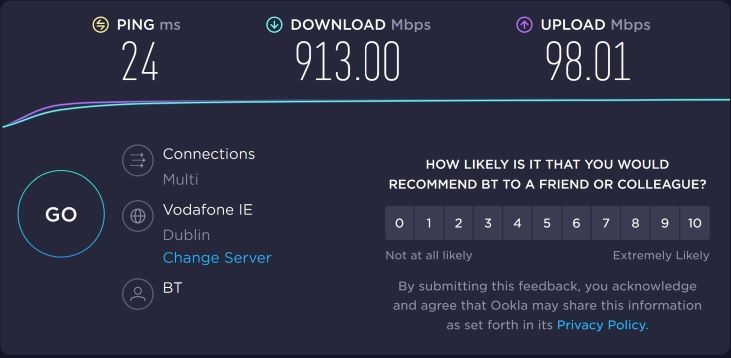- BT Community
- /
- Broadband
- /
- Home setup, Wi-Fi & network discussions
- /
- Re: My own router instead of Smart Hub 2
- Subscribe to this Topic's RSS Feed
- Mark Topic as New
- Mark Topic as Read
- Float this Topic for Current User
- Bookmark
- Subscribe
- Printer Friendly Page
- Mark as New
- Bookmark
- Subscribe
- Subscribe to this message's RSS Feed
- Highlight this Message
- Report Inappropriate Content
Hi guys, I have ordered the 900 Full Fibre package and giving up on Virgin 1GB connection and wondered is it possible like I did in the pass and do away with the Smart Hub and use my own equipment?
I have an Asus RT-AX82U with another Asus router in mesh mode and hoping I can just plug the main router into the ONT and keep my DHCP network, Pihole, VPN, Firewall, Synology NAS etc as is. If this is possible is there a default username and password I have to put into the router which I'm guessing will be set up as PPPOE?
I won't have any phone line or DV so that's not an issue.
Cheers
Solved! Go to Solution.
- Mark as New
- Bookmark
- Subscribe
- Subscribe to this message's RSS Feed
- Highlight this Message
- Report Inappropriate Content
You can use your own router and no problem if not getting DV
Password BT
If you like a post, or want to say thanks for a helpful answer, please click on the Ratings 'Thumbs up' on left hand side.
If someone answers your question correctly please let other members know by clicking on ’Mark as Accepted Solution’.
- Mark as New
- Bookmark
- Subscribe
- Subscribe to this message's RSS Feed
- Highlight this Message
- Report Inappropriate Content
Re: My own router instead of Smart Hub 2
Yes PPPoE using the generic credentials as above from @imjolly
- Mark as New
- Bookmark
- Subscribe
- Subscribe to this message's RSS Feed
- Highlight this Message
- Report Inappropriate Content
Re: My own router instead of Smart Hub 2
Music to my ear guys. Thanks for all your help👍
- Mark as New
- Bookmark
- Subscribe
- Subscribe to this message's RSS Feed
- Highlight this Message
- Report Inappropriate Content
Re: My own router instead of Smart Hub 2
Just out of interest guys, when the router etc reboots does it change the Wan IP address unlike Virgin which IP’s stays the same for long periods? I still use a DDNS so it doesn’t really matter but it is more of an inquiry than a necessity 👍
- Mark as New
- Bookmark
- Subscribe
- Subscribe to this message's RSS Feed
- Highlight this Message
- Report Inappropriate Content
Re: My own router instead of Smart Hub 2
The public IP address is dynamic and usually changes with a router reboot.
- Mark as New
- Bookmark
- Subscribe
- Subscribe to this message's RSS Feed
- Highlight this Message
- Report Inappropriate Content
Re: My own router instead of Smart Hub 2
- Mark as New
- Bookmark
- Subscribe
- Subscribe to this message's RSS Feed
- Highlight this Message
- Report Inappropriate Content
Re: My own router instead of Smart Hub 2
Just one last question guys, does the MTU and MRU settings stay at 1492 or is it preferable at 1500?
- Mark as New
- Bookmark
- Subscribe
- Subscribe to this message's RSS Feed
- Highlight this Message
- Report Inappropriate Content
Re: My own router instead of Smart Hub 2
Reading around it seems there's no definitive answer on this one so I'll just start off on the pre-set 1492 and take it from there. My install date isn't until the 4th May 22 so I'll worry about it more when I actually get it installed. I'm just hoping I haven't made the move from 1GB Virgin with a solid 52mb upload and end up with the same upload speed as this is really the only main reason I'm switching as the upload speed is really valuable to me, well that and customer service😀 Anyway, I suppose I have 14 days cooling off period to decide👍
- Mark as New
- Bookmark
- Subscribe
- Subscribe to this message's RSS Feed
- Highlight this Message
- Report Inappropriate Content
Re: My own router instead of Smart Hub 2
All working as it should guys. I ran a cmd "ping google.com -f -l 1500" and it failed so the best I could get was 1464, so 1464+28 brought me to an ideal 1492 MTU and this has worked fine for me. I also set up a BQM and compared it with Virgin and BT's is outstanding, so I've got more or less double the upload speed, lower latency and it's cheaper. Win win in my book👍
I did notice the BT Smart Hub 2 was only giving me an upload of 50mb so I'm guessing it doesn't have the latest firmware but it didn't really apply when I added my Asus router as was getting the proper upload speed on that. Anyway, lets hope it passes the test of time.