- BT Community
- /
- Archive
- /
- Archive Staging
- /
- Re: PPPoE connection HG612 Modem / Unifi Network
- Subscribe to this Topic's RSS Feed
- Mark Topic as New
- Mark Topic as Read
- Float this Topic for Current User
- Bookmark
- Subscribe
- Printer Friendly Page
- Mark as New
- Bookmark
- Subscribe
- Subscribe to this message's RSS Feed
- Highlight this Message
- Report Inappropriate Content
PPPoE connection HG612 Modem / Unifi Network
(Whilst the below may appear that I know a lot about Networking, this has come from others giving me advice and assistance)
I have just recently (and finally) changed my BT ISP Router to a BT Broadband VDSL Modem (HG612), to try and eliminate any Wifi/Network issues experienced. My set up is as follows using Unifi/Ubiquiti AP/USG -
Old Set up - BT Homehub Router >>> USG >>> Switch (non Unifi) >>> 3 AP's (2 in external buildings, 1 in residential property)
Previously there were some internet issues, pixelation during streaming, buffering, Sonos radio used to skip back approx 5secs and reply previous 5secs. All could have been caused because you couldn't turn off the WIFI on the ISP Router and put to Modem only mode. But, I used to get with a Speed Test from my Phone, as an example, 30-40Mbps with both the AP and the ISP Router in the residential property.
New Set up - BT Broadband Modem(Kindly donated by @AndyC) >>> USG (Now set in PPPoE mode) >>> Switch (Non Unify) >>> 3 AP's (2 in external buildings, 1 in residential property) basically the same set up but now, the Speed Test shows only 5-7Mbps from the AP in the residential property.
I have just hard wired to the Switch and run a Speed Test just via Google and the same speed was experienced, 3-7Mbps. I have also as recommended on Ubiquiti changed the MSS Clamping from Auto to Custom 1452, and this hasn't made any difference. I tried connecting via PPPoE from my Macbook to the LAN2 of the modem and it couldn't establish a connection.
1. Does anyone know why this drop in bandwidth has happened? (I haven't yet experienced necessarily any issues with bandwidth when streaming)
2. Correction to this point of not being able to establish a PPPoE connection, I was able to get a connection, using LAN1 of Modem, and then ran a speed test, achieving the same lower results as previously experienced. Please see below.
2. Could the issue be a FW on the Modem? How do I connect into the HG612 Modem using a Macbook to check perhaps if this is the problem.
I've called BT and they cannot help any further so anyone else who has established this connection, or got around any issues that I'm experiencing I'd appreciate the advice.
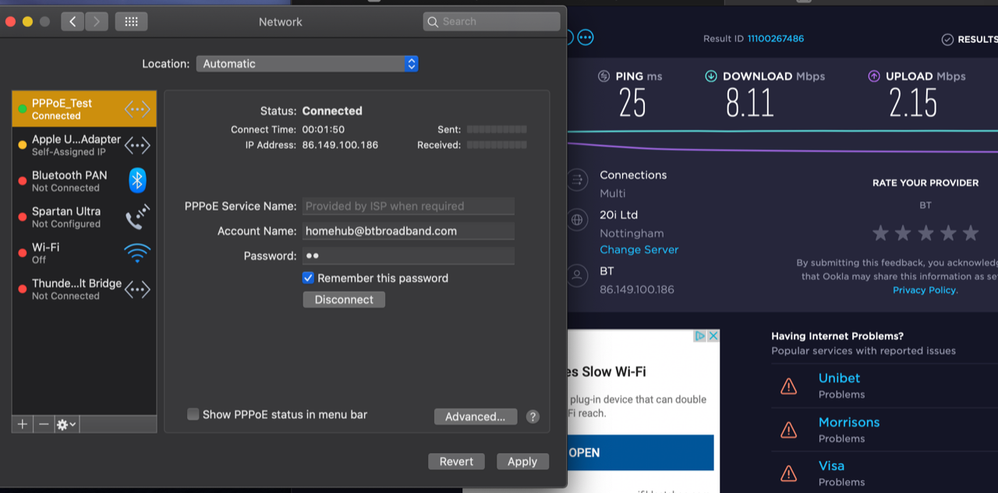
- Mark as New
- Bookmark
- Subscribe
- Subscribe to this message's RSS Feed
- Highlight this Message
- Report Inappropriate Content
Re: PPPoE connection HG612 Modem / Unifi Network
As you have done a direct PPPoE test from a computer it looks like the modem is on the way out. You could try following these instructions to use the SmartHub with your USG:
https://community.bt.com/t5/Home-setup-Wi-Fi-network/Smart-Hub-2-as-a-Modem/td-p/1922978
BT FTTP 500/75 + pfSense + 4 x UniFi Wifi 6 Pro
- Mark as New
- Bookmark
- Subscribe
- Subscribe to this message's RSS Feed
- Highlight this Message
- Report Inappropriate Content
Re: PPPoE connection HG612 Modem / Unifi Network
Hi, thank you. I’m not sure this is the case. I’ve run a test on both the Modem and the BTHub and both are showing Downstream/Upstream figures of below 10Mb. BT have now finally confirmed it looks like the exchange started the DLM process and there could be a fault on the line somewhere as they said the bandwidth has been reduced since mid Feb.
not sure if I mentioned or updated the original post but I managed to get the PPPoE working from the MacBook to the modem.
thanks for your reply.
- Mark as New
- Bookmark
- Subscribe
- Subscribe to this message's RSS Feed
- Highlight this Message
- Report Inappropriate Content
Re: PPPoE connection HG612 Modem / Unifi Network
So I since found out from Ubiquiti forum that the problem was a DLM process in place since end Feb and they had to reset my IP profile. So interesting that the consumer needs to highlight the problem to BT rather than the other way around. Engineer said it could have taken 6months to reset.
