- BT Community
- /
- Broadband
- /
- Home setup, Wi-Fi & network discussions
- /
- Re: PPPoE timeout on both pfSense and TP-Link AX15...
- Subscribe to this Topic's RSS Feed
- Mark Topic as New
- Mark Topic as Read
- Float this Topic for Current User
- Bookmark
- Subscribe
- Printer Friendly Page
- Mark as New
- Bookmark
- Subscribe
- Subscribe to this message's RSS Feed
- Highlight this Message
- Report Inappropriate Content
PPPoE timeout on both pfSense and TP-Link AX1500
Hi all,
I've been struggling to get PPPoE working with my new BT FTTP connection. It works flawlessly with the SH2, but when connection the ONT to either my pfSense box or a small TP-Link router (AX1500) it seems that they simply timeout and never get a response when authenticating with the ISP.
I have tried a lot of different things that I found here in the community , including leaving pfSense off during the night and doing a cold boot in the morning. I have also done a fresh install as I moved houses and had already quite a bit of config there.
I'm using the bthomehub@btbroadband.com with BT as password (and tried fiddling with VPN, and other configs). I'm getting without any other ideas, so I need a bit of help and hopefully someone out there would be able to help.
When I moved to this house, I had an old Huawei 4 port ONT which did not work, so they replaced it with a Nokia 10G (G-010G-Q) I believe (single port). Could it be they did some type of locking?
Any ideas or help would be appreciated !
- Mark as New
- Bookmark
- Subscribe
- Subscribe to this message's RSS Feed
- Highlight this Message
- Report Inappropriate Content
Re: PPPoE timeout on both pfSense and TP-Link AX1500
Nope, no locking.
If the SH2 is working there is no problem with the ONT or network build.
Seems odd that both the pfSense and TP Link aren't working though.
It has to be a config setting in those devices, what MTU size have you set?
You don't need to configure a VLAN with FTTP either, that is done by the ONT
- Mark as New
- Bookmark
- Subscribe
- Subscribe to this message's RSS Feed
- Highlight this Message
- Report Inappropriate Content
Re: PPPoE timeout on both pfSense and TP-Link AX1500
On The TP-Link AX1500 on the web configuration page do you have a VLAN enabled and I'm assuming you have it setup in wireless router mode and you're conecting the RJ45 cable from the ONT modem to the WAN port on the TP-Link router?
- Mark as New
- Bookmark
- Subscribe
- Subscribe to this message's RSS Feed
- Highlight this Message
- Report Inappropriate Content
Re: PPPoE timeout on both pfSense and TP-Link AX1500
- Mark as New
- Bookmark
- Subscribe
- Subscribe to this message's RSS Feed
- Highlight this Message
- Report Inappropriate Content
Re: PPPoE timeout on both pfSense and TP-Link AX1500
I believe I have tried default (for pfsense is 1500) and 1470 and 1492.. any other MTU value I could try?
- Mark as New
- Bookmark
- Subscribe
- Subscribe to this message's RSS Feed
- Highlight this Message
- Report Inappropriate Content
Re: PPPoE timeout on both pfSense and TP-Link AX1500
- Mark as New
- Bookmark
- Subscribe
- Subscribe to this message's RSS Feed
- Highlight this Message
- Report Inappropriate Content
Re: PPPoE timeout on both pfSense and TP-Link AX1500
Should be 1492.
Make sure VLAN is set to off.
- Mark as New
- Bookmark
- Subscribe
- Subscribe to this message's RSS Feed
- Highlight this Message
- Report Inappropriate Content
Re: PPPoE timeout on both pfSense and TP-Link AX1500
I'm guessing the setting is IPTV/VLAN? It is off. The other assumptions are also correct.
- Mark as New
- Bookmark
- Subscribe
- Subscribe to this message's RSS Feed
- Highlight this Message
- Report Inappropriate Content
Re: PPPoE timeout on both pfSense and TP-Link AX1500
None of those MTU settings seem to work on either setup (pfsense and tp-link) 😞
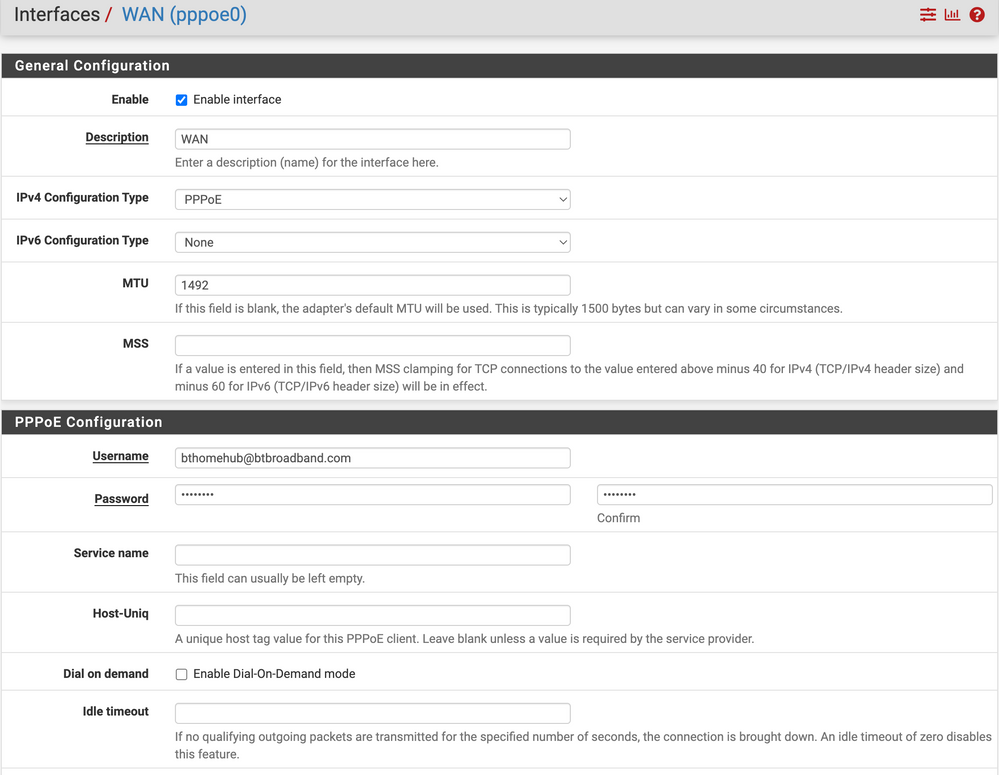
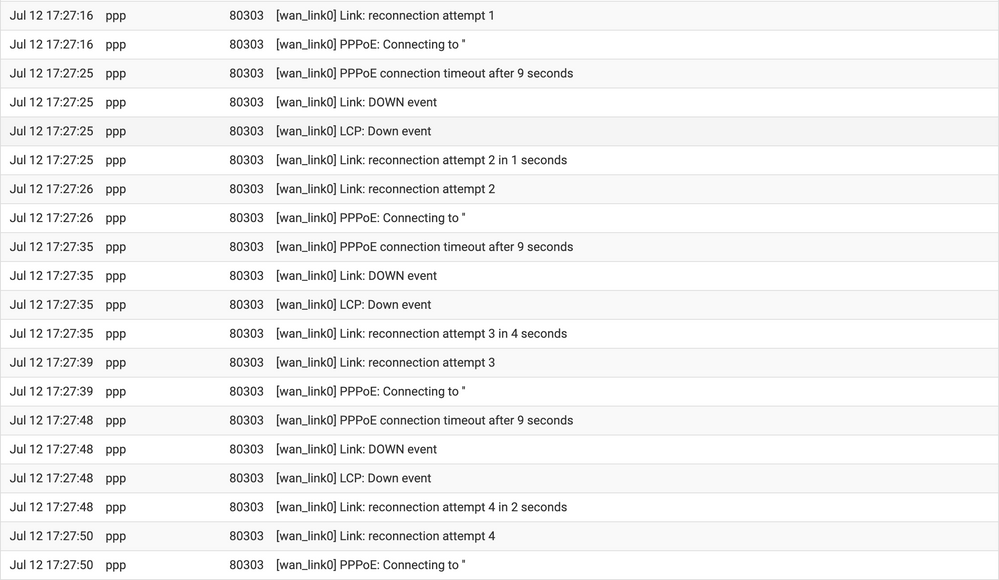
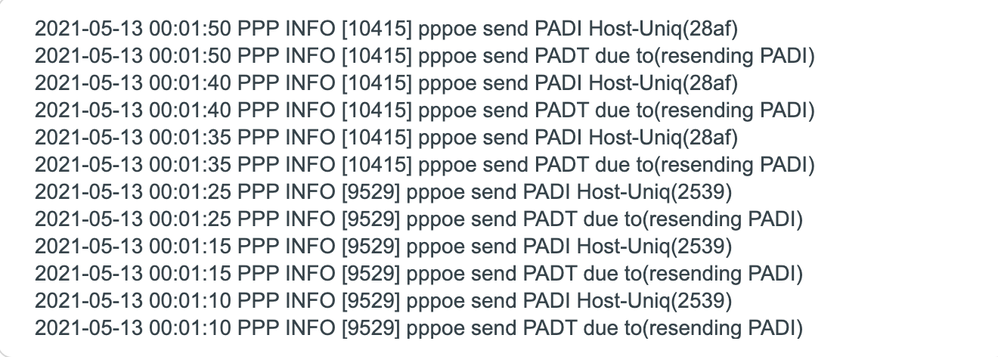
(don't mind the log date on the above, I have corrected it and tested)
- Mark as New
- Bookmark
- Subscribe
- Subscribe to this message's RSS Feed
- Highlight this Message
- Report Inappropriate Content
Re: PPPoE timeout on both pfSense and TP-Link AX1500
What firmware is the TP-Link on?
Have you tried its quick set up wizard?
