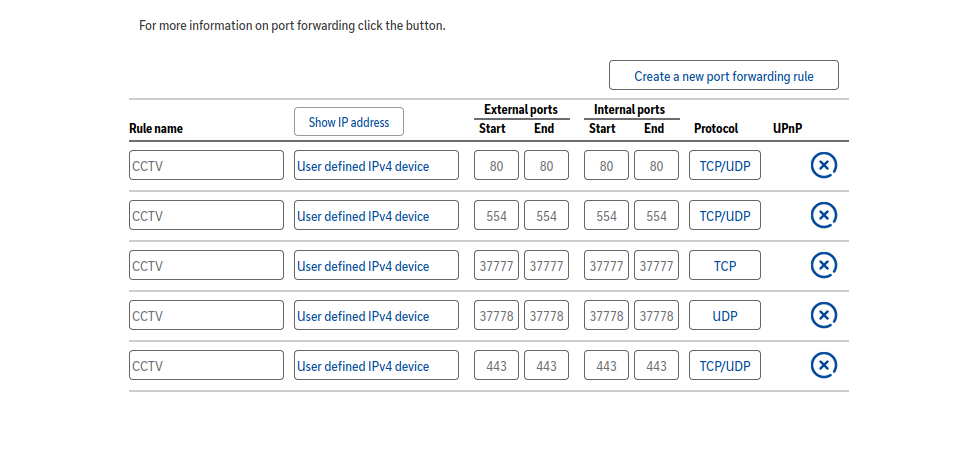- BT Community
- /
- Broadband
- /
- Home setup, Wi-Fi & network discussions
- /
- Port Forwarding Rules not binding
- Subscribe to this Topic's RSS Feed
- Mark Topic as New
- Mark Topic as Read
- Float this Topic for Current User
- Bookmark
- Subscribe
- Printer Friendly Page
- Mark as New
- Bookmark
- Subscribe
- Subscribe to this message's RSS Feed
- Highlight this Message
- Report Inappropriate Content
Port Forwarding Rules not binding
Hi all,
I'm at my wits end trying to setup some CCTV cameras for my dad. He's purchased a Dahua DVR to replace his old frazzled Swann unit. One of the biggest things he wanted was for remote viewing on his smartphone which this unit does provide. It works internally but I'm having some trouble trying to get it working when he's out of the house.
I've setup a DDNS service and I'm trying to open the required ports on our BT Smart Hub however when I check on https://www.canyouseeme.org/ the ports are still showing as closed. I've rebooted countless times and even tried more 'risky' strategies such as disabling the router's firewall and placing the DVR in the DMZ, but I still cannot see the ports as being open.
The DVR has a static IP set as well.
Any advice will be much appreciated.
I'm following these docs btw: https://dahuawiki.com/DDNS/DDNS_Setup and https://dahuawiki.com/Remote_Access/Remote_Access_Setup_Port_Forwarding
The ports in question are 80, 554, 37777 TCP and 37778 UDP.
This is my current setup for port rules:
- Mark as New
- Bookmark
- Subscribe
- Subscribe to this message's RSS Feed
- Highlight this Message
- Report Inappropriate Content
Re: Port Forwarding Rules not binding
Try forwarding to the IP address of the camera rather than the name.
- Mark as New
- Bookmark
- Subscribe
- Subscribe to this message's RSS Feed
- Highlight this Message
- Report Inappropriate Content
Re: Port Forwarding Rules not binding
I don't use a BT SmartHub as I've an Asus.
I've port forwarding rules set up for my Swann CCTV - port 9000 - and I get a "could not see your service on port 9000 , reason connection timed out" using that website utility.
I can quite happily connect to it from my phone app when not on my home wifi.
Also for my media server some ports can be seen while others can't, so I'm not convinced that there's necessarily anything wrong.
I presume that the DVR has it's IP address manually set within the device and that you've set that IP address assignment within the SmartHub.
The real test is whether you can get to it from the app which seems to be the issue.
The Swann app requires that it's paired to the DVR using a QR code and that I think goes through the Swann servers , could it be that the issue lies?
- Mark as New
- Bookmark
- Subscribe
- Subscribe to this message's RSS Feed
- Highlight this Message
- Report Inappropriate Content
Re: Port Forwarding Rules not binding
What does https://www.grc.com/shieldsup say, stealthed or closed?
- Mark as New
- Bookmark
- Subscribe
- Subscribe to this message's RSS Feed
- Highlight this Message
- Report Inappropriate Content
Re: Port Forwarding Rules not binding
@licquorice The cameras aren't IP Cameras, they're old BNC hardwired ones, connected to a DVR that's then connected to the internet. The cameras are 'dumb' per say.
- Mark as New
- Bookmark
- Subscribe
- Subscribe to this message's RSS Feed
- Highlight this Message
- Report Inappropriate Content
Re: Port Forwarding Rules not binding
Sorry maybe my initial post was a bit unclear. He did have a Swann setup that worked completely fine until the box got frazzled and we replaced with a Dahua one. Their guide is asking me to open the ports on my router.
I did want to replace our home network with a better Asus router but unfortunately it makes the landline phones not work any more, and in my Dad's eyes "they're providing me with a service so it should just work".
Yeah I've manually set it fixed to .100 to make it easy to remember and I specifically entered that IP into the hub config rather than choosing the device from the list.
- Mark as New
- Bookmark
- Subscribe
- Subscribe to this message's RSS Feed
- Highlight this Message
- Report Inappropriate Content
Re: Port Forwarding Rules not binding
The ports that I've opened are saying "Stealthed" which is a better result than I was getting on other port checkers. Other random ports I've probed are showing closed so at least the Hub is doing something
What does that mean?
- Mark as New
- Bookmark
- Subscribe
- Subscribe to this message's RSS Feed
- Highlight this Message
- Report Inappropriate Content
Re: Port Forwarding Rules not binding
Stealth means the ports haven't been forwarded at all which unfortunately means the hub isn't doing anything. Closed means the ports are forwarded but the application isn't listening. Open means the ports are forwarded and the application is listening.
- Mark as New
- Bookmark
- Subscribe
- Subscribe to this message's RSS Feed
- Highlight this Message
- Report Inappropriate Content
Re: Port Forwarding Rules not binding
That's weird. So the hub marking those I've forwarded to "Stealthed" and every other port to closed. That's rather frustrating. I guess I'll have to speak to BT directly about this issue
- Mark as New
- Bookmark
- Subscribe
- Subscribe to this message's RSS Feed
- Highlight this Message
- Report Inappropriate Content
Re: Port Forwarding Rules not binding
Are you saying that other ports are showing as closed on shields up?