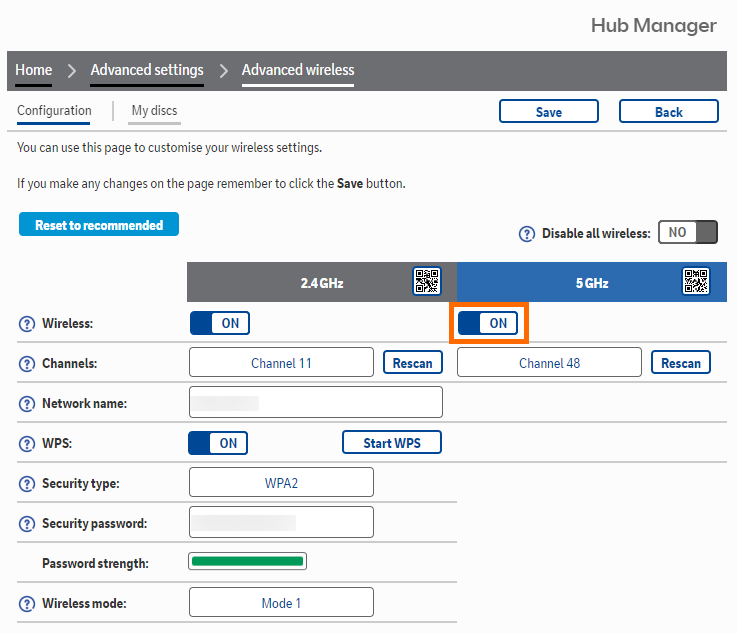- BT Community
- /
- Broadband
- /
- Home setup, Wi-Fi & network discussions
- /
- Re: Printer connection
- Subscribe to this Topic's RSS Feed
- Mark Topic as New
- Mark Topic as Read
- Float this Topic for Current User
- Bookmark
- Subscribe
- Printer Friendly Page
- Mark as New
- Bookmark
- Subscribe
- Subscribe to this message's RSS Feed
- Highlight this Message
- Report Inappropriate Content
Hi.
I recently upgraded to BT Halo 3 and now my HP Deskjet 2700e printer won't connect.
HP have confirmed it's a network connection problem and to contact my provider.
I am using the HP Smart Service App on an android phone for wireless connection.
The printer is paired to my network but not connecting.
Please can you help.
Thank you
Julie
Solved! Go to Solution.
- Mark as New
- Bookmark
- Subscribe
- Subscribe to this message's RSS Feed
- Highlight this Message
- Report Inappropriate Content
Hi @Juliefoley72 welcome to the community and thanks for posting. Some printers can't differentiate between the 2.4 and 5Ghz Wifi channels. I'd recommend logging into the Hub Manager and temporarily turning off the 5 GHz channel. Then follow the steps to connect your printer, once its connected go back to the Hub manager to enable the 5GHz channel again.
- Open a new web browser
- Type 192.168.1.254 into the address bar
- Click Advanced Settings and log in using the Admin details on the back of your Hub.
Thanks
Neil
- Mark as New
- Bookmark
- Subscribe
- Subscribe to this message's RSS Feed
- Highlight this Message
- Report Inappropriate Content
Re: Printer connection
Did you reset your printer and log it onto your BT hub.
Alternatively if you received a new BT hub and you have installed that you could go into the hubs settings and change its SSID (name) and password to the same as your old hub and your printer and other wireless device would be none the wiser and just connect to the new hub "thinking" it is the old hub.
- Mark as New
- Bookmark
- Subscribe
- Subscribe to this message's RSS Feed
- Highlight this Message
- Report Inappropriate Content
Re: Printer connection
Thank you, all sorted.