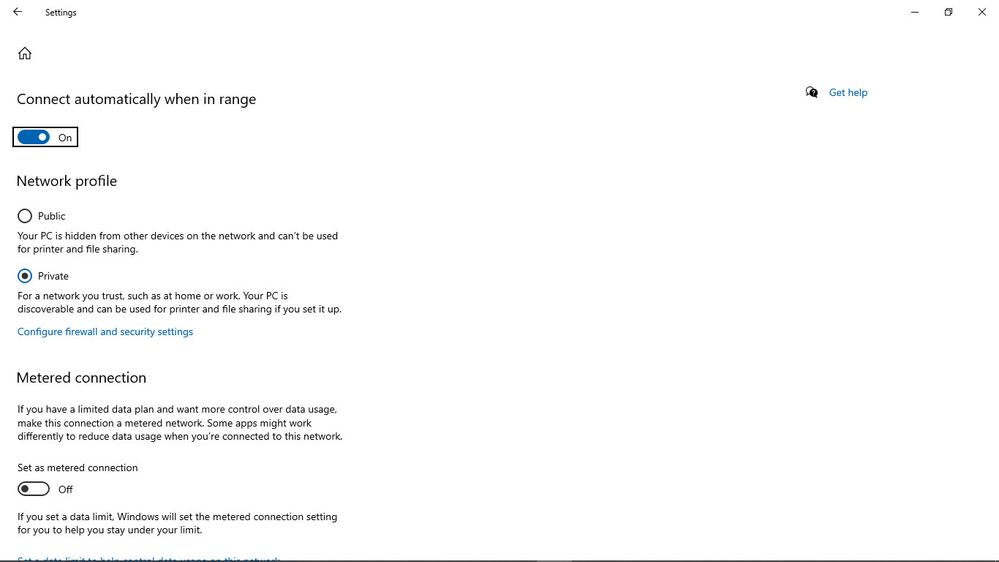- BT Community
- /
- Archive
- /
- Archive Staging
- /
- Re: Printer not found
- Subscribe to this Topic's RSS Feed
- Mark Topic as New
- Mark Topic as Read
- Float this Topic for Current User
- Bookmark
- Subscribe
- Printer Friendly Page
- Mark as New
- Bookmark
- Subscribe
- Subscribe to this message's RSS Feed
- Highlight this Message
- Report Inappropriate Content
Hello all.
I’ve come on to ask for support as the Samaritans is engaged.
I have a envy 4520 all-in-one printer. It’s been running perfectly well for a couple of years, no problems.
Yesterday I was unable to print from my Acer laptop.
I’ve tried every fix suggested by HP PrintDoctor and it still will not print.
For information it will print from multiple other devices ie: iPad, iPhones etc.
I’ve also tried to print from my wife’s laptop and that doesn’t work either. Both laptops are operating on Windows 10.
On both laptops a message comes up to say:-
Connection to the internet was not found or has been lost.
Can anyone please help?
Kind regards
David
Solved! Go to Solution.
- Mark as New
- Bookmark
- Subscribe
- Subscribe to this message's RSS Feed
- Highlight this Message
- Report Inappropriate Content
Re: Printer not found
Try restarting your PCs' or resetting the network from the control panel.
It's easy and convenient to put a Windows 10 PC into Sleep or Hibernate mode but Network errors can survive those restarts, they can't survive a full shutdown and restarts
- Mark as New
- Bookmark
- Subscribe
- Subscribe to this message's RSS Feed
- Highlight this Message
- Report Inappropriate Content
Re: Printer not found
Which BT Home Hub are you using?
- Mark as New
- Bookmark
- Subscribe
- Subscribe to this message's RSS Feed
- Highlight this Message
- Report Inappropriate Content
Re: Printer not found
- Mark as New
- Bookmark
- Subscribe
- Subscribe to this message's RSS Feed
- Highlight this Message
- Report Inappropriate Content
Re: Printer not found
@Davewm1 wrote:
Hi there. It’s a smart hub 2
Try a factory reset of the home hub.
Then turn off smart setup.
- Mark as New
- Bookmark
- Subscribe
- Subscribe to this message's RSS Feed
- Highlight this Message
- Report Inappropriate Content
Re: Printer not found
Can you see other local network devices in windows explorer (e.g. each others laptops)?
Can you access the internet?
If No for Q1 and Yes for Q2, open network settings and check that the Private radio button is selected (see below)
- Mark as New
- Bookmark
- Subscribe
- Subscribe to this message's RSS Feed
- Highlight this Message
- Report Inappropriate Content
Re: Printer not found
Thanks for your reply.
I’ve tried the factory reset.
Please forgive for asking a daft question but with the second part of the suggestion am I supposed to turn off the smart setup and leave it off?
Regards
David
- Mark as New
- Bookmark
- Subscribe
- Subscribe to this message's RSS Feed
- Highlight this Message
- Report Inappropriate Content
Re: Printer not found
Yes
- Mark as New
- Bookmark
- Subscribe
- Subscribe to this message's RSS Feed
- Highlight this Message
- Report Inappropriate Content
Re: Printer not found
I’ve now tried this with setting smart switch to off.
Unfortunately this didn’t work.
If you have anymore thoughts I’d be happy to try them. For info I tried to use the scanner function and this worked. I saved the document and printed it off successfully. But if I try to print anything else it just keeps repeating “printer not found “
Kind regards
David
- Mark as New
- Bookmark
- Subscribe
- Subscribe to this message's RSS Feed
- Highlight this Message
- Report Inappropriate Content
Re: Printer not found
You could perhaps try removing the printer on the Windows devices and reinstalling it in case anything has got confused/corrupted.