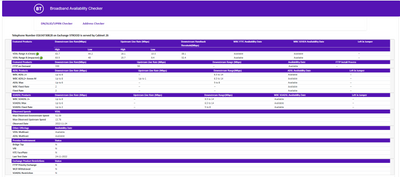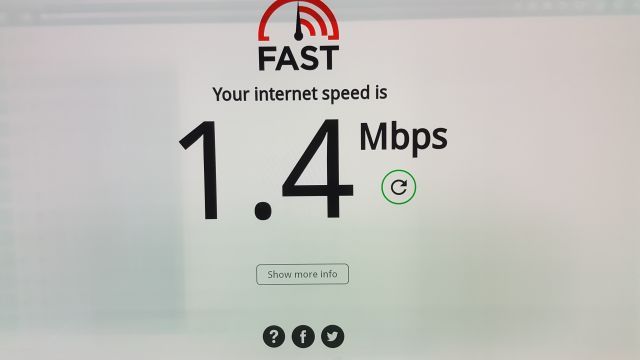- BT Community
- /
- Broadband
- /
- Home setup, Wi-Fi & network discussions
- /
- Re: Slow connection on Smart Hub 2
- Subscribe to this Topic's RSS Feed
- Mark Topic as New
- Mark Topic as Read
- Float this Topic for Current User
- Bookmark
- Subscribe
- Printer Friendly Page
- Mark as New
- Bookmark
- Subscribe
- Subscribe to this message's RSS Feed
- Highlight this Message
- Report Inappropriate Content
Re: Slow connection on Smart Hub 2
Hi, I have wifi issue since a month.
With wired connection I have no issues.
Since a month the Hub restart itself frequency. Sometimes in every 10 mins, sometimes 2 -3 times a day...
After restarting the download speed drop down drastically. 5-6 Mbps or more... Sometimes less than 1Mbps.
If I reset the HUB (switch off till 10 sec), the download speed increase to 30-35 Mbps but 5-10 mins later the HUB restrart itself and the download speed drop down again... This mean the wifi is totally unusable.
Here is my Broadband Availability Checker:
And here is my technical log info:
BT Hub 6A
+084319+NQ72275343
SG4B1000E079
20-May-2022
1.0
1.126.0
0 Days, 0 Hours 9 Minutes 42 Seconds
15.31 Mbps / 24.92 Mbps
15533 / 35217
6.1 dB / 9.8 dB
50.4 dB
36.2 dB / 50.4 dB
0/38
G_993_2_ANNEX_B
Fast Path
109 MB Uploaded / 1 GB Downloaded
bthomehub@btbroadband.com
Active
BTHub6-5P7R
Smart (Channel 11)
BTHub6-5P7R
Smart (Channel 36)
WPA2 (Recommended)
Mode 1
On
84:A1:D1:B8:BD:5D
-
7.33.1
Till long time (more than 5 years) I had not any wifi issues at all.
Any suggestion?
Need I a new HUB?
- Mark as New
- Bookmark
- Subscribe
- Subscribe to this message's RSS Feed
- Highlight this Message
- Report Inappropriate Content
Re: Slow connection on Smart Hub 2
Today morning I also tested the speed on wired connection:
Here is the result:
- Mark as New
- Bookmark
- Subscribe
- Subscribe to this message's RSS Feed
- Highlight this Message
- Report Inappropriate Content
Re: Slow connection on Smart Hub 2
provided you don't have digital voice and you check your phone line for a dial tone then dial 17070 option 2 it should be silent and best with corded phone if no dial tone or your hear line noise then report phone fault to 150 if phone works or 03301234150 from mobile
If you like a post, or want to say thanks for a helpful answer, please click on the Ratings 'Thumbs up' on left hand side.
If someone answers your question correctly please let other members know by clicking on ’Mark as Accepted Solution’.