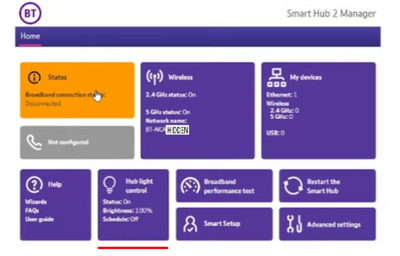- BT Community
- /
- Broadband
- /
- Home setup, Wi-Fi & network discussions
- /
- Re: Setting up a Smart Hub 2 as an Access Point
- Subscribe to this Topic's RSS Feed
- Mark Topic as New
- Mark Topic as Read
- Float this Topic for Current User
- Bookmark
- Subscribe
- Printer Friendly Page
- Mark as New
- Bookmark
- Subscribe
- Subscribe to this message's RSS Feed
- Highlight this Message
- Report Inappropriate Content
Hi
I have my main router in the house with a Cat 6 cable feeding another building every thing works fine on the computers in the second building But I would like to set up a 2nd Smart Hub 2 as an Access point for WIFI in that building but there seems to be a lot of confusing information when I have searched the forum.
So would somebody be able to explain to a beginner what I need to do
I have worked out that I need to plug the router I want to change the details on into my laptop and I have gained access in to the hub manager
Solved! Go to Solution.
- Mark as New
- Bookmark
- Subscribe
- Subscribe to this message's RSS Feed
- Highlight this Message
- Report Inappropriate Content
This is for the Smart Hub but should give you the gist:
- Mark as New
- Bookmark
- Subscribe
- Subscribe to this message's RSS Feed
- Highlight this Message
- Report Inappropriate Content
Re: Setting up a Smart Hub 2 as an Access Point
It's extremely straightforward, just give the second hub an IP address outside of the DHCP range of the main hub, turn off DHCP on the second hub and connect the 2 LAN port to LAN port.
- Mark as New
- Bookmark
- Subscribe
- Subscribe to this message's RSS Feed
- Highlight this Message
- Report Inappropriate Content
Re: Setting up a Smart Hub 2 as an Access Point
Thank You rbz5416
For a detailed explanation in how to do it was very helpful a straight forward step by step set of instructions ideal for a beginner. All up and working seems fine can still use the hard wired computers in this building speed the same as before. Have managed to connect my phone to the WIFI and all seems ok.
One suggestion that you could add into the instruction's would be that you either need to print the instruction out or use a different computer to set the access hub up, because when connecting the hub to the computer that was on the internet via the main hub you could not edit the access router at the same time .
One more question is it possible to switch off the flashing light on the router ??
I rate this as 5 star
- Mark as New
- Bookmark
- Subscribe
- Subscribe to this message's RSS Feed
- Highlight this Message
- Report Inappropriate Content
Re: Setting up a Smart Hub 2 as an Access Point
Not my thread, I just linked to it. Credit goes to @Jayebmx but you're free to add your points to the thread.
I don't know the SH2 but looks like the a panel for light control on the home page. Otherwise it's a tape job.
- Mark as New
- Bookmark
- Subscribe
- Subscribe to this message's RSS Feed
- Highlight this Message
- Report Inappropriate Content
Re: Setting up a Smart Hub 2 as an Access Point
- Mark as New
- Bookmark
- Subscribe
- Subscribe to this message's RSS Feed
- Highlight this Message
- Report Inappropriate Content
Re: Setting up a Smart Hub 2 as an Access Point
Of course.
- Mark as New
- Bookmark
- Subscribe
- Subscribe to this message's RSS Feed
- Highlight this Message
- Report Inappropriate Content
Re: Setting up a Smart Hub 2 as an Access Point
- Mark as New
- Bookmark
- Subscribe
- Subscribe to this message's RSS Feed
- Highlight this Message
- Report Inappropriate Content
Re: Setting up a Smart Hub 2 as an Access Point
If you want an access point, buy an access point with Ethernet ports rather than a router. The only reason to use a router is if you have a spare one lying around to re-purpose.
Any manufacturer access point or router can be used.
- Mark as New
- Bookmark
- Subscribe
- Subscribe to this message's RSS Feed
- Highlight this Message
- Report Inappropriate Content
Re: Setting up a Smart Hub 2 as an Access Point
It might be cheaper to buy a single Ethernet port WAP and a separate Ethernet switch rather than a multi Ethernet port WAP.