- BT Community
- /
- Archive
- /
- Archive Staging
- /
- Re: Smart Hub 2 - internet connection painfully sl...
- Subscribe to this Topic's RSS Feed
- Mark Topic as New
- Mark Topic as Read
- Float this Topic for Current User
- Bookmark
- Subscribe
- Printer Friendly Page
- « Previous
-
- 1
- 2
- Next »
- Mark as New
- Bookmark
- Subscribe
- Subscribe to this message's RSS Feed
- Highlight this Message
- Report Inappropriate Content
Re: Smart Hub 2 - internet connection painfully slow today
Smart set-up was turned on. I have turned it off, if that is the right thing to do.
Web Protect is not active.
Thanks.
- Mark as New
- Bookmark
- Subscribe
- Subscribe to this message's RSS Feed
- Highlight this Message
- Report Inappropriate Content
Re: Smart Hub 2 - internet connection painfully slow today
I have checked all the devices active on the Hub. I forgot about our CCTV system. There are 4 cameras connected to a DVR and that is connected via a cable to the Hub.
The numbers for the DVR are as follows:
Upload 91.9GB
Download 1.4MB
I presume the DVR is responsible for the strange upload to download ratio?
It stores approximately 15 days worth of data on the system for all 4 cameras. This enables us to go back and view any incidents.
The CCTV system was installed over 3 years ago, so I don't expect it is suddenly causing issues with our broadband connection, or am I wrong?
- Mark as New
- Bookmark
- Subscribe
- Subscribe to this message's RSS Feed
- Highlight this Message
- Report Inappropriate Content
Re: Smart Hub 2 - internet connection painfully slow today
I'm not sure if this is still relevant since I discovered the DVR was responsible for the large upload figure?
I don't know anything about Peer To Peer software so I doubt it is running.
We don't have any cloud services as far as I am aware.
I am not sure if UPnP is disabled or not.
I remember the CCTV tech guy needed access to our Hub when we received it so he could connect it to our existing DVR. He must have configured this bit.
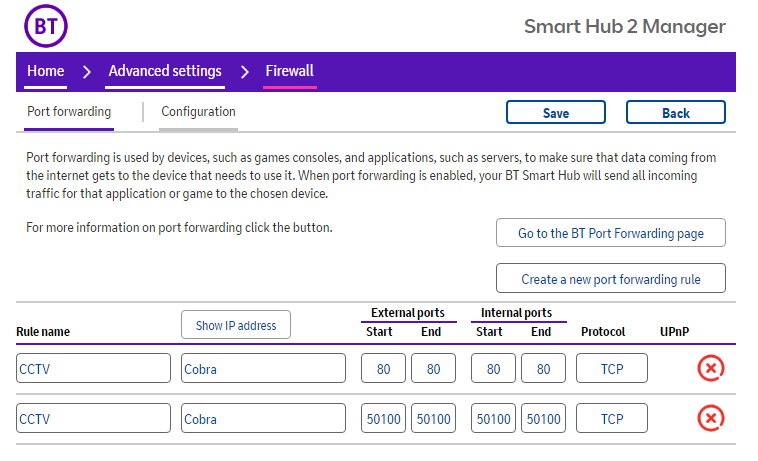
- Mark as New
- Bookmark
- Subscribe
- Subscribe to this message's RSS Feed
- Highlight this Message
- Report Inappropriate Content
Try disconnecting the camera system cable from the Hub and see what impact that has.
- Mark as New
- Bookmark
- Subscribe
- Subscribe to this message's RSS Feed
- Highlight this Message
- Report Inappropriate Content
Re: Smart Hub 2 - internet connection painfully slow today
Problem solved. It was the CCTV system, possibly the DVR causing the issue.
I tried to view the CCTV using an app on my mobile phone called Smart Eyes Pro which connects to powerddns.com but it kept showing an error message 'Failed to connect site Code: TimeOut'
I disconnected the power to the entire CCTV system, turned it back on again and everything is working fine.
Thank you very much to everyone who offered help and suggestions. It's amazing that you give up your time and expertise for free.
The kids are happily playing Roblox again, my wife is listening to Spotify and I can now watch Sky Sports.
Love and best wishes to you all.
- « Previous
-
- 1
- 2
- Next »
