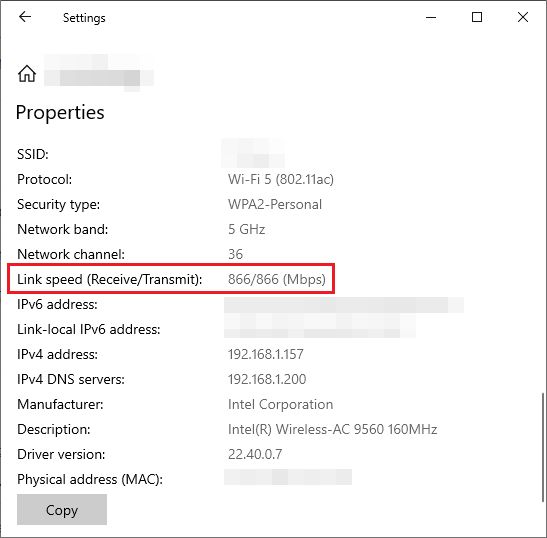- BT Community
- /
- Broadband
- /
- Home setup, Wi-Fi & network discussions
- /
- Re: Soon to get FTTP do I need to upgrade my BT Wh...
- Subscribe to this Topic's RSS Feed
- Mark Topic as New
- Mark Topic as Read
- Float this Topic for Current User
- Bookmark
- Subscribe
- Printer Friendly Page
- « Previous
-
- 1
- 2
- Next »
- Mark as New
- Bookmark
- Subscribe
- Subscribe to this message's RSS Feed
- Highlight this Message
- Report Inappropriate Content
Re: Soon to get FTTP do I need to upgrade my BT Whole Home WiFi four unit system?
As per the specs in message 4!
- Mark as New
- Bookmark
- Subscribe
- Subscribe to this message's RSS Feed
- Highlight this Message
- Report Inappropriate Content
Re: Soon to get FTTP do I need to upgrade my BT Whole Home WiFi four unit system?
Is there no way of knowing from the specification what the max speed the Whole Home units are capable of delivering? I didn't really want to 'wait and see'...
On paper, see @gg30340 's reply above, although I maintain that what you'll likely see will be closer to message 5. It would be useful to know what speed FTTP you are opting for?
It is possible to test speeds pre-upgrade by having something conected wirelessly to one of your Complete Wi-Fi discs and something connected to the hub (preferably wired) and testing the speed of a file transfer between the two devices.
There are tools like iPerf that can be used to do this but I'd only recommend it if you're technically proficient; it is far from straight forward.
Depending on what Wi-Fi devices you're currently using, you can probably see the physical rate they are conecting at by looking at the Wi-Fi properties. e.g. on a Windows 10 machine, you can left click the Wi-Fi connection icon in the system tray, click 'Properties' for your active connection and then scroll down to 'Link speed (Receive/Transmit)'. Likewise on Android smartphones etc. you can go into the Wi-Fi settings for your active conection and it will display the Transmit and Receive link rates: -
Note that these values are significantly higher than what you will see in terms of actual throughput/real-life speeds. It's not an exact science, but a good start is to pretty much halve it.
e.g. here is a speedtest I've just carried out using the same machine I took the above screenshot from. The actual speed I'm getting is ~440Mbps versus the 866Mbps receive link speed shown by Windows: -
$ speedtest
Speedtest by Ookla
Server: Jump Networks Ltd - London (id: 24640)
ISP: Plusnet
Idle Latency: 13.98 ms (jitter: 1.62ms, low: 12.14ms, high: 15.32ms)
Download: 438.84 Mbps (data used: 519.0 MB)
18.36 ms (jitter: 6.02ms, low: 13.30ms, high: 297.30ms)
Upload: 119.06 Mbps (data used: 59.4 MB)
83.82 ms (jitter: 12.64ms, low: 13.24ms, high: 121.86ms)
Packet Loss: 0.0%
Another thing to bear in mind is that today's Wi-Fi at the higher gigabit FTTP speeds is almost always constrained by the capability of the connecting devices, not just the capability of the hub/discs. You need to consider this if you are thinking about upgrading your equipment as changing the hub is only half of the eqution. e.g. upgrading to a Wi-Fi 6E hub/mesh is all well and good, but if none of the devices you own support 6GHz Wi-Fi then it's unlikely to make jot of difference.
I recognise you're looking for a simple response to your question, but unfortunately the answer is rarely simple where Wi-Fi speeds are concerned 😉
- Mark as New
- Bookmark
- Subscribe
- Subscribe to this message's RSS Feed
- Highlight this Message
- Report Inappropriate Content
Re: Soon to get FTTP do I need to upgrade my BT Whole Home WiFi four unit system?
Ooops. Apologies, I missed that.
- « Previous
-
- 1
- 2
- Next »